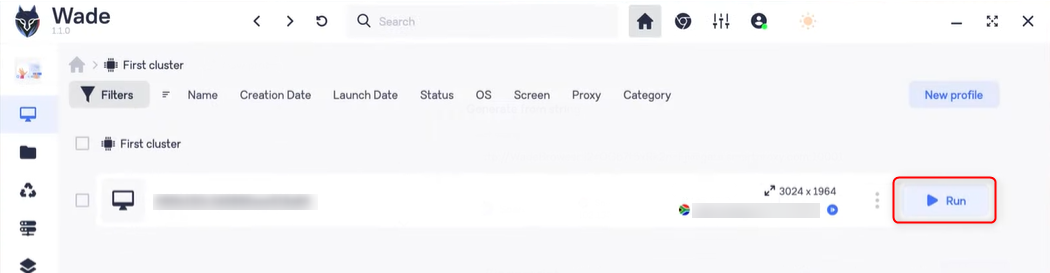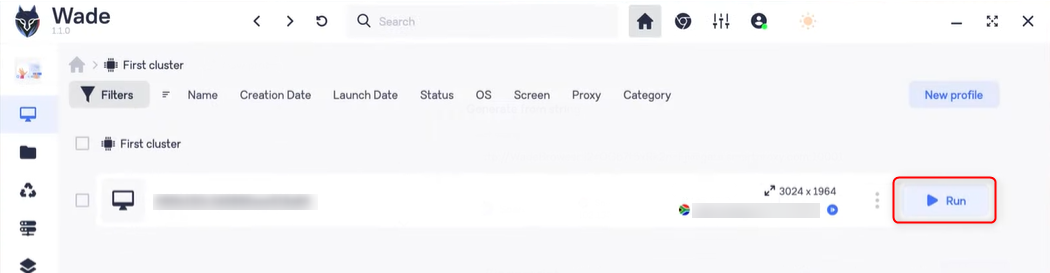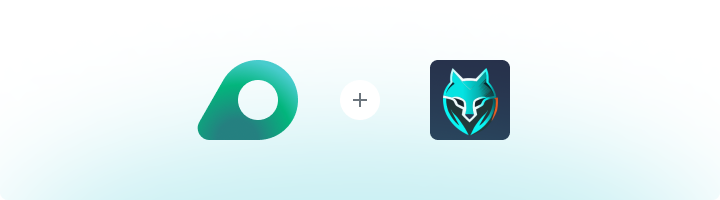
What is Wade Browser?
WADE is a powerful anti-detect browser designed for managing multiple accounts, web scraping, and online anonymity. It prevents fingerprint tracking by generating a unique digital fingerprint for each browser profile, ensuring that every account appears as a separate user to digital platforms. By combining WADE Browser with Oculus Proxies, you can maximize anonymity, prevent tracking, and optimize automation workflows for seamless online operations.How to Integrate Oculus Proxies With Wade Browser
1
Install
Get WADE Browser and complete the installation process.
2
New Profile
Open WADE and select New Profile.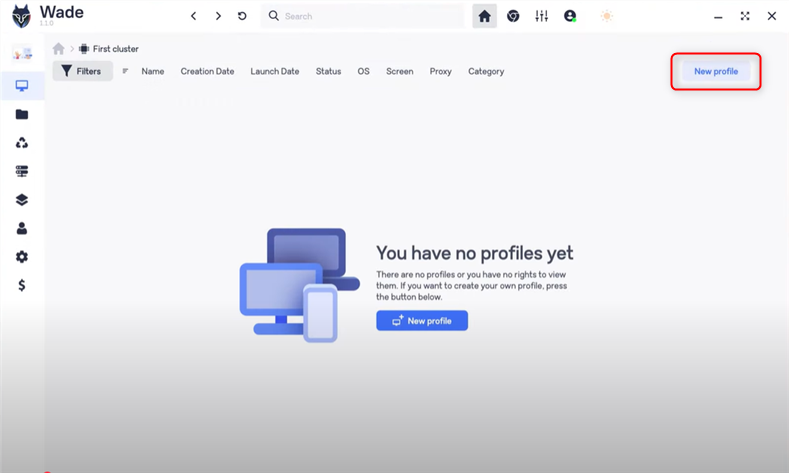
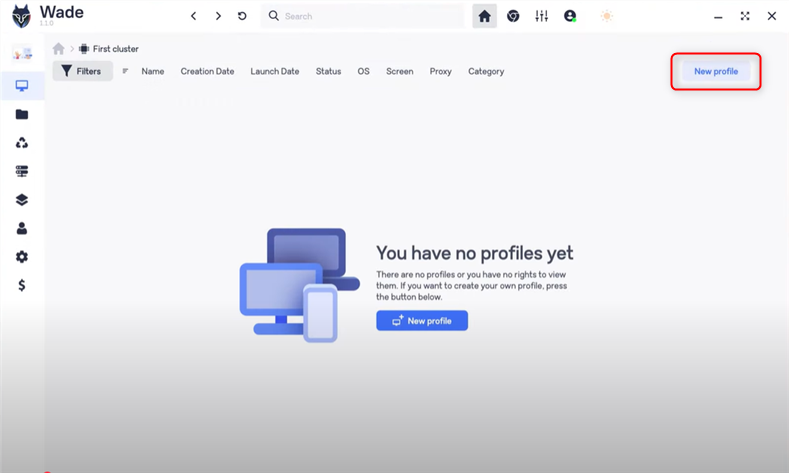
3
Proxy Settings
In the Proxy section on the right, choose Manual.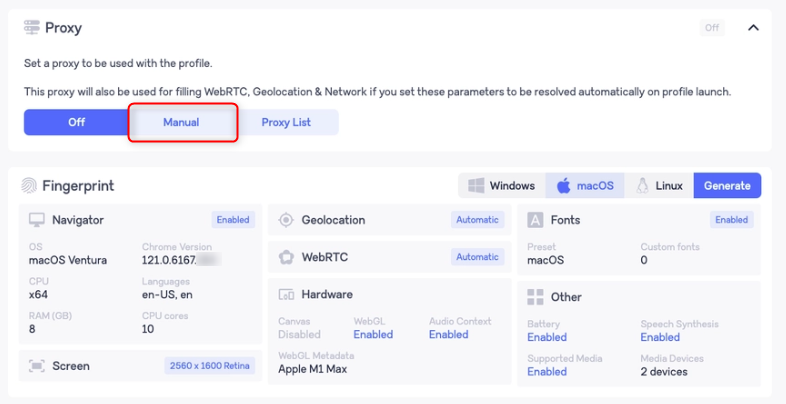
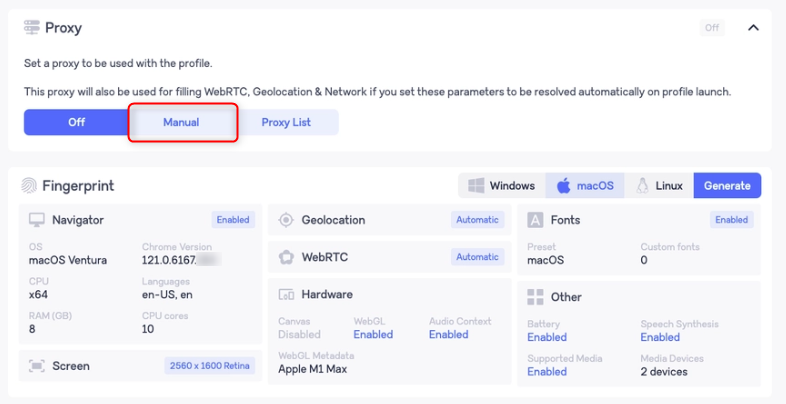
4
Proxy Details
Fill in the required fields: 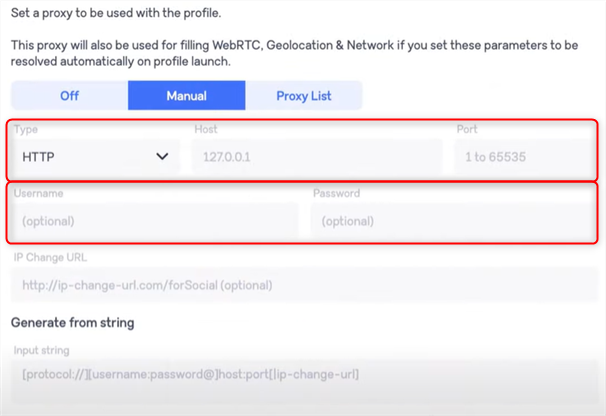
Type, Host, Port, Username, and Password.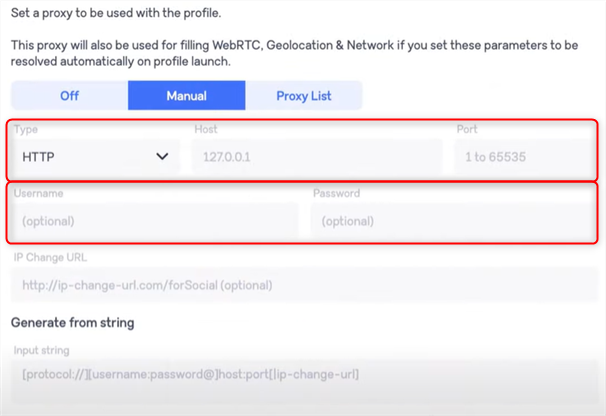
5
Proxy Test
Click Scan Proxy to verify the connection.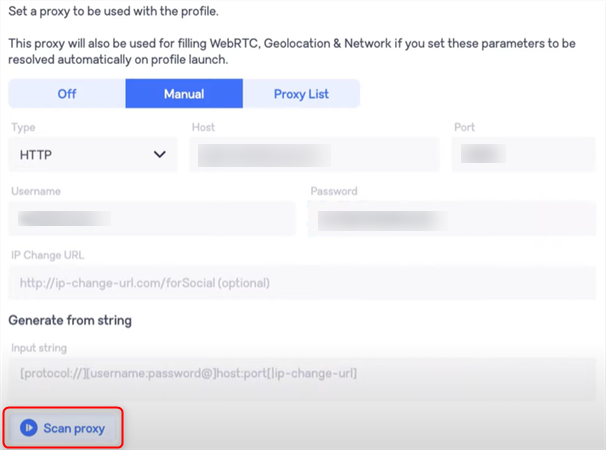
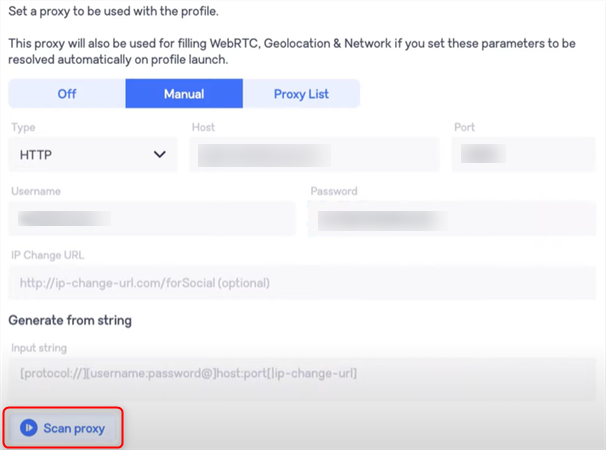
6
Confirm Success
If the connection is successful, the proxy details will appear next to the Scan Proxy button.

7
Proxy Activation
Return to the main screen and click the Run button on the right to launch the profile.