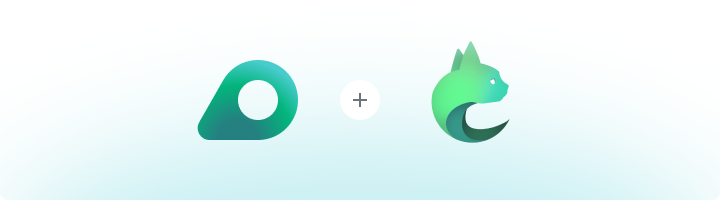
What is Lalicat?
Lalicat is an anti-detect browser designed for securely managing multiple accounts. It creates unique browser profiles with isolated digital fingerprints—ensuring your accounts remain private and undetectable. Ideal for social media managers, e-commerce professionals, and affiliate marketers, Lalicat offers a reliable way to protect your online activities while boosting productivity.How to Integrate Oculus Proxies with Lalicat
Download and Install Lalicat
1. Visit the Lalicat website to download the application.2. Install the software on your device.3. Launch Lalicat and log in with your account credentials.
Create a New Browser Profile
1. Click +Add Browser Profile on the home screen to create a new browser profile.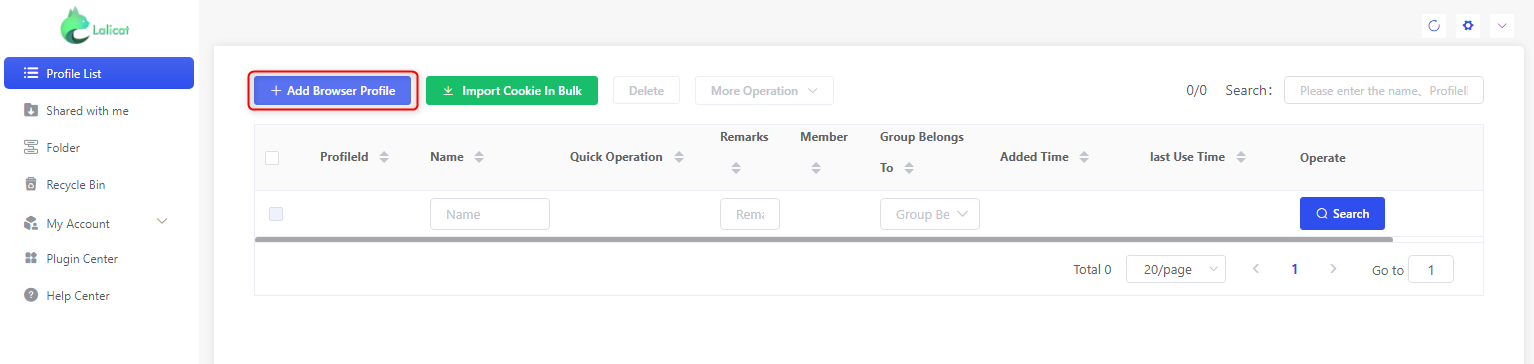
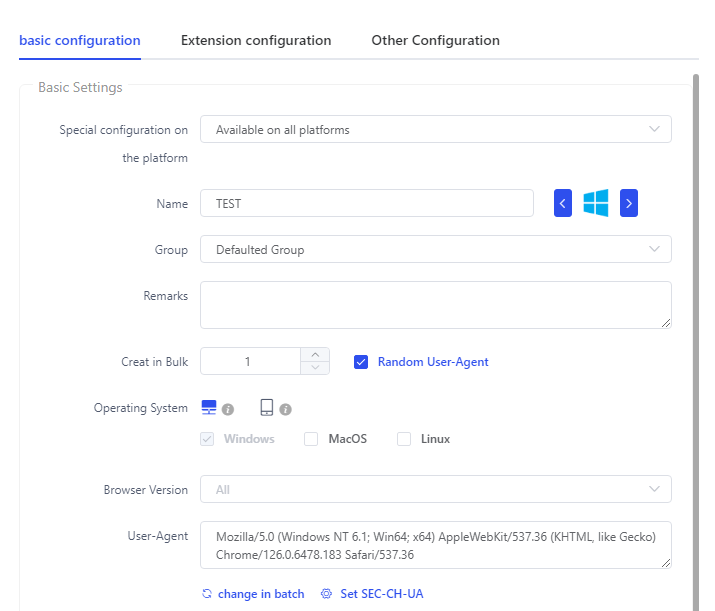
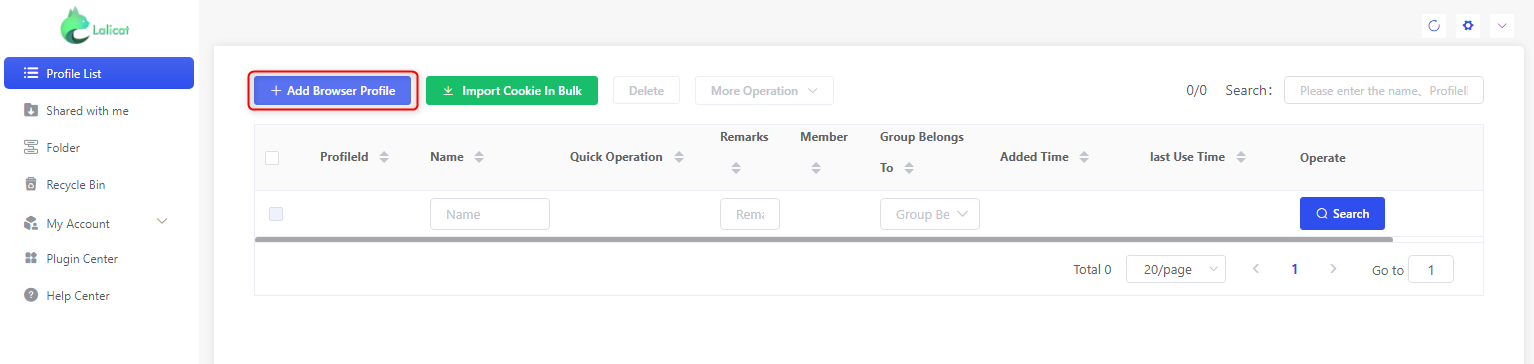
- Enter a Name for easy identification.
- Select the simulated Operating System and customize other settings based on your needs.
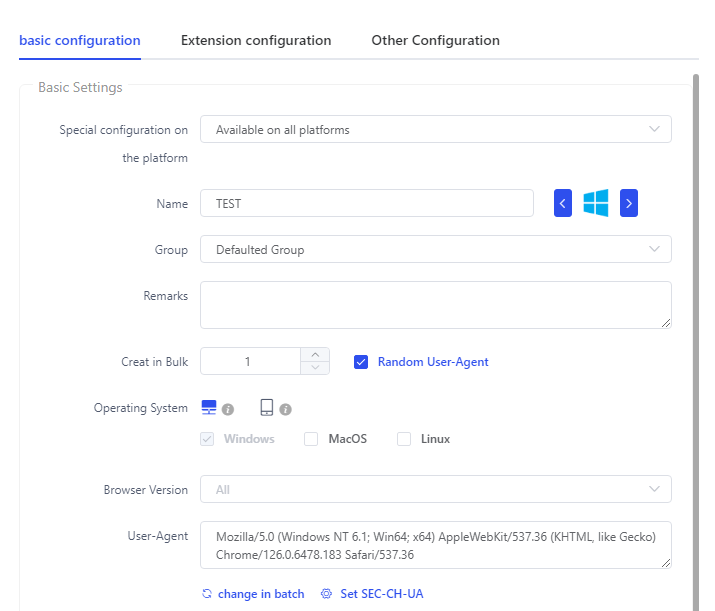
Configure Oculus Proxy Settings
1. Scroll down to the Proxy Settings section.2. Enter the following details: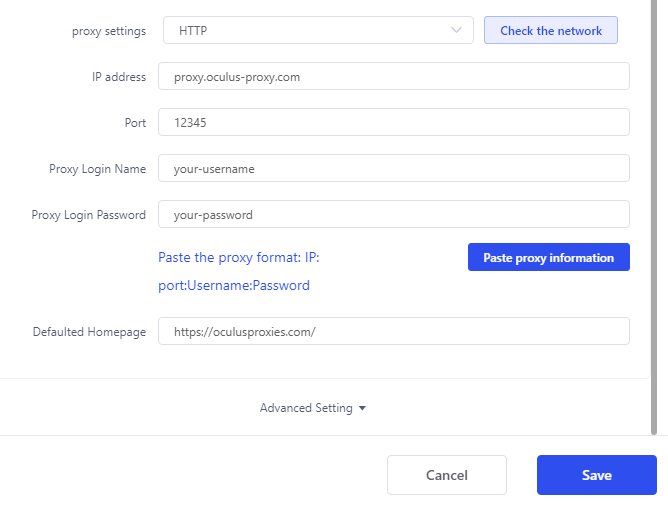
-
Proxy Type: Select
HTTP,HTTPS, orSOCKS5(depending on your proxy type). -
IP Address:
proxy.oculus-proxy.com. - Port: Use the port number provided in your Oculus Dashboard.
- Proxy Login Name: Your Oculus Proxy username.
- Proxy Login Password: Your Oculus Proxy password.
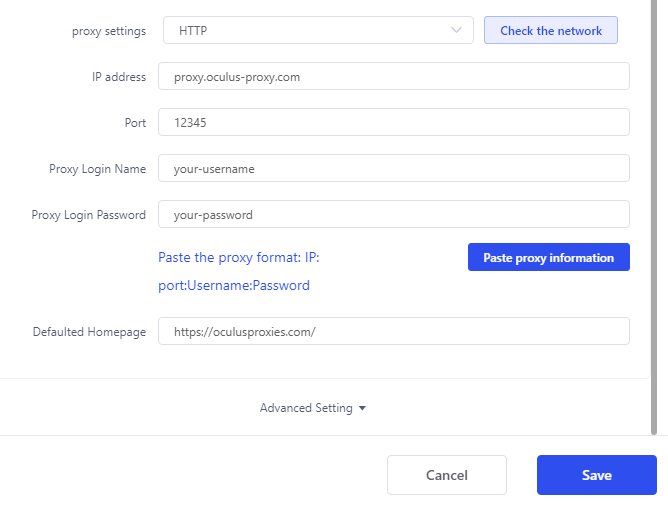
Test and Save Your Proxy
1. Click Check the network to verify the connection.2. Once the proxy is validated, click Save to finalize the configuration.
Launch Your Profile and Start Browsing
1. Go back to the Profiles List.2. Click Start on the profile you just created.3. Open a browser window and visit httpbin.org/ip to verify that the proxy is working correctly.