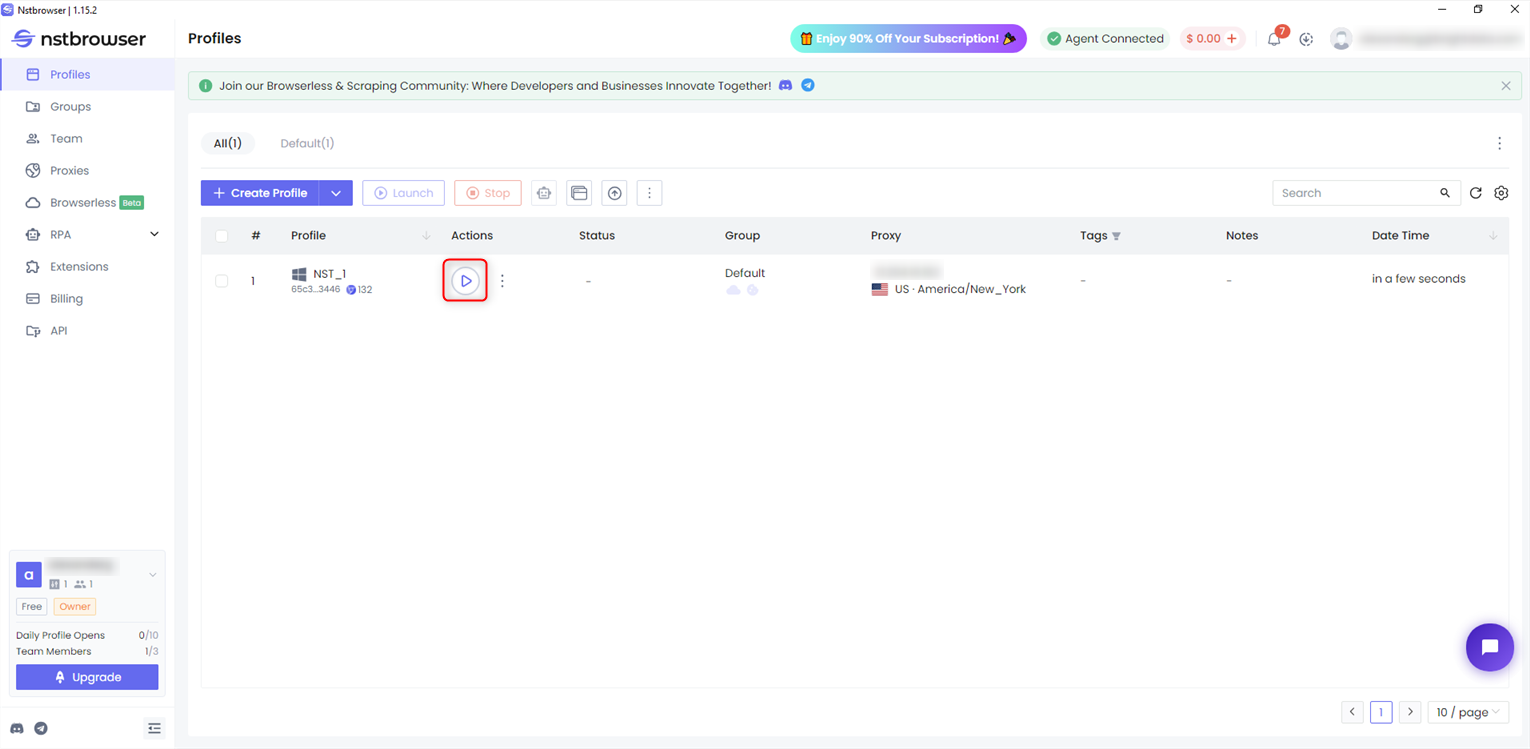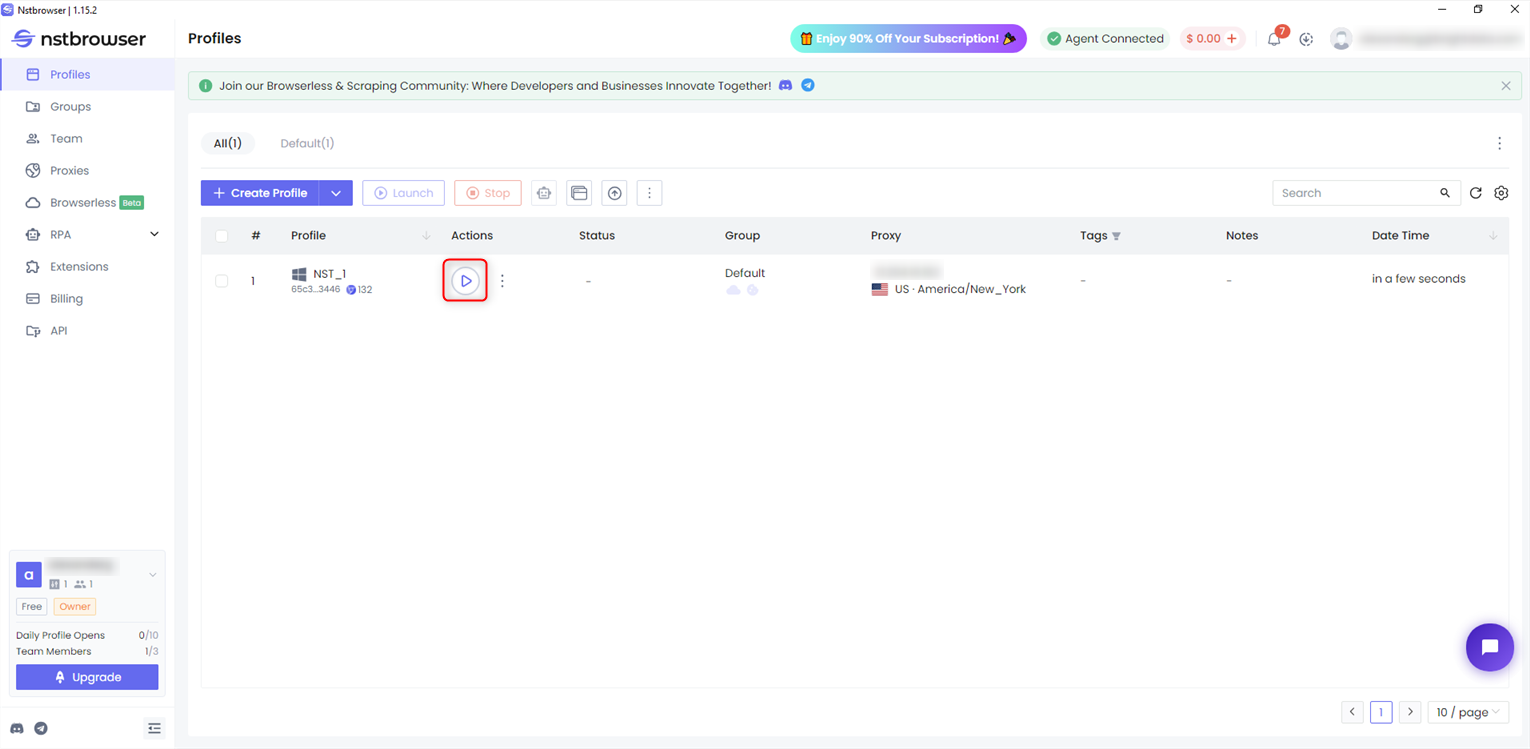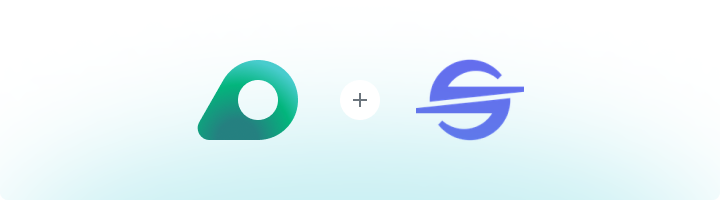
What is Nstbrowser?
Nstbrowser is a multi-account browser designed for users who require privacy, security, and automation. It allows marketers, researchers, and automation professionals to manage multiple online identities while maintaining complete anonymity. By integrating Oculus Proxies, users can further improve security, bypass geo-restrictions, and ensure smooth, undetectable browsing with reliable proxy connections.How to Set Up Oculus Proxies With Nstbrowser
1
Download and Install Nstbrowser
Visit the official Nstbrowser website and download the application. Follow the installation steps to set up the browser on your device.
2
Create a New Profile
Launch Nstbrowser and click Create Profile to set up a new browser instance.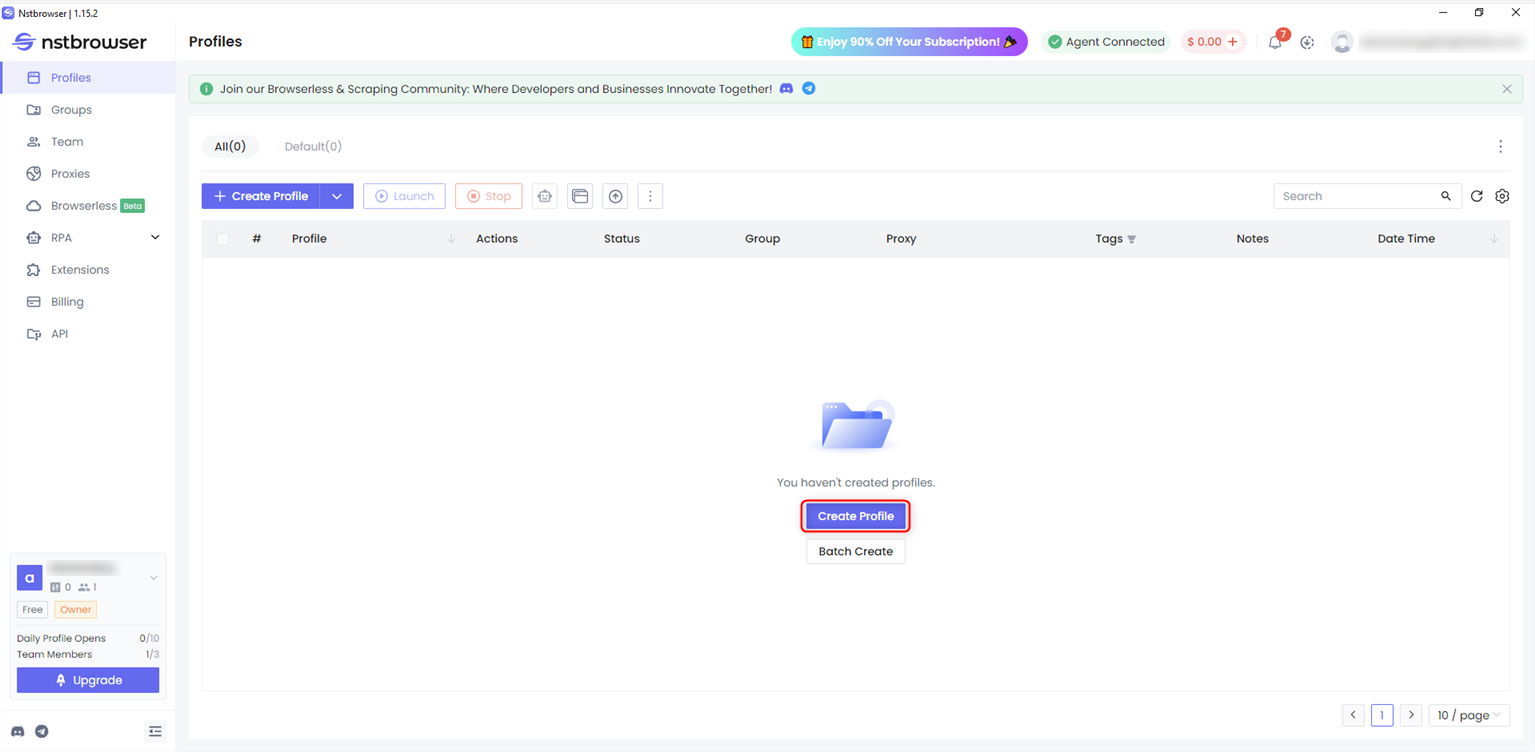
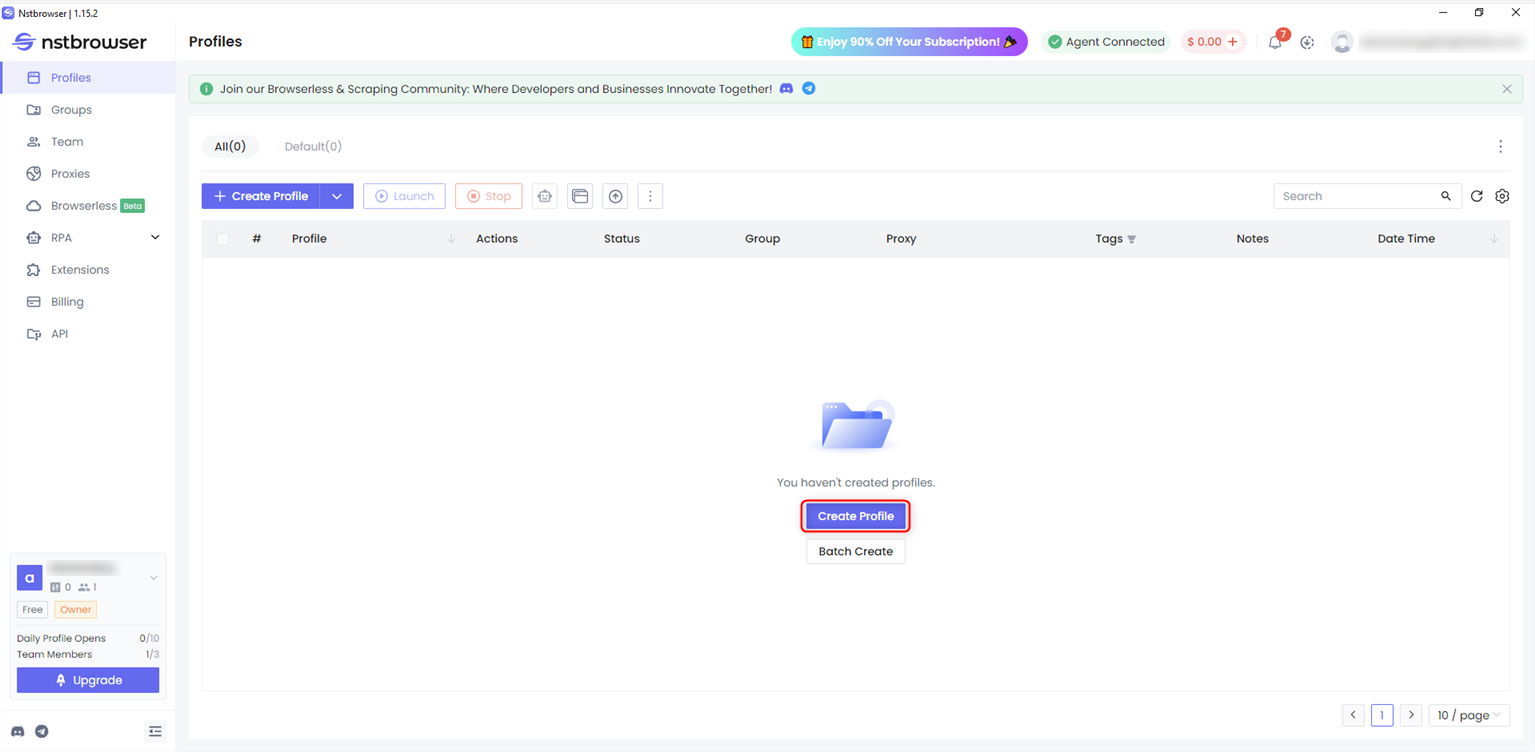
3
Configure Proxy Settings
1. Navigate to the Proxy section within the profile settings.2. Select Custom as the 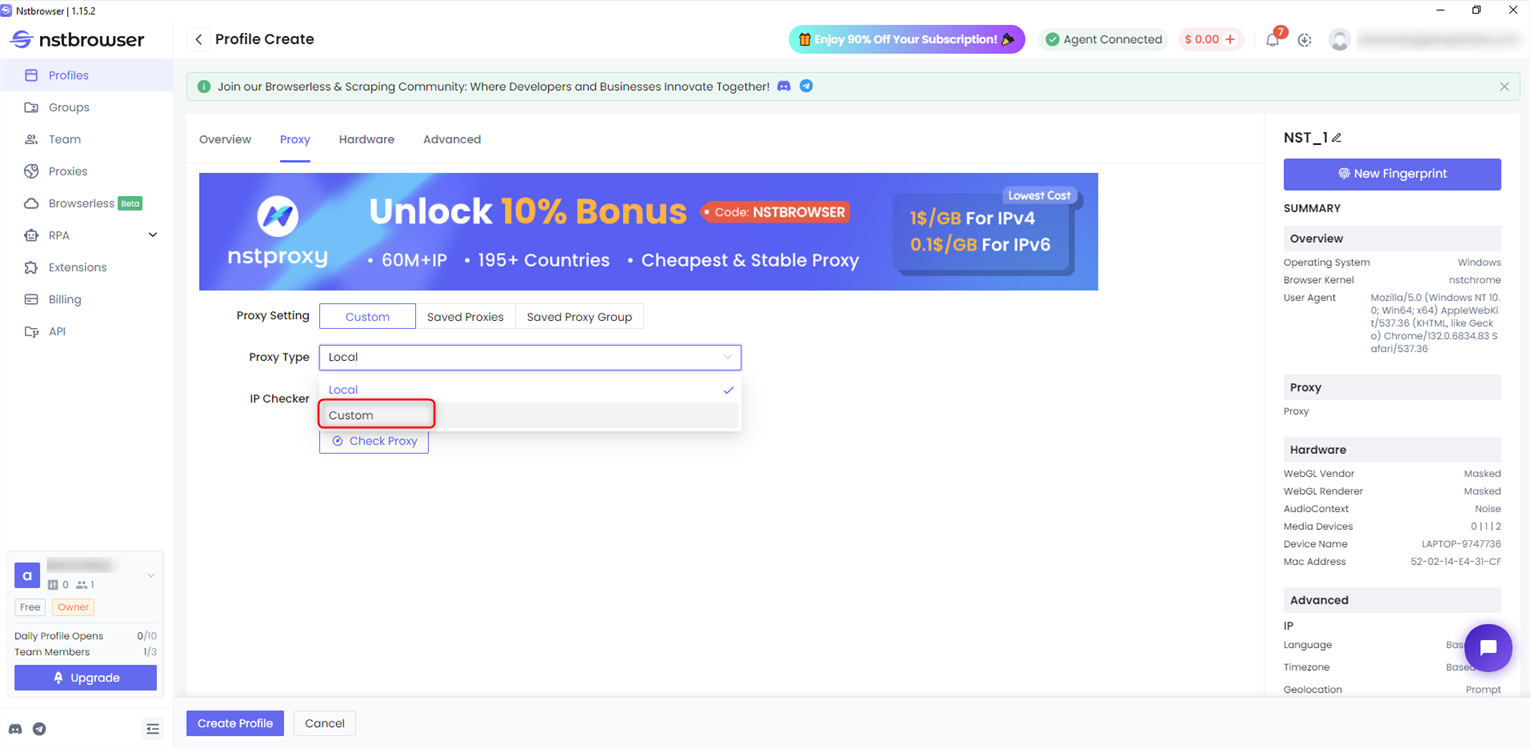
proxy type.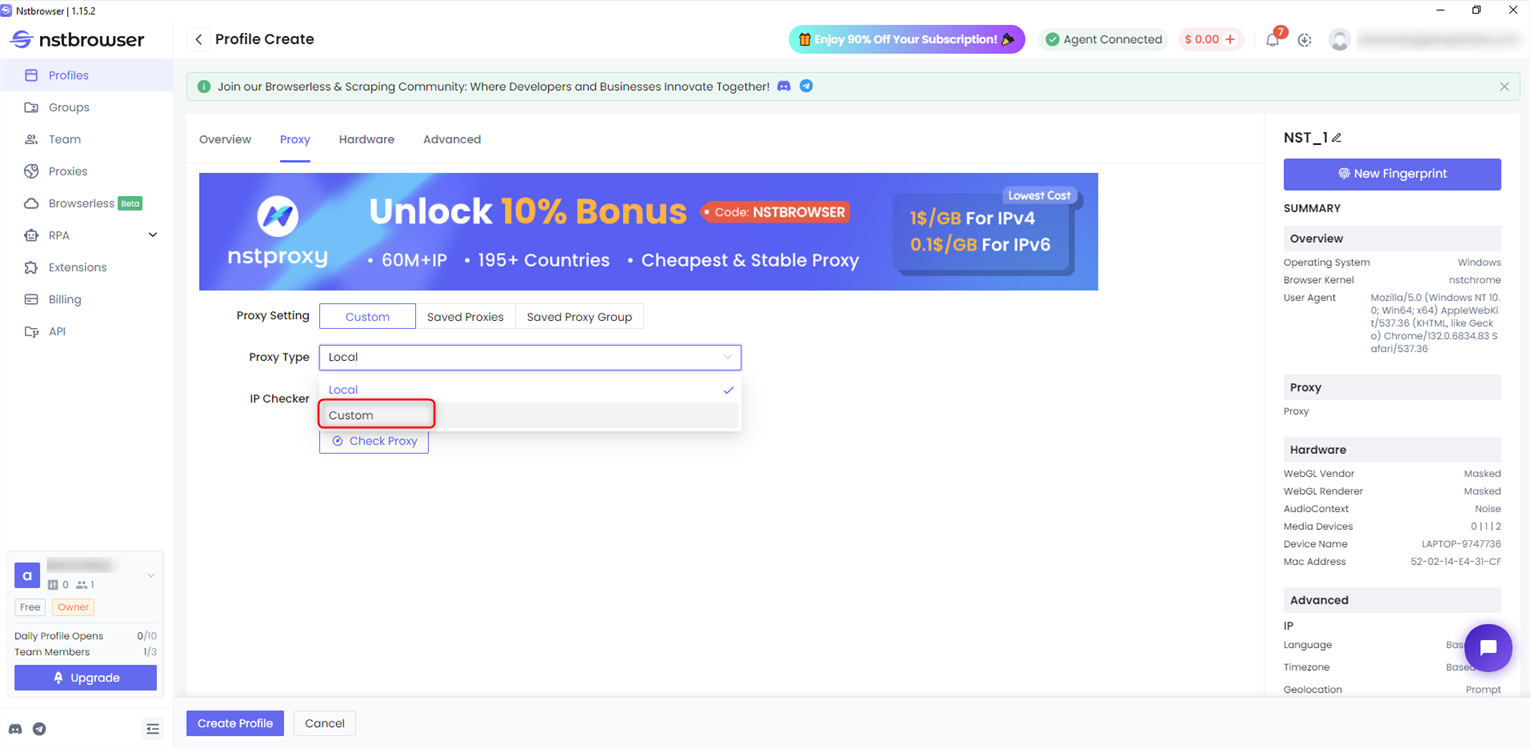
4
Enter Oculus Proxy Details
1. Fill in your Oculus Proxy credentials: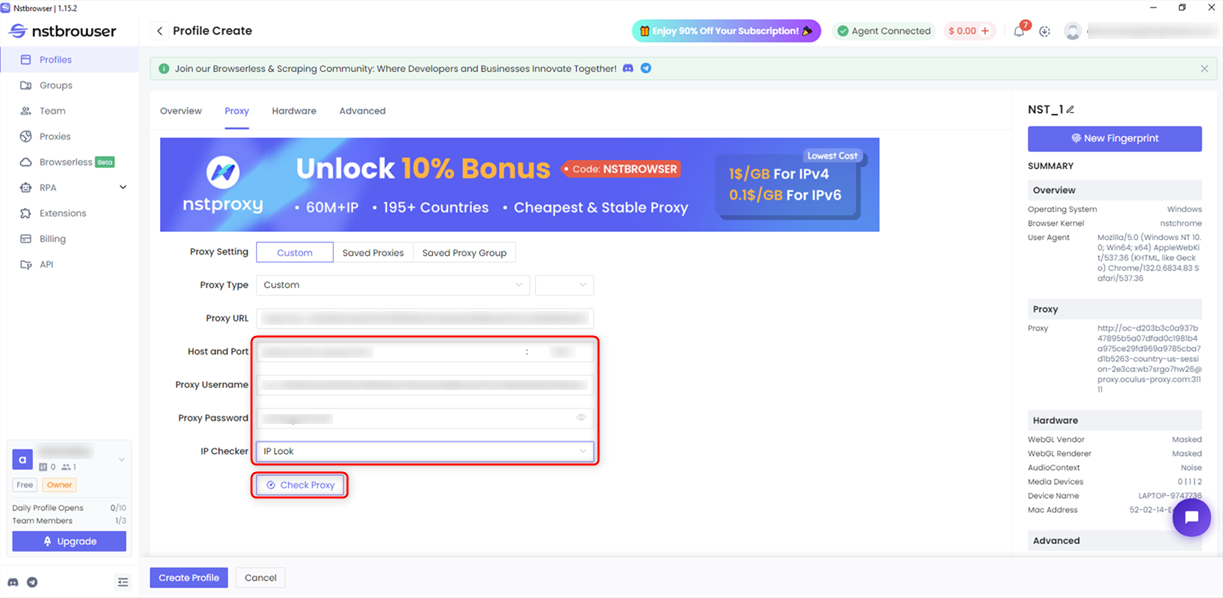
-
Host:
proxy.oculus-proxy.com - Port: Enter the port number from your Oculus Dashboard.
- Username: Your Oculus proxy username.
- Password: Your Oculus proxy password.
IP Checker to IP Look.3. Click Check Proxy to verify connectivity.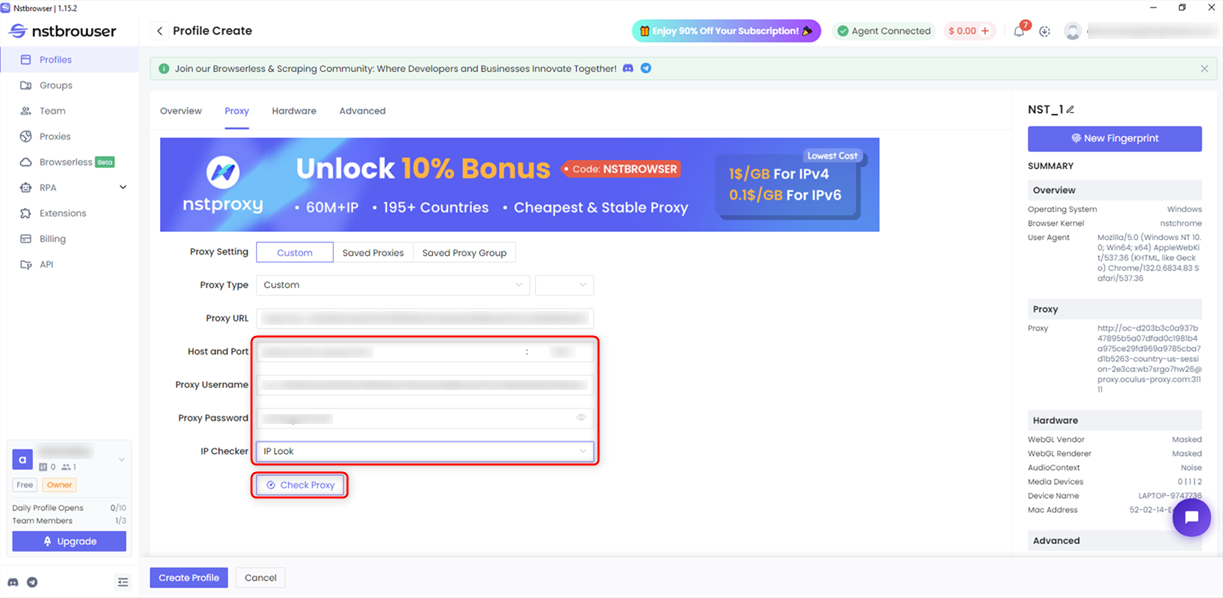
5
Verify and Save the Proxy Configuration
1. If the connection test is successful, you will see a green success message.2. Click Create Profile to finalize the setup.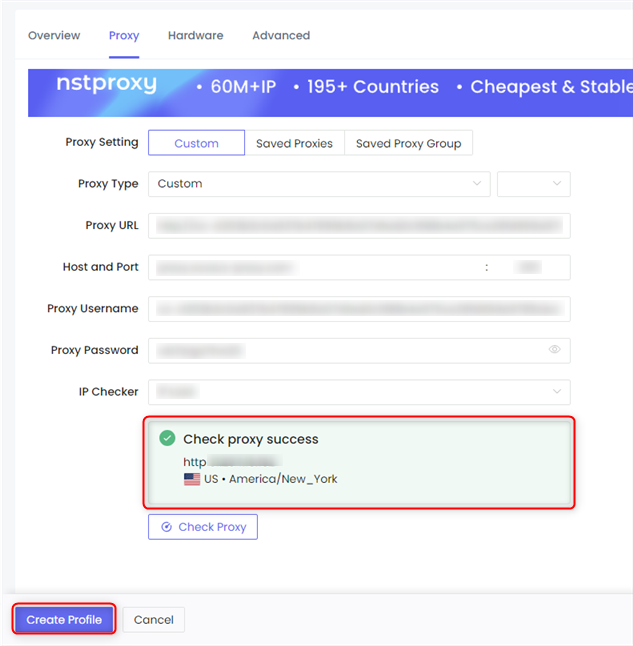
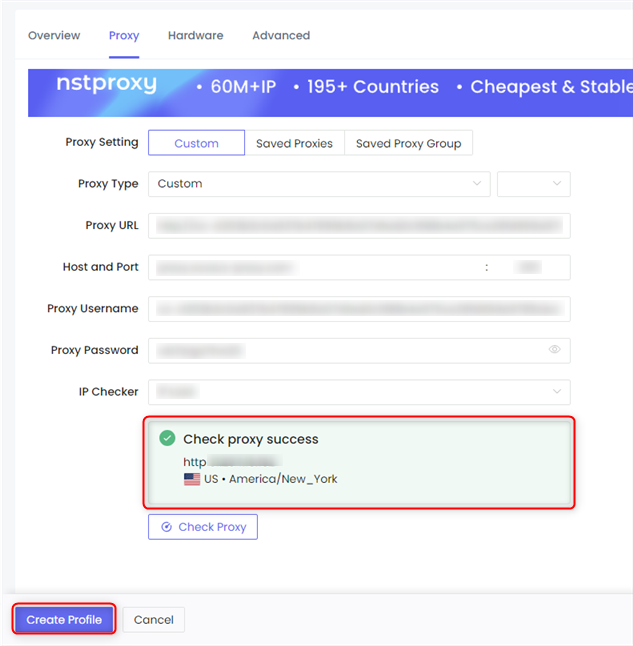
6
Start Browsing With Oculus Proxies
1. Locate your configured profile in Nstbrowser.2. Click the Play icon under Actions to launch the browser with your Oculus Proxy settings.