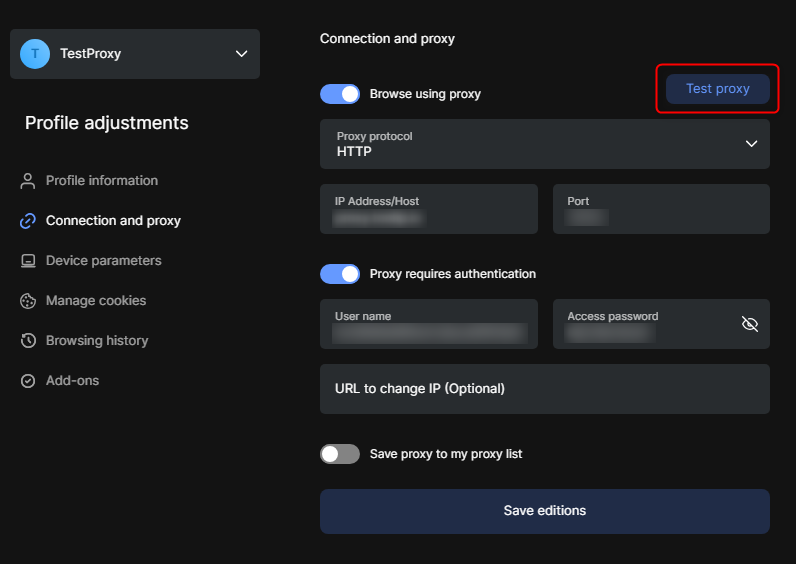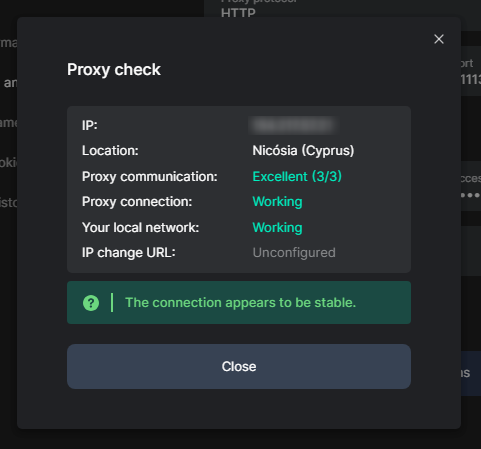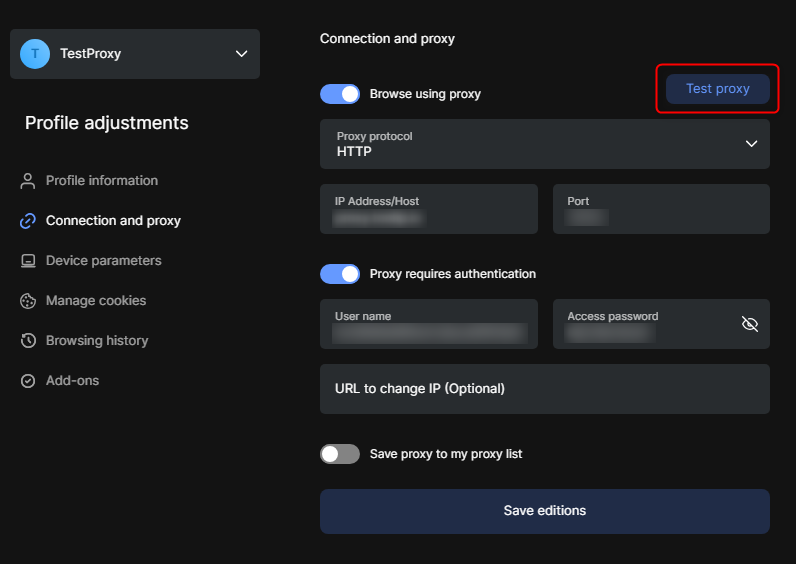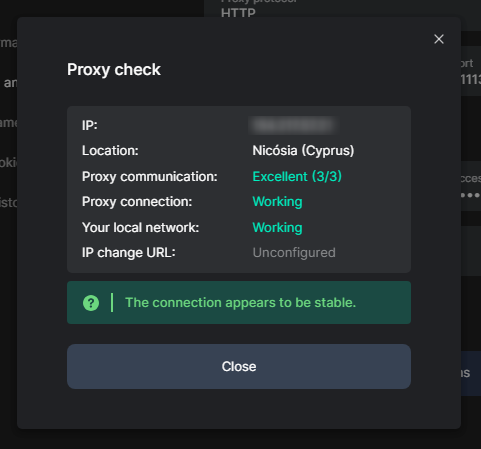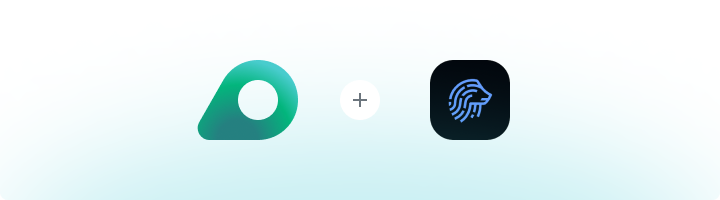
What is Lauth Browser?
Lauth Browser is an advanced anti-detect browser designed to help users manage multiple browser profiles without detection. Whether you’re running multiple accounts, conducting research, or enhancing your online security, it prevents tracking and fingerprinting. By integrating Oculus Proxies, you add an extra layer of security and anonymity, making it easier to bypass geo-restrictions, IP bans, and other online limitations.How to Set Up Oculus Proxies in Lauth Browser
1
Download and Install Lauth Browser
Start by downloading Lauth Browser and following the installation steps.
2
Create a New Browser Profile
Open Lauth Browser and click Create my first profile to set up a new browsing session.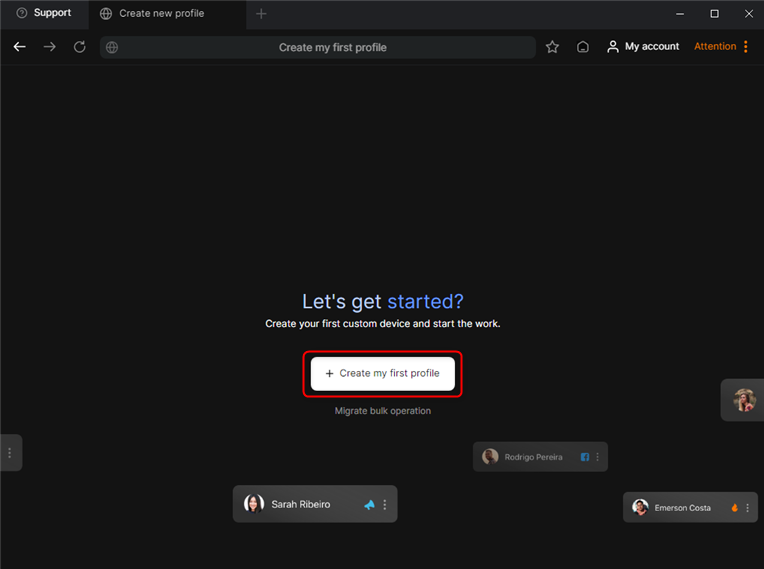
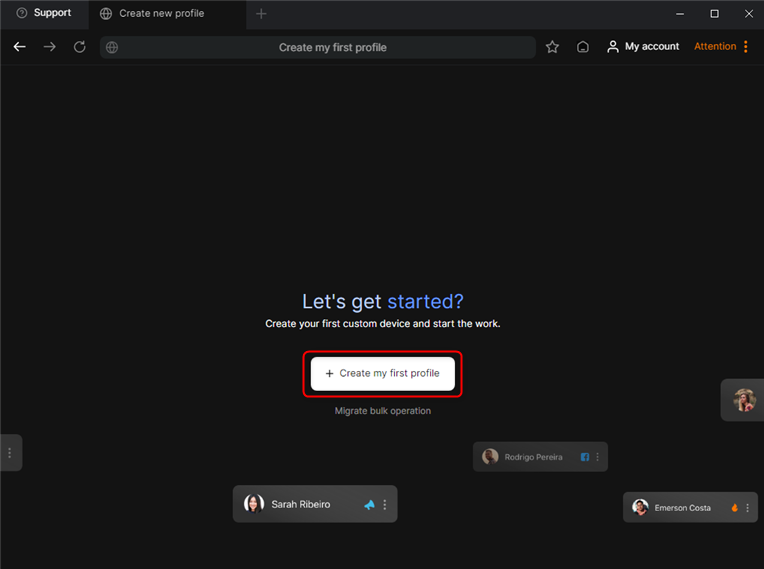
3
Go to Profile Settings
In the profile setup, navigate to Edit profile preferences to access customization options.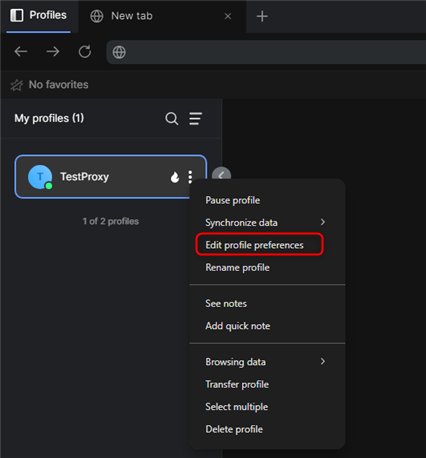
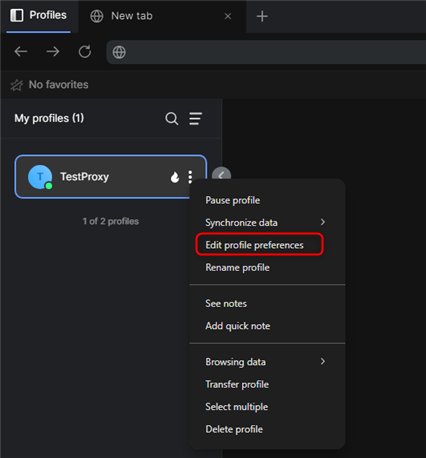
4
Configure Proxy Settings
Find the Connection and Proxy section to add your Oculus Proxy details.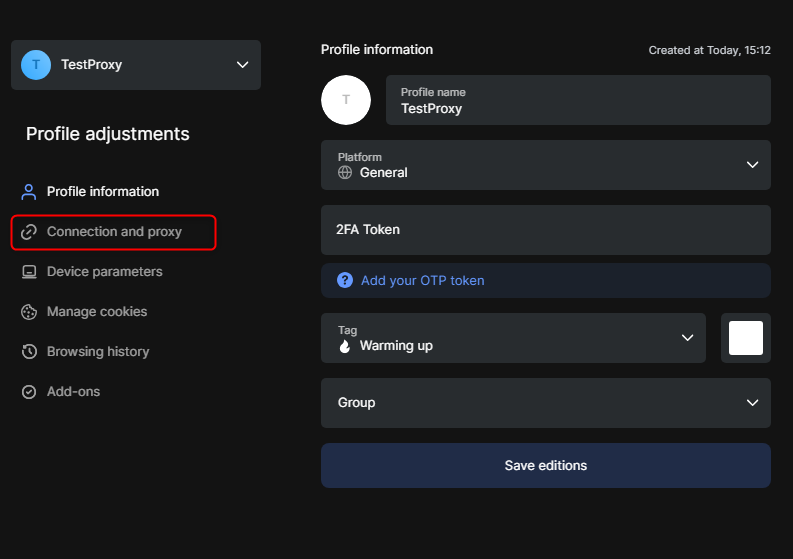
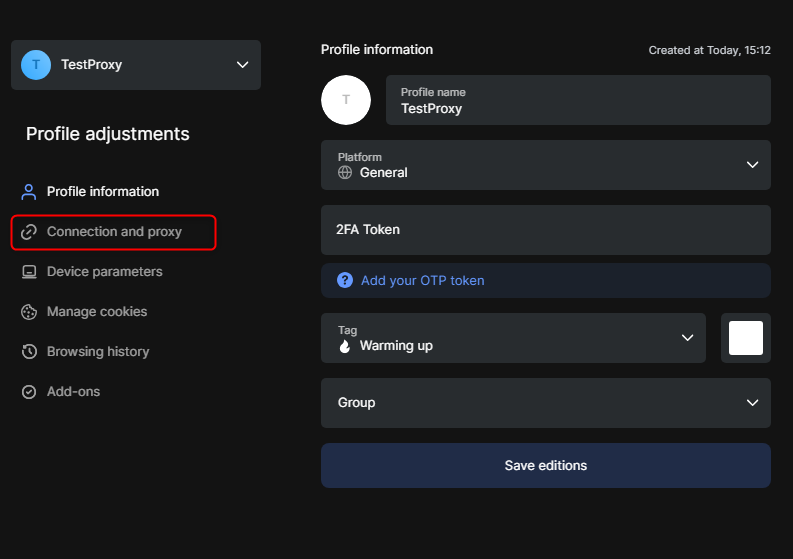
5
Enter Your Oculus Proxy Details
Enable the Browse using proxy option and enter the following details: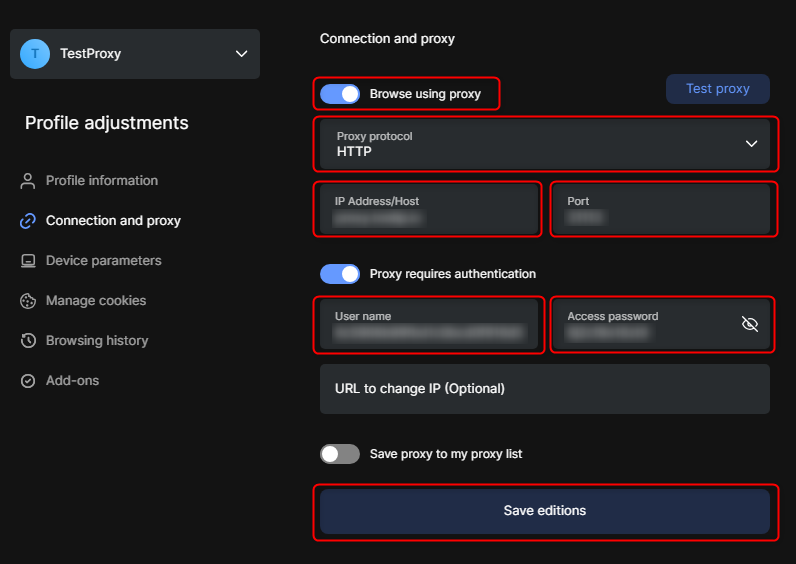
-
Host:
proxy.oculus-proxy.com - Port: (Your assigned port number)
- User name: (Your Oculus Proxy username)
- Access password: (Your Oculus Proxy password)
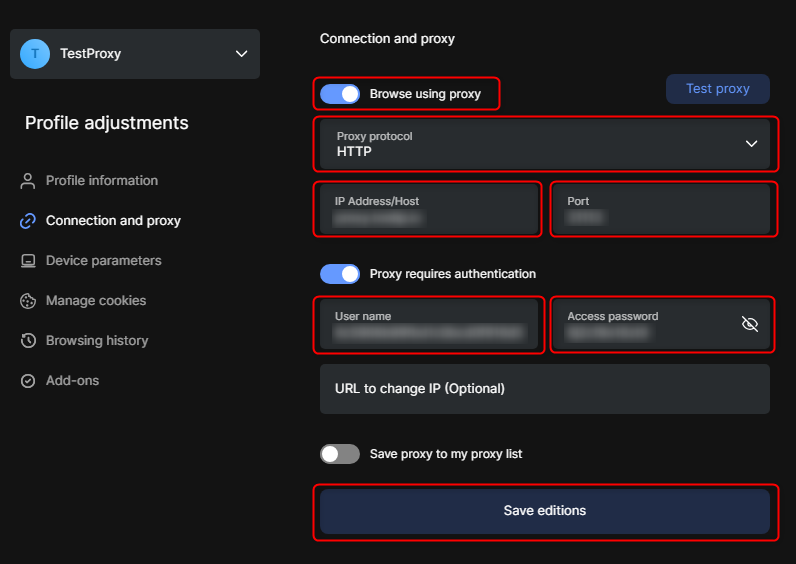
6
Test Your Proxy Connection
Click Test Proxy to check if everything is working correctly. If successful, you’re good to go!