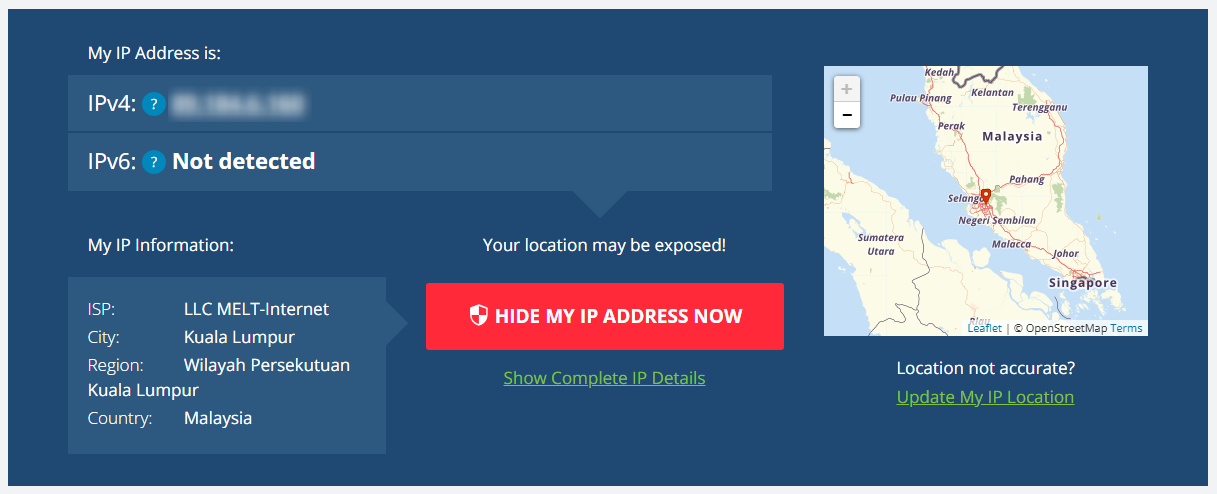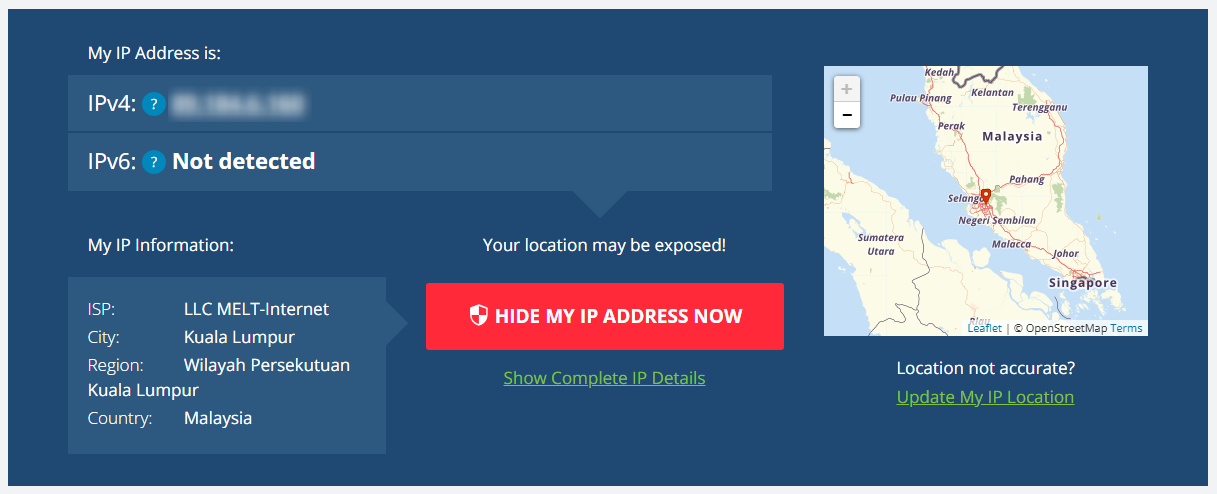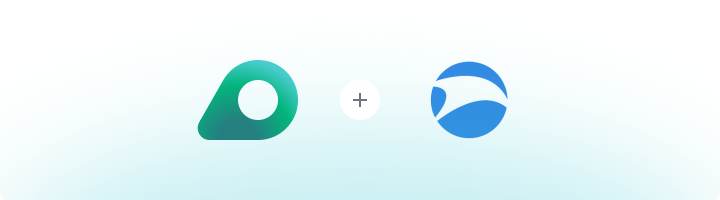
What is SRWare Iron Browser?
SRWare Iron is a privacy-focused web browser based on Chromium, designed to offer a secure and tracking-free browsing experience. Unlike traditional browsers, it removes invasive tracking features, ensuring better data protection. It is ideal for users who prioritize security while maintaining the familiar Chrome-like interface. With Oculus Proxies, you can further enhance anonymity, utilize secure proxy connections, and bypass restrictions for seamless and private online browsing.How to Set Up Oculus Proxies With SRWare Iron Browser
Install SRWare Iron Browser
1. Download SRWare Iron Browser from the official SRWare website.2. Follow the installation instructions to complete the setup.
Open Browser Settings
1. Click the three-dot menu (top-right corner).2. Select Settings from the dropdown menu.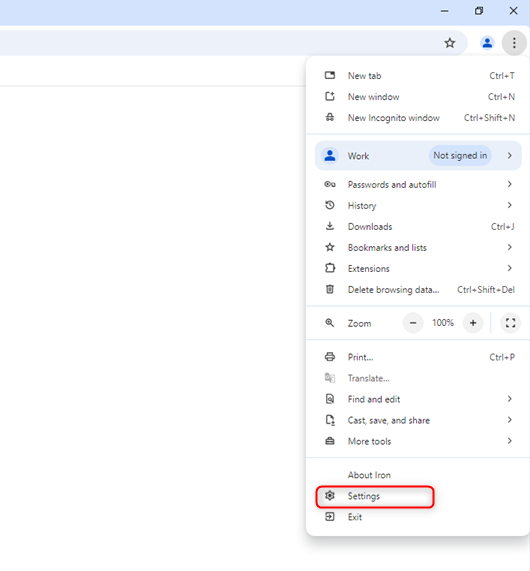
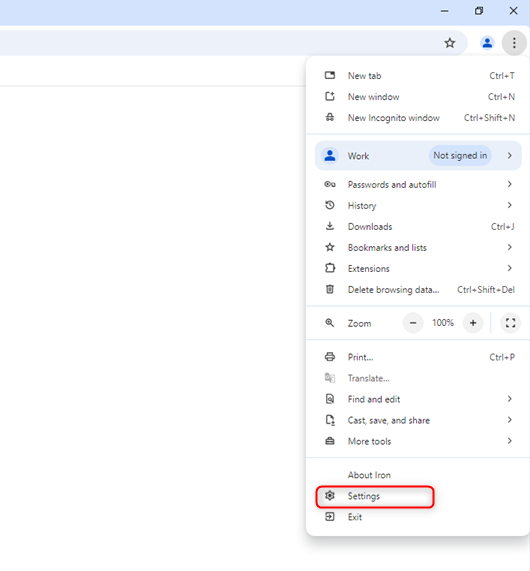
Find Proxy Settings
1. Use the search bar at the top of the Settings page and type Proxy.2. Click Open your computer’s proxy settings.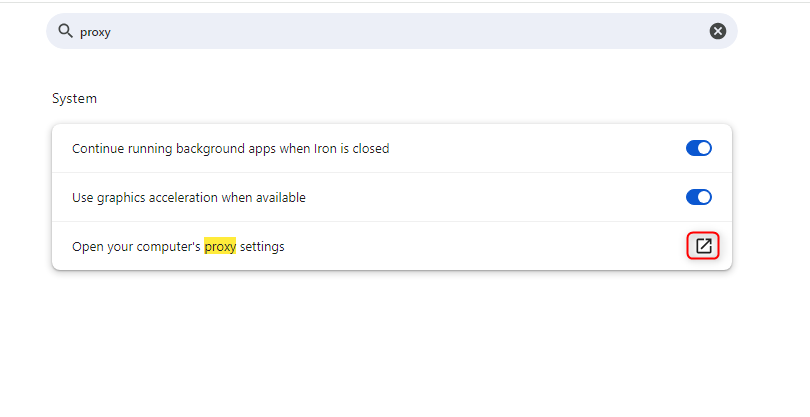
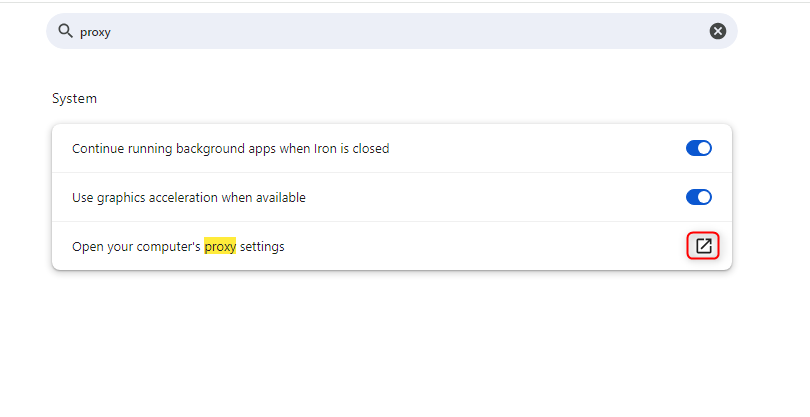
Configure Oculus Proxy
1. In Manual Proxy Setup, toggle Use a proxy server to On.2. Enter your Oculus Proxy details: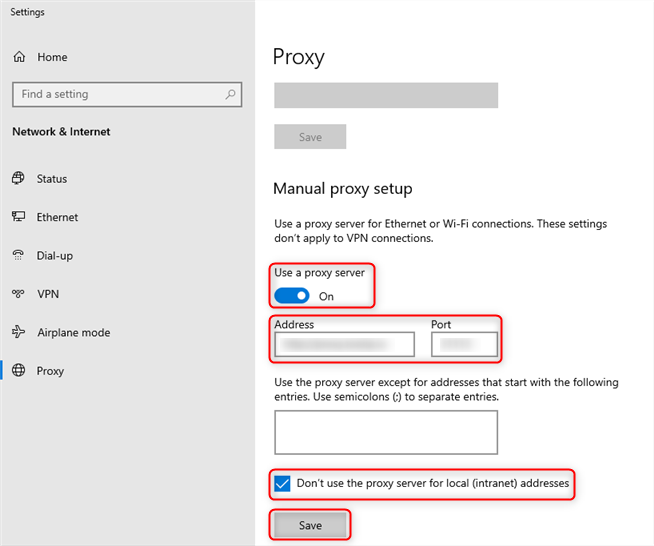
-
Address:
proxy.oculus-proxy.com - Port: Use the port from your Oculus Dashboard
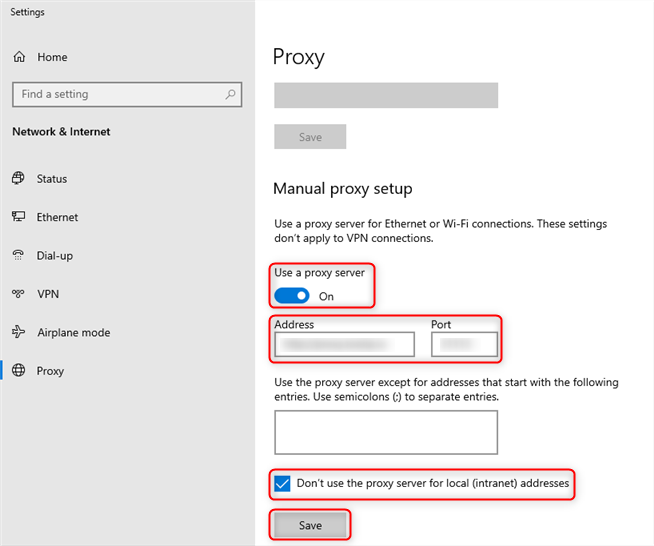
Authenticate the Connection
1. Close settings and refresh any open webpages.2. When prompted, enter your Oculus Proxy username and password.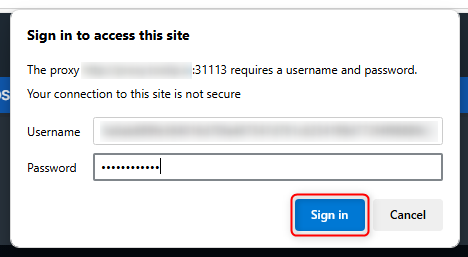
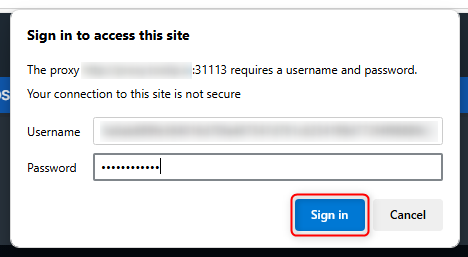
Verify and Start Browsing Securely
1. Open a new tab and visit httpbin.org/ip to confirm your IP address.2. Ensure the displayed IP matches your configured Oculus Proxy.