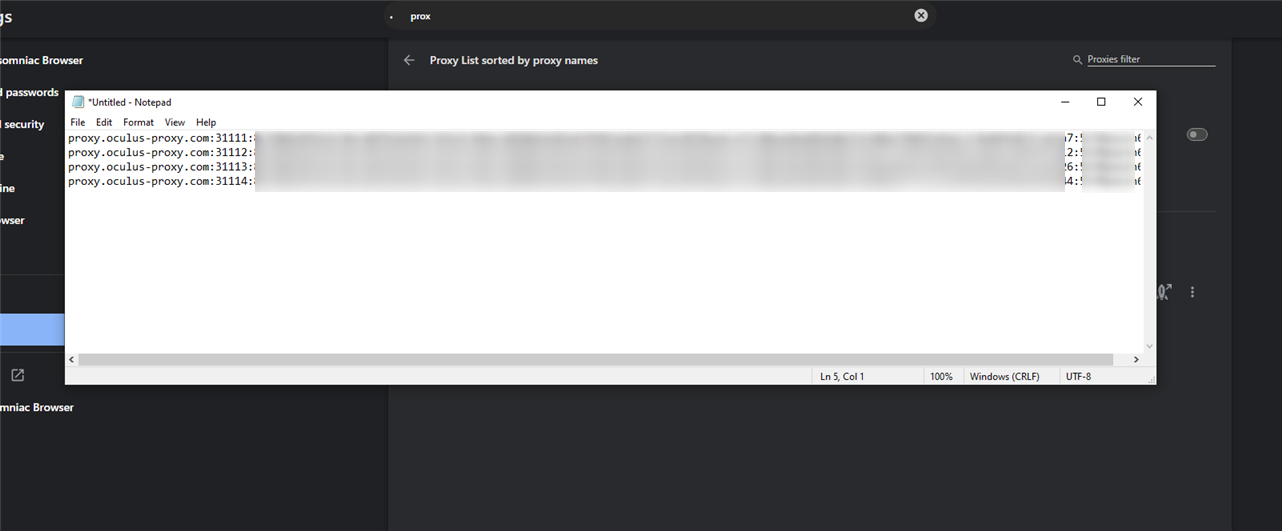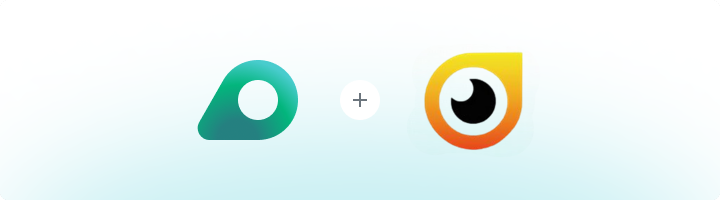
What is Insomniac?
Insomniac is a purpose-built browser tailored for online purchasing, designed to hide your digital footprint through independently managed sessions. With the help of Oculus Proxies, you can apply a different proxy to each tab, giving every session its own IP address and keeping your browsing behavior completely hidden.How to Integrate Oculus Proxies With Insomniac
1
Install
Visit the Insomniac website and download the browser to your device.
2
Open proxy list
After launching and logging in, click on Global Sess → Proxy List to manage your proxy configurations.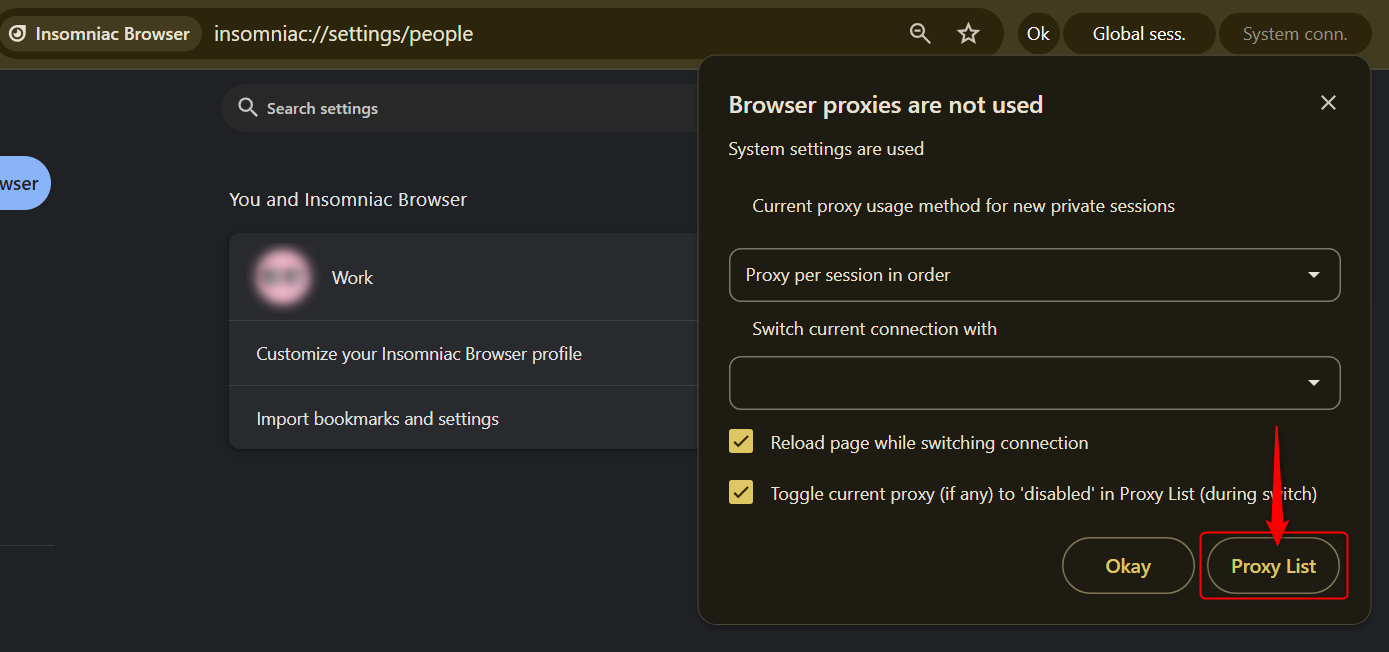
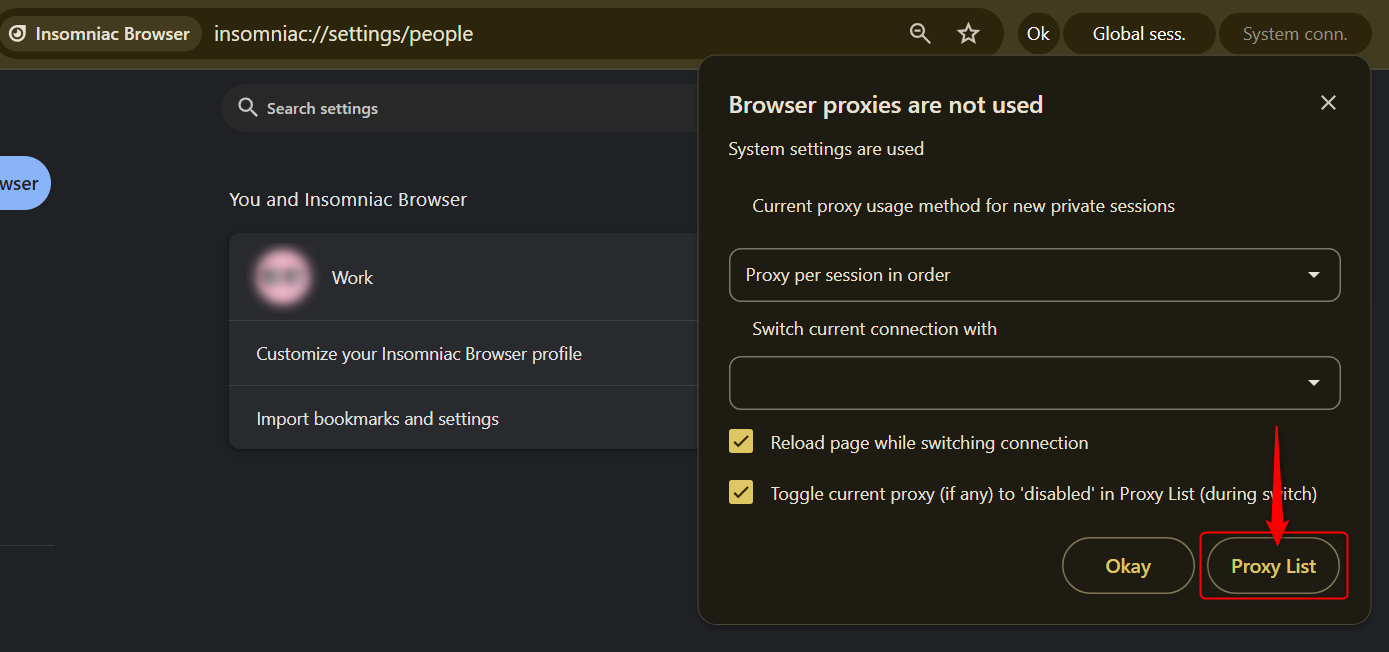
3
Input proxy
You can either: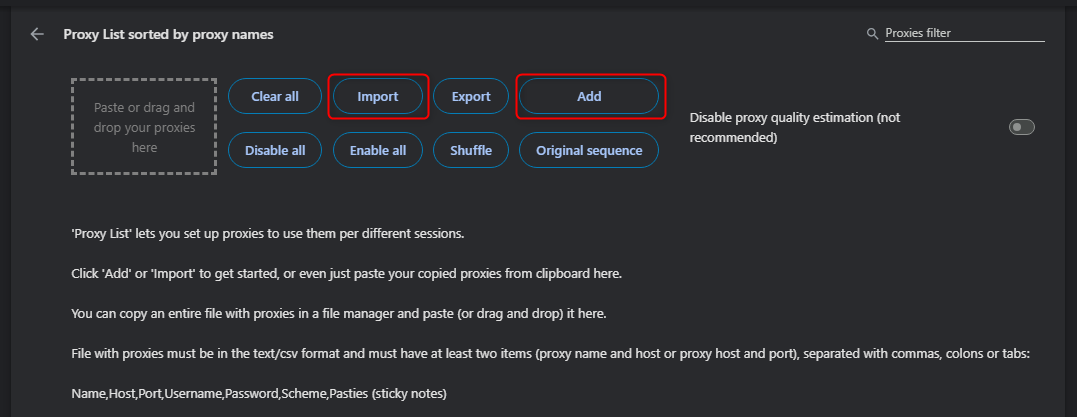
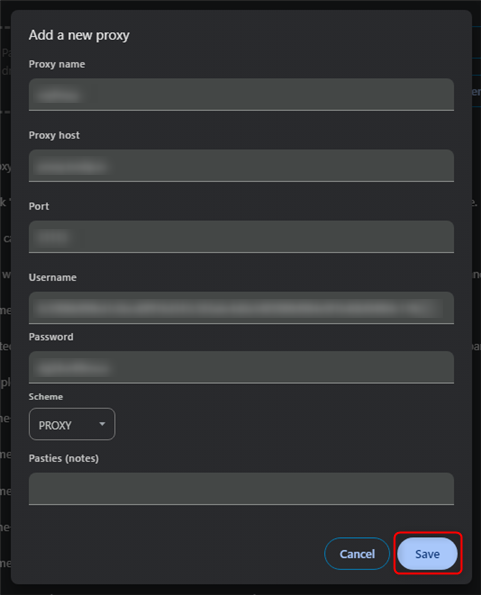
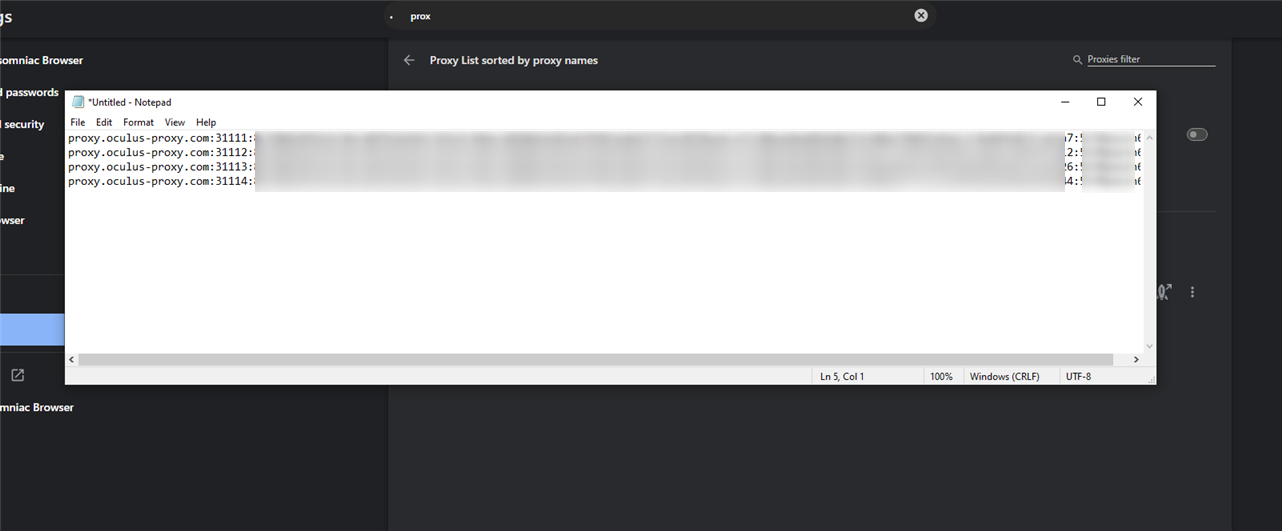
- Click Add to manually enter a single proxy.
- Click Import to upload a
.txtfile containing multiple proxies.
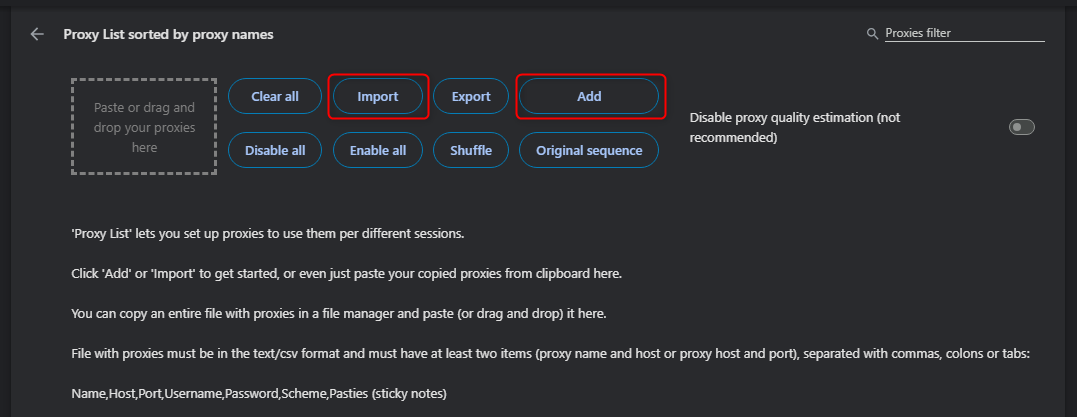
1. Adding a single proxy:
Hit the Add option, enter the proxy details:host, port, username, and password, then click Save.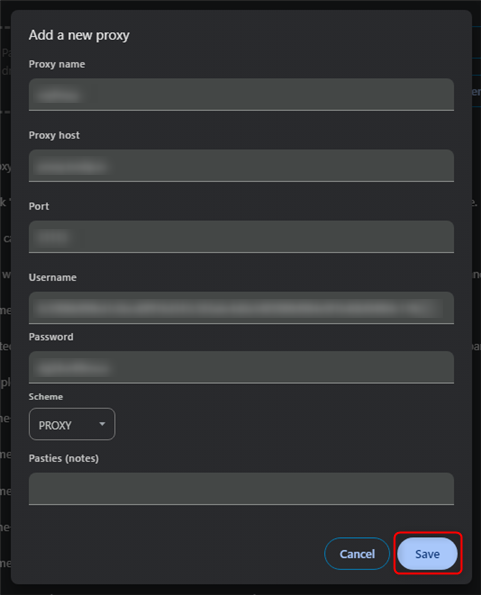
2. Adding multiple proxies:
First create a.txt file with each proxy in the format: host,port,username,password, save the file, and upload it using the Import button.