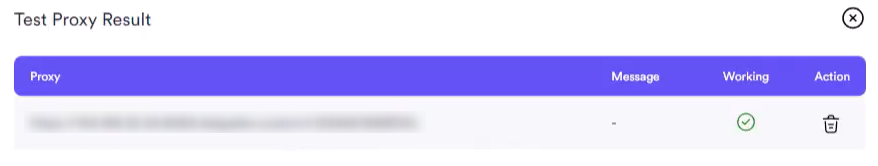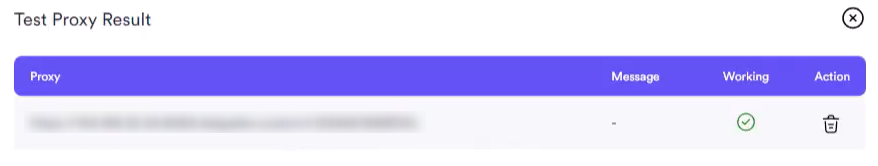What is Awesome Traffic Bot?
Awesome Traffic Bot is a highly capable and adaptable automation solution built to boost keyword click-through rates and deliver traffic across browsing platforms. Featuring integrated IP switching and compatibility with all traffic types—organic, referral, and direct—it provides exceptional versatility. When used alongside Oculus Proxies, the bot performs optimally on Windows servers, enabling precise, location-based traffic routing with complete campaign control.How to Integrate Oculus Proxies with Awesome Traffic Bot
1
Install
Download Awesome Traffic Bot.
2
New Campaign
Open the app, navigate to the Campaigns section, and click New Campaign.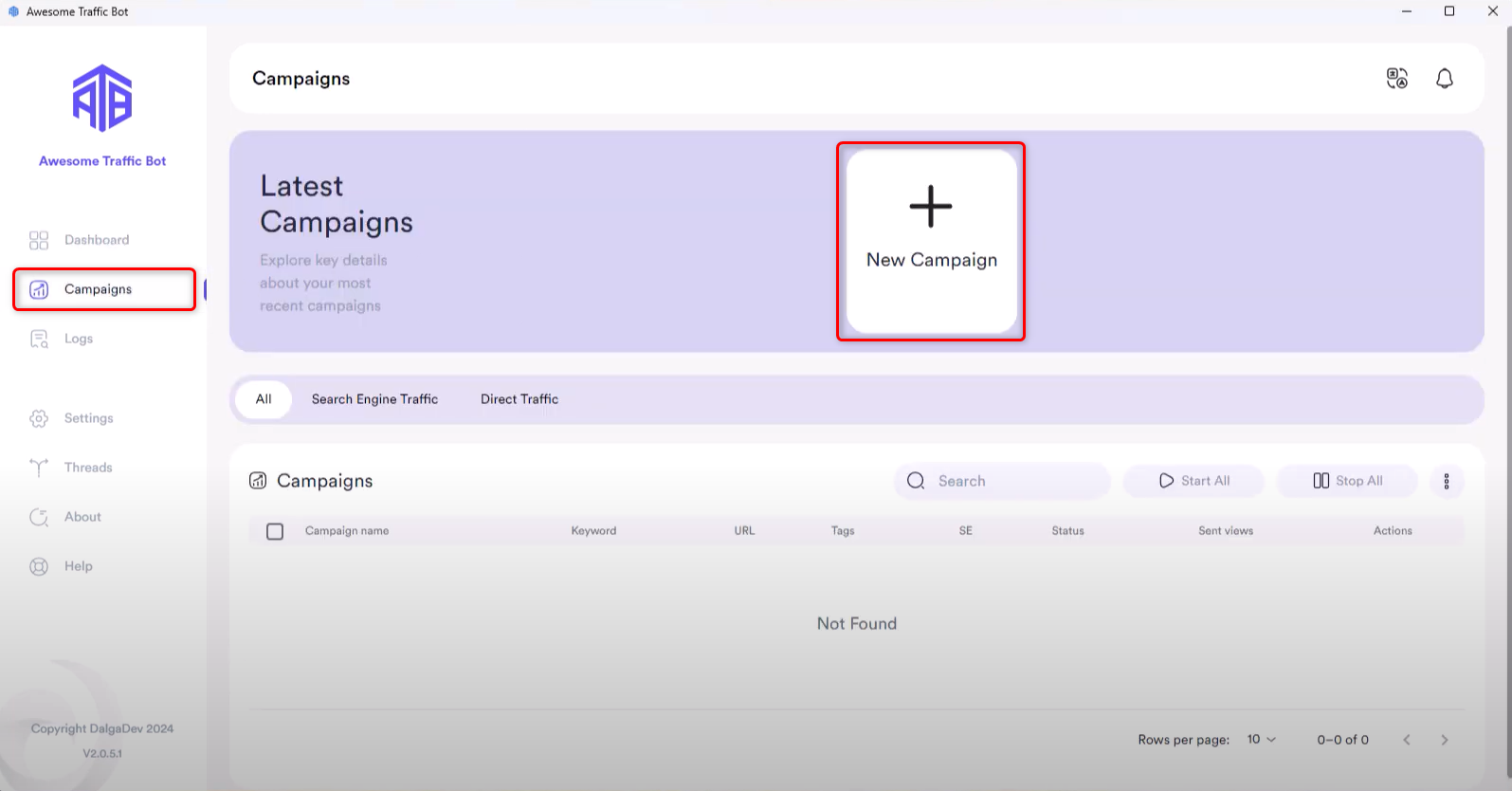
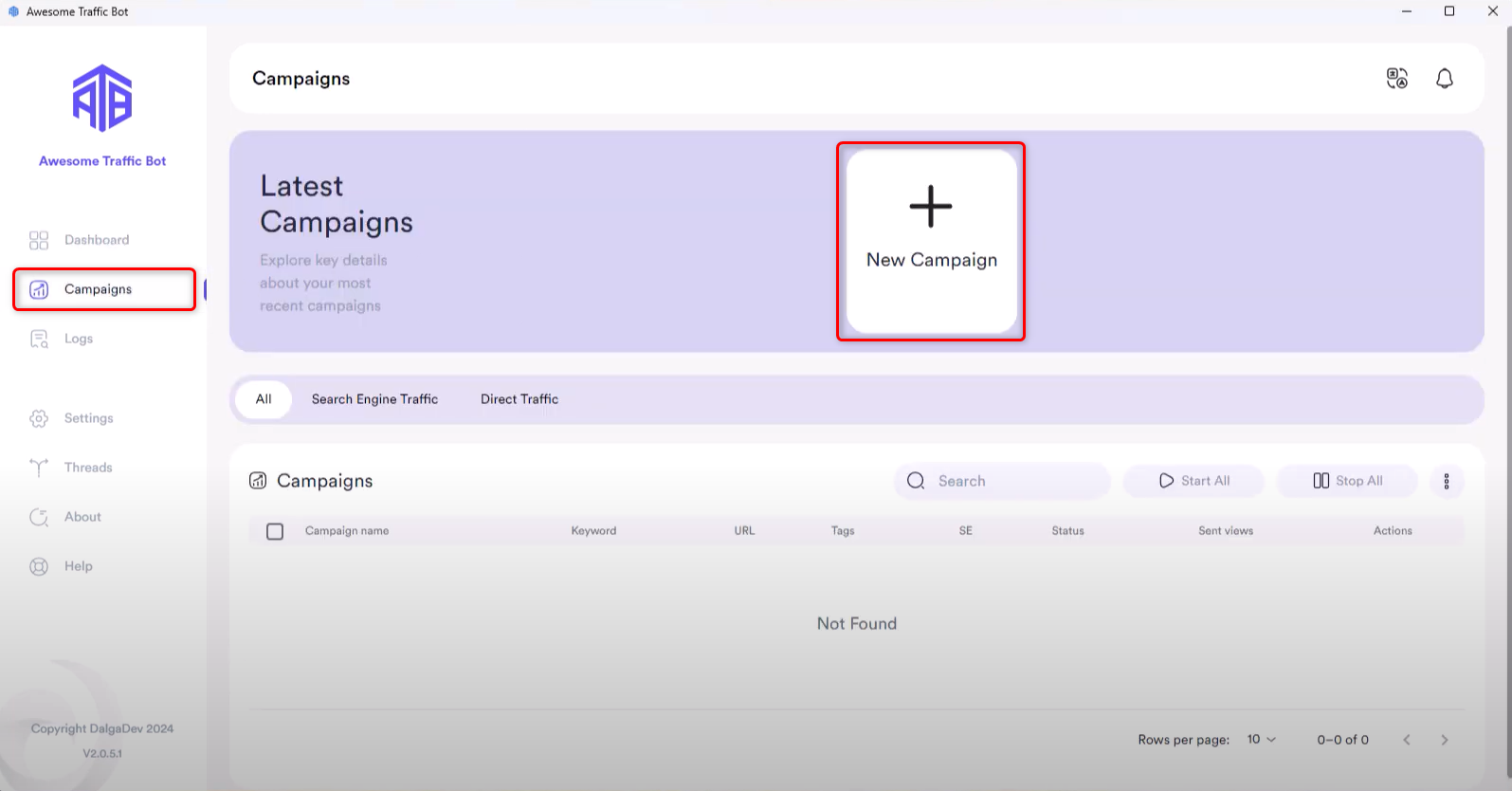
3
Configure Proxy
- Once you’ve given your campaign a name, choose Proxy as the connection method.
- Select your desired Proxy
Format,Protocol, andPing Filter. - You can either paste a single proxy into the textbox or upload multiple proxies using the Import Proxy button with a
.txtfile.
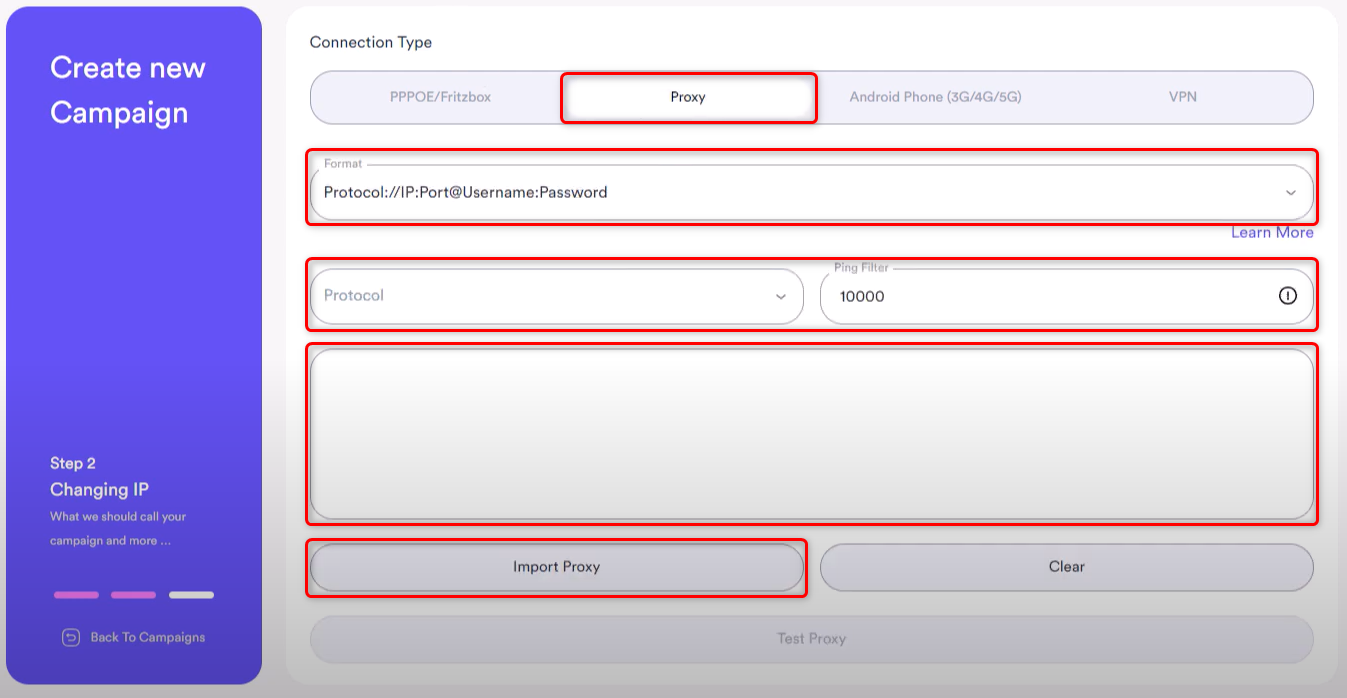
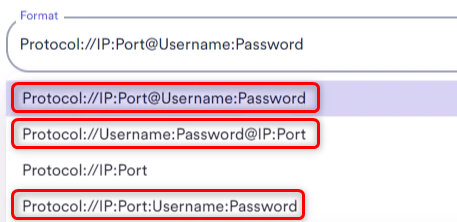
4
Test Proxy
Press the Test Proxy button to check if the added proxies are working as expected.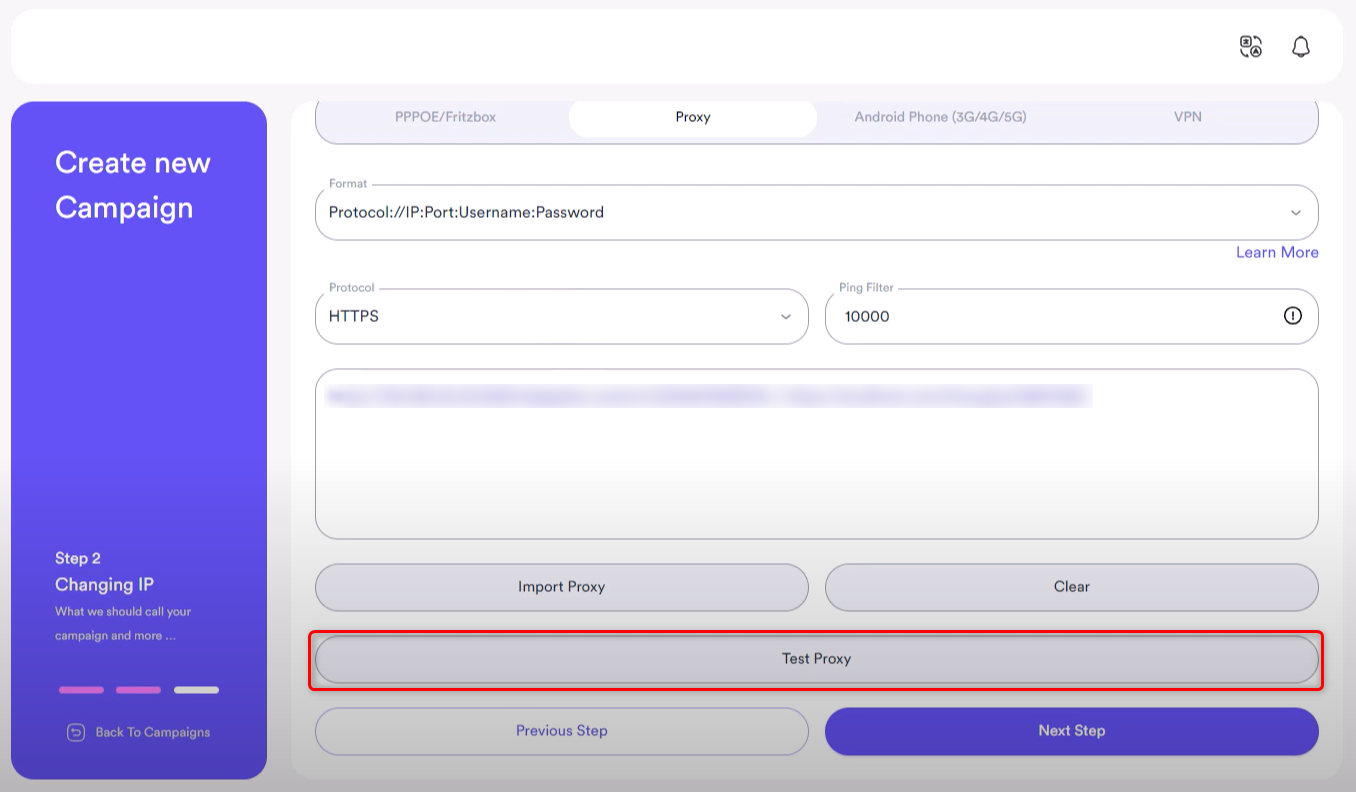
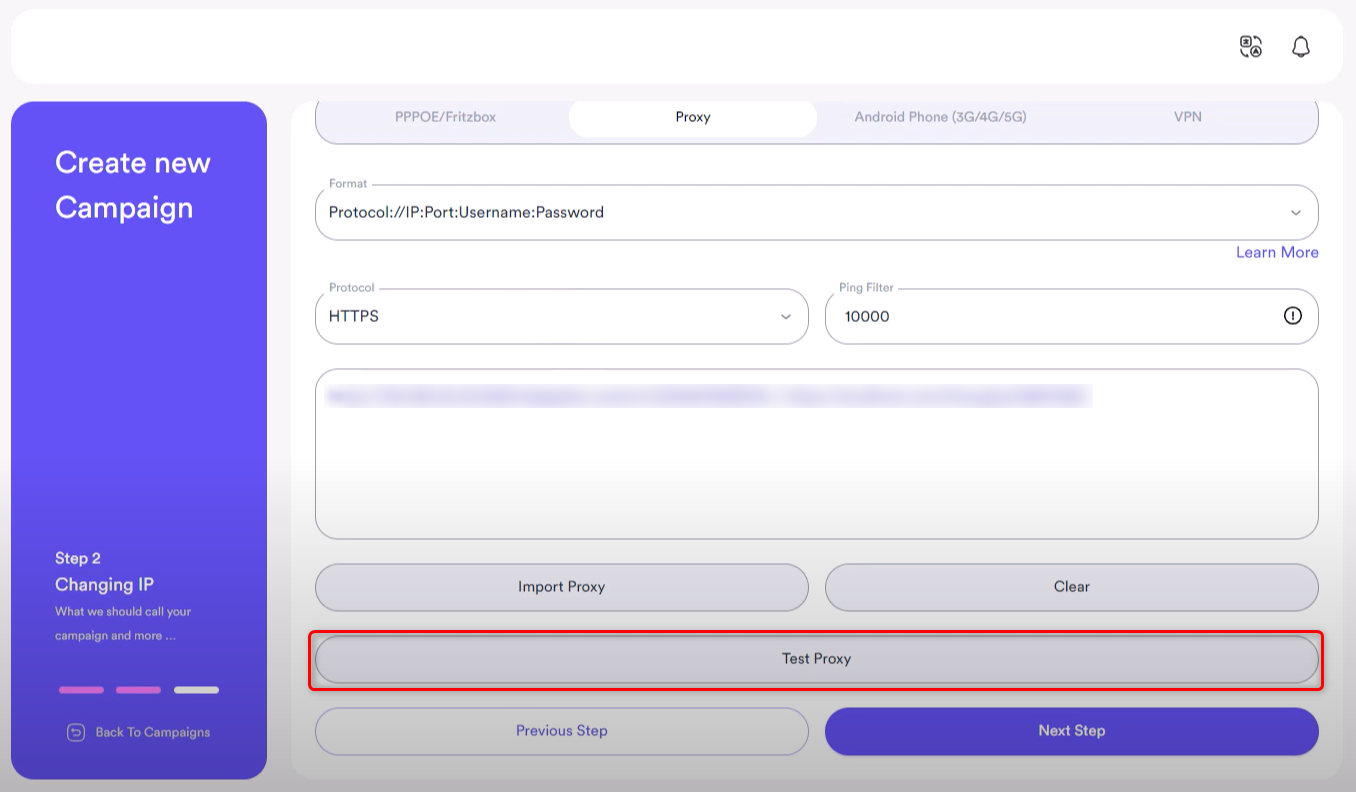
5
Check Results
A status window will pop up, showing if the proxies are functioning correctly and can be used.