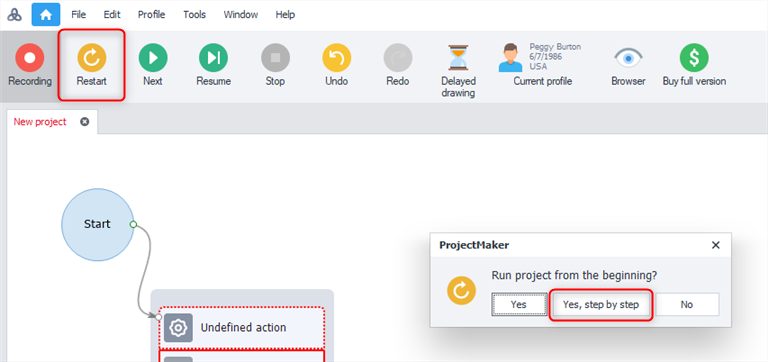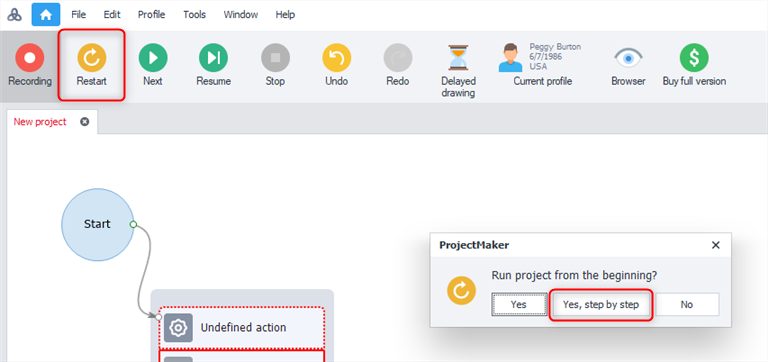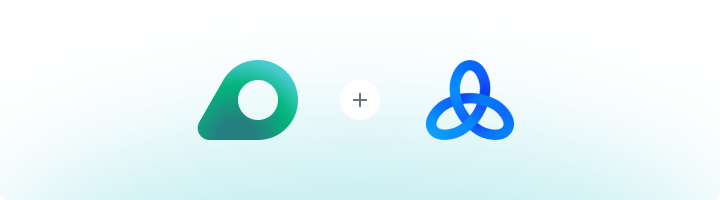
What is ZennoPoster?
ZennoPoster is an automation tool that helps you perform repetitive online tasks effortlessly. Whether you’re managing multiple accounts, scraping data, or automating web interactions, ZennoPoster allows you to create workflows without writing code. It features browser emulation, CAPTCHA solving, scheduling, and proxy support—making it a favorite among marketers, SEO experts, and developers. By using Oculus Proxies, you can enhance your automation, protect your identity, and bypass website restrictions, ensuring a smoother experience.How to Set Up Oculus With ZennoPoster
1
Install ZennoPoster
1. Download ZennoPoster from the official website.2. Follow the installation instructions to complete the setup.
2
Create a New Automation Project
1. Open ZennoPoster.2. Click New Project to start setting up your automation workflow.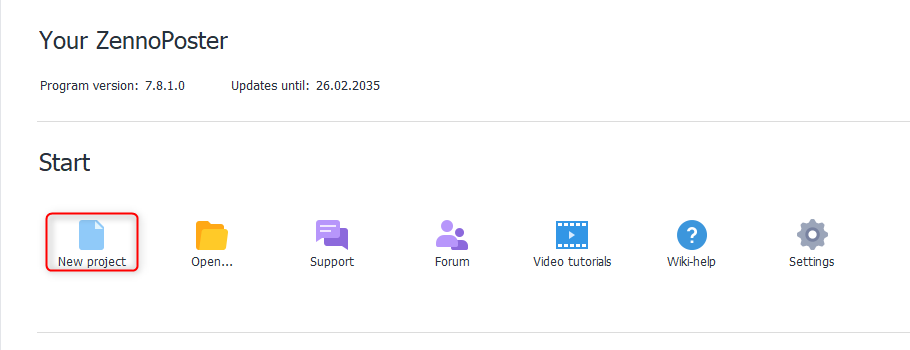
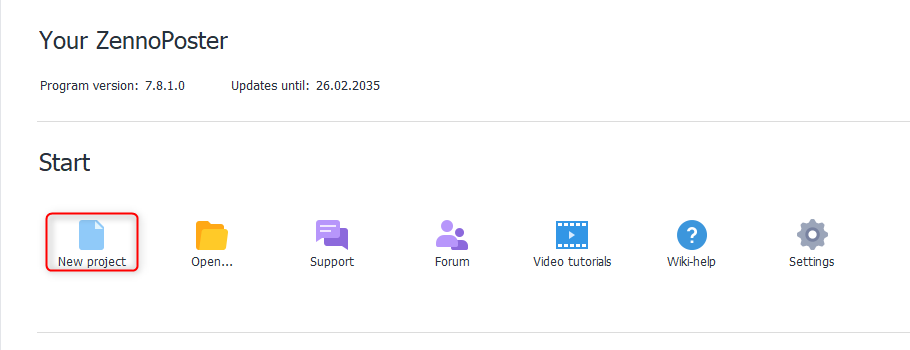
3
Launch the Built-in Browser
1. Locate the Browser section inside ZennoPoster.2. Click the Play button to open a new browser session.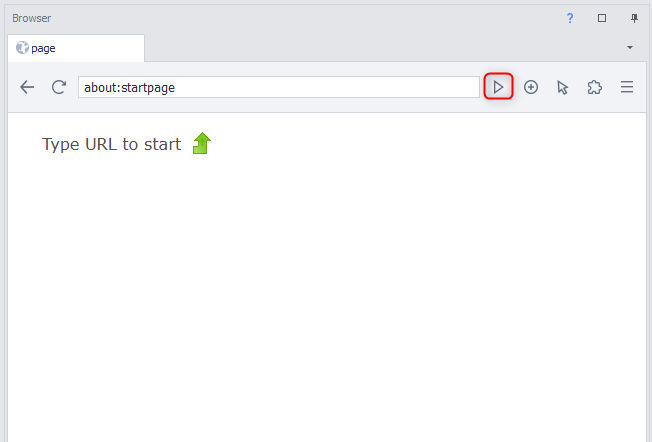
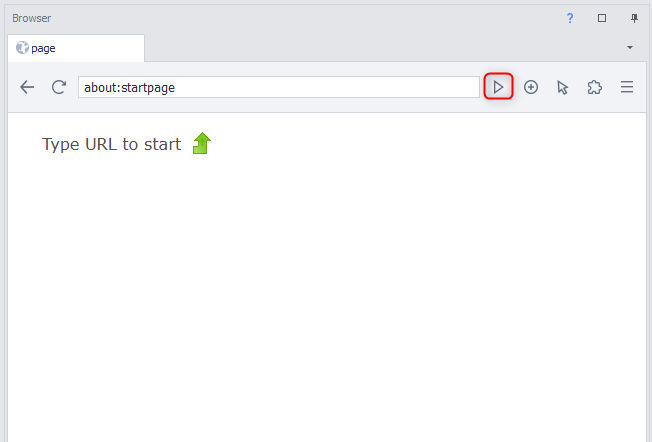
4
Add a New Action
1. Right-click inside the workflow area.2. Select Add Action from the menu.3. Navigate to Browser > Settings.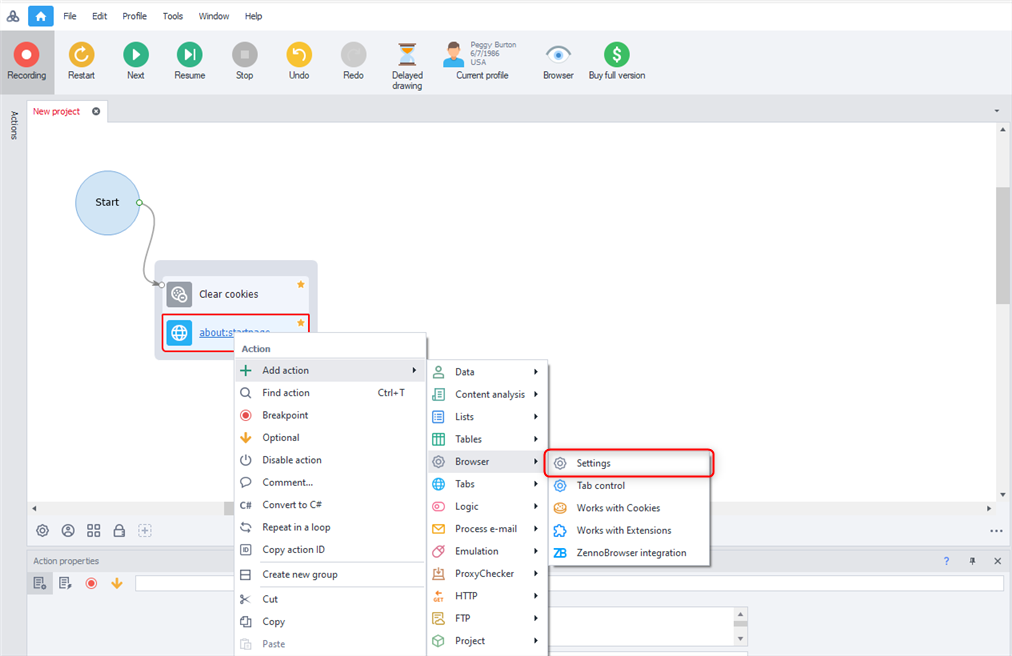
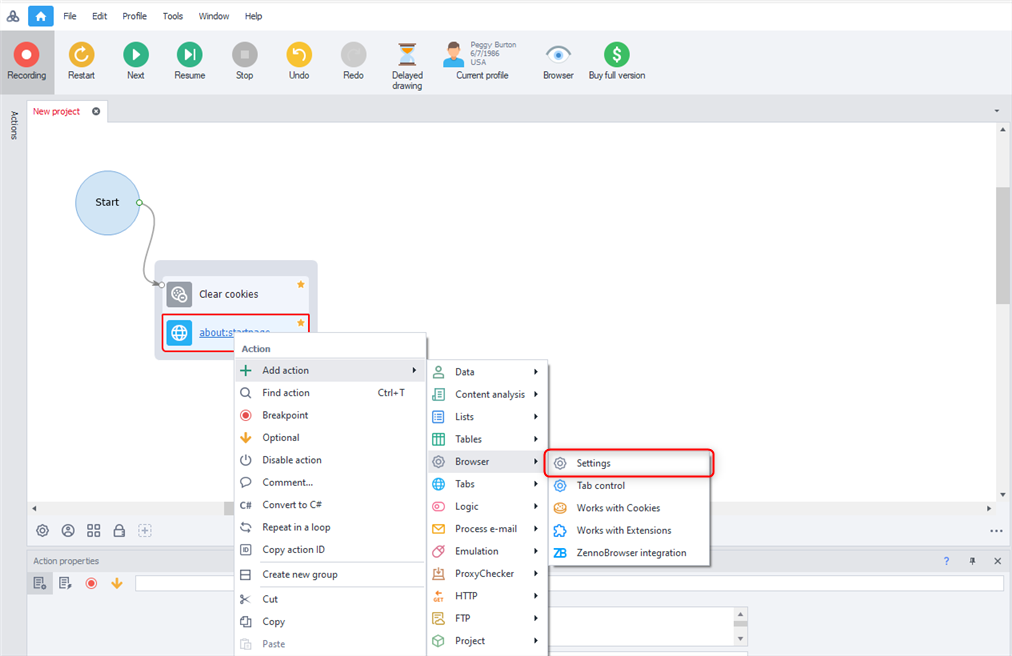
5
Adjust Action Placement
1. If the Undefined Action Box appears outside the workflow, drag it into position.2. Make sure the Start action is connected to your newly added action.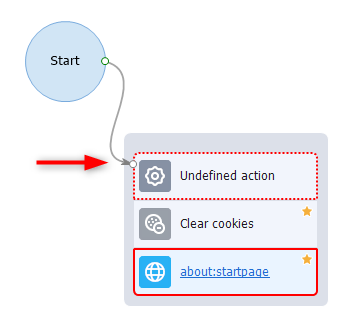
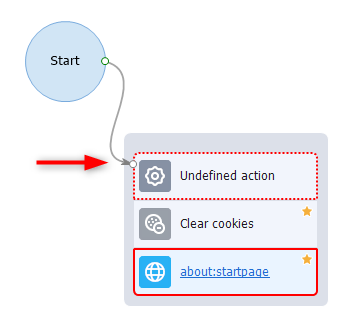
6
Locate the Proxy Configuration
1. Right-click inside the ZennoPoster workspace.
2. Select Find Action.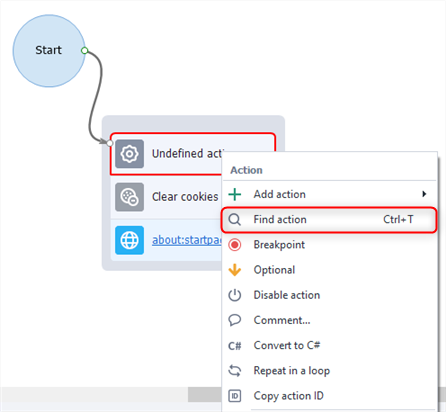
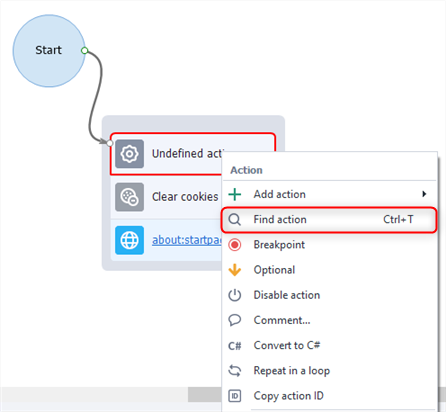
7
Search for 'Set Proxy' Action
1. In the search bar, type Set Proxy.2. Click on the Set Proxy action to add it to your workflow.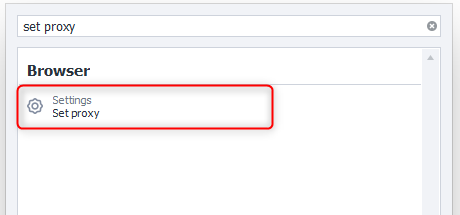
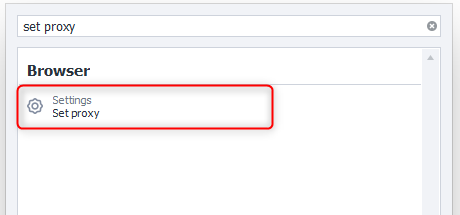
8
Enter Your Oculus Proxy Details
1. Find the Proxy Settings section at the bottom.2. Enter your Oculus proxy credentials in this format:
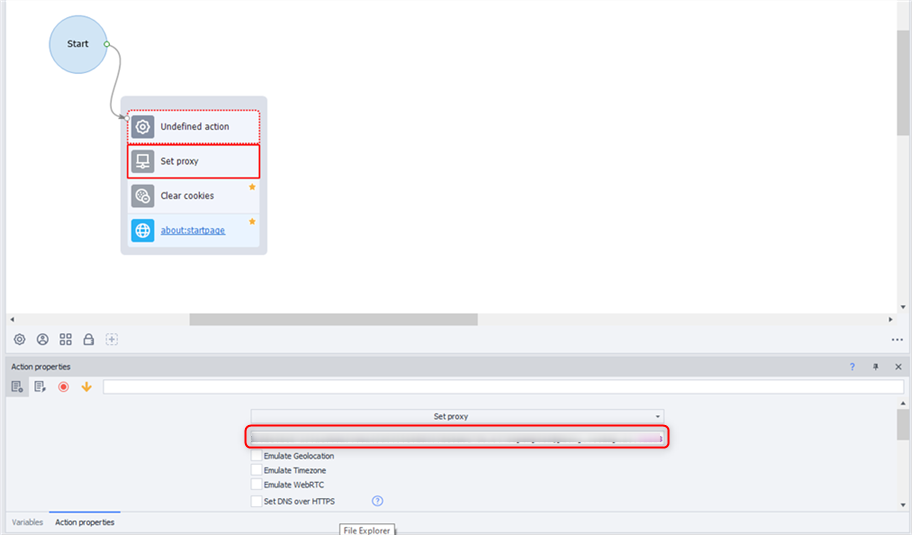
username:[email protected]:port.3. Click Apply to save the changes.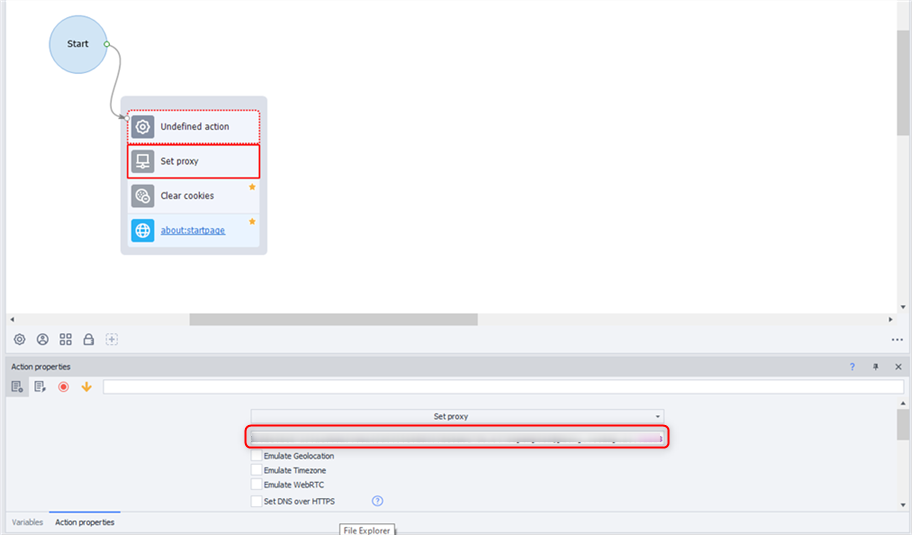
9
Restart and Apply Settings
1. Click Restart at the top of the screen.2. In the pop-up window, select Yes, step by step to confirm the changes.