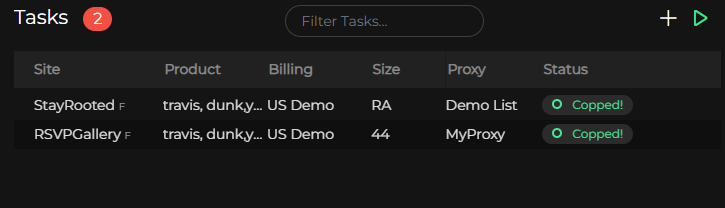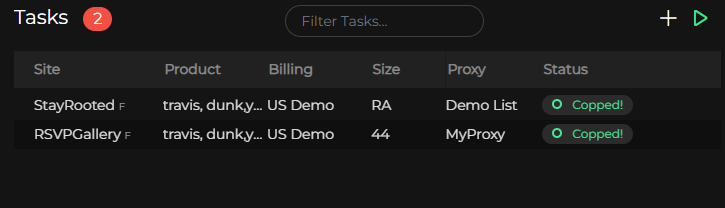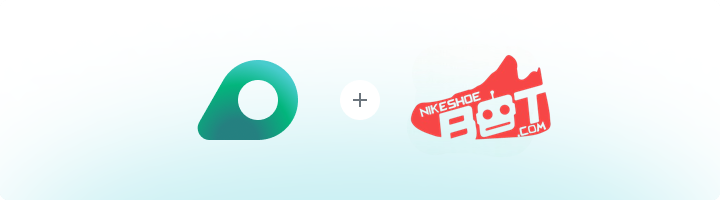
What is NikeShoeBot?
NikeShoeBot is an advanced automation tool designed for sneaker and streetwear purchases, streamlining the add-to-cart and checkout process. When paired with Oculus Proxies, it enables seamless multi-item purchases. It supports Nike SNKRS, Adidas, Finish Line, JD Sports, and performs exceptionally well on Shopify and Supreme with its advanced modules and AI-powered CAPTCHA-solving.How to Set Up Oculus Proxies With NikeShoeBot
1
Acquire NikeShoeBot
Head to NikeShoeBot website and get the program.
2
Proxy Settings
Launch the software and go to the Proxy Settings on the left panel.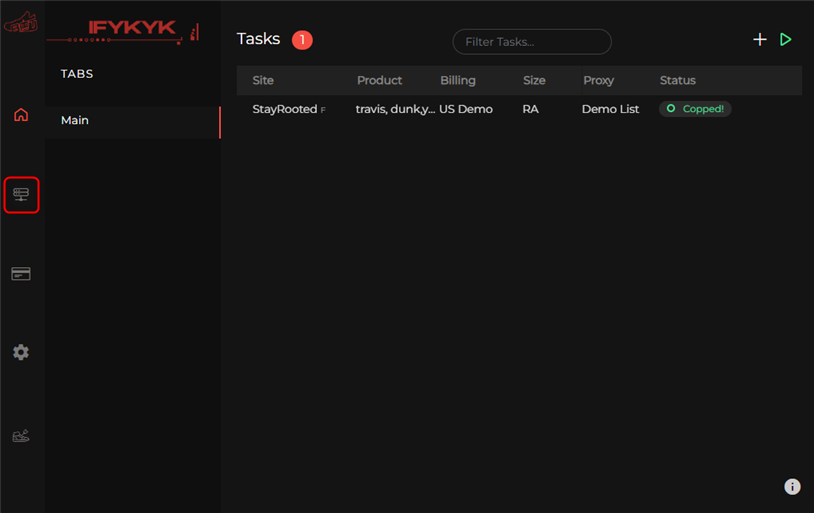
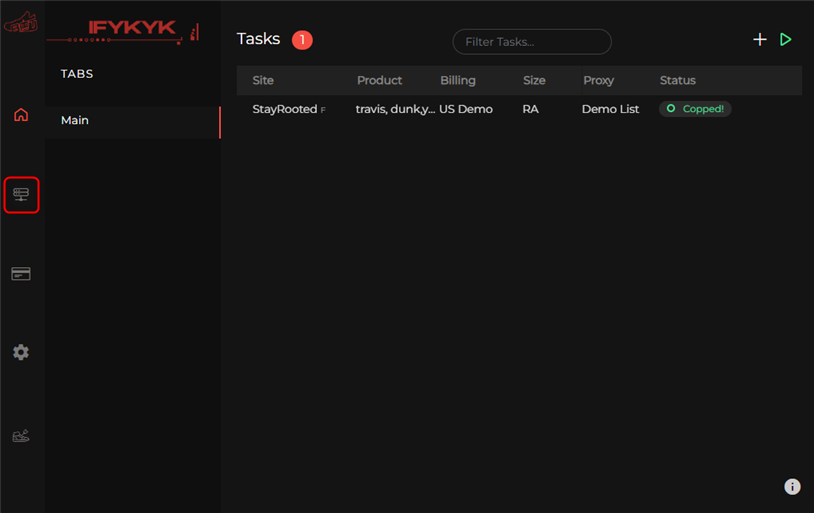
3
Add New Proxy
Click the + button to add a new proxy.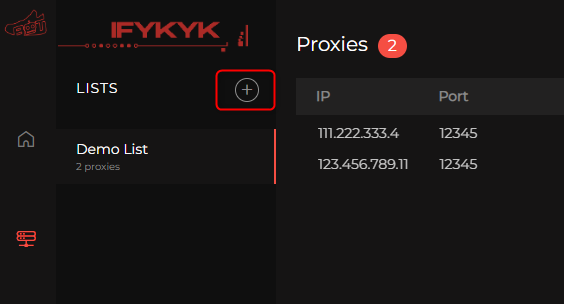
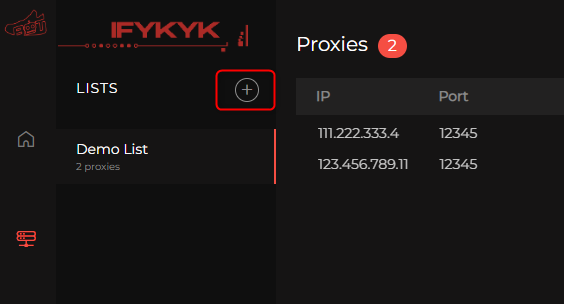
4
Proxy Credentials
Enter a name and input the proxy details in the format: 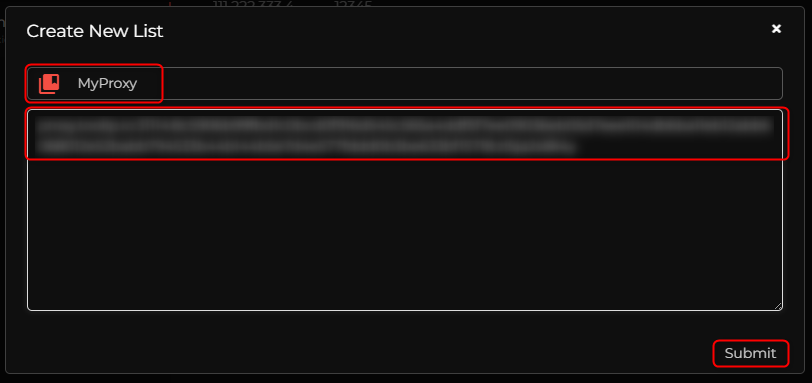
host:port:username:password, then click Submit.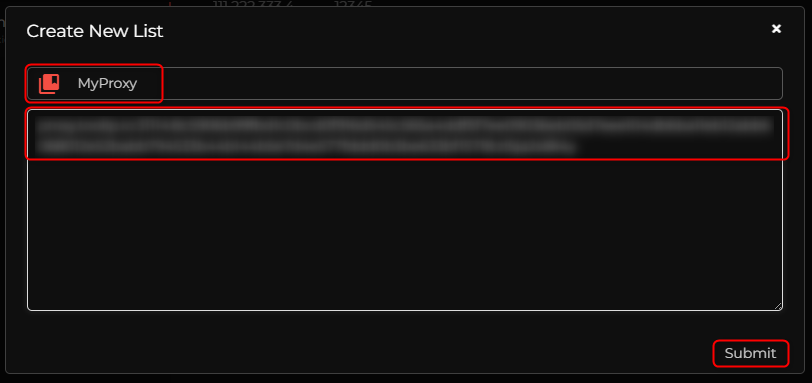
5
Create New Task
Navigate to the Tasks window and click the + button on the right to add a new task.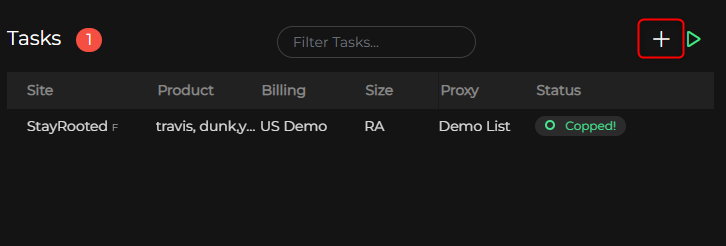
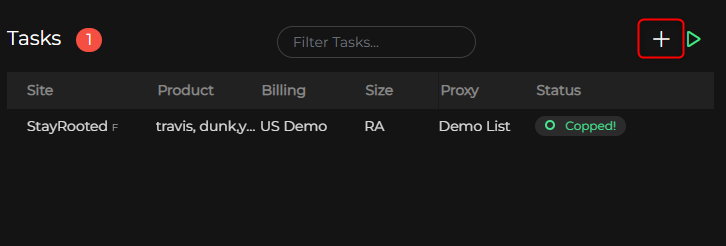
6
Configure Task Details
Choose the destination website, specify the shoe model and size, and select the proxy you added. Click Submit to save the task.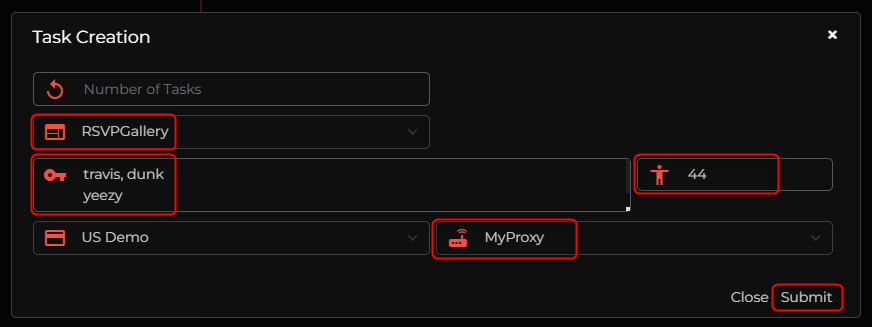
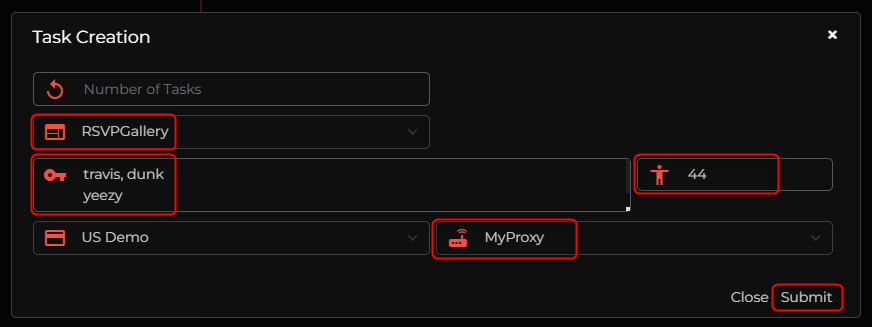
7
Start the Task
The newly created task will appear in the main window. Click the grey Idle tag to activate it.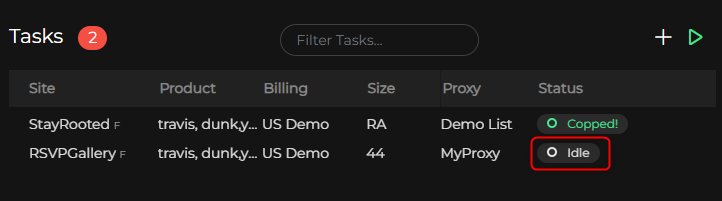
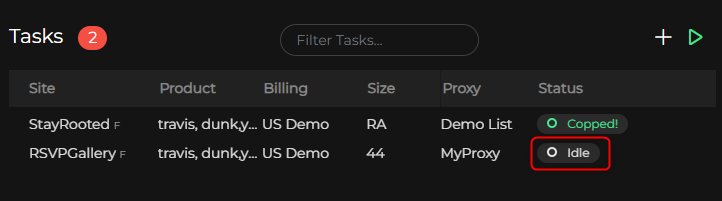
8
Verify Success
If everything is set up correctly, the Idle tag will turn green, indicating the task is running successfully.