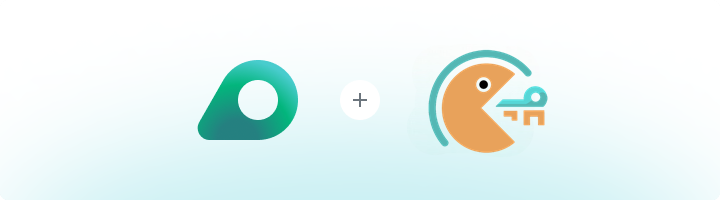
What is NextCaptcha?
NextCaptcha is a powerful CAPTCHA-solving service designed to automate the process of bypassing CAPTCHA challenges. It is widely used for bulk CAPTCHA-solving, bot automation, and high-security verification workflows. NextCaptcha is trusted across multiple industries, including e-commerce, financial services, social media, and marketing research. By pairing NextCaptcha with Oculus Proxies, you can enhance anonymity, maintain stable performance, and access region-specific CAPTCHA solutions without interruptions.How to Integrate Oculus Proxies with NextCaptcha
1
Create Account
Visit the NextCaptcha website and sign up if you haven’t already.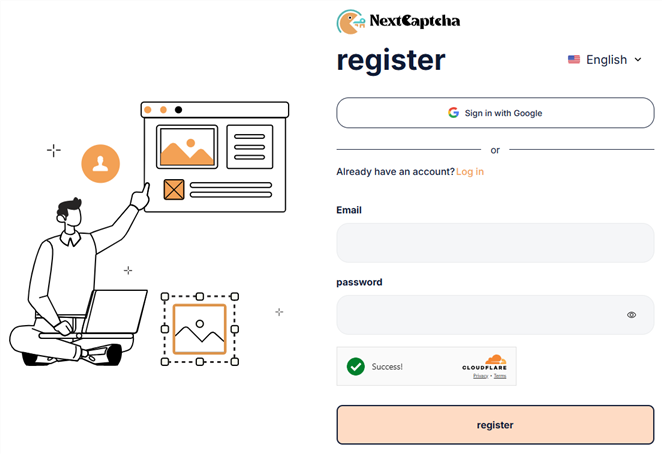
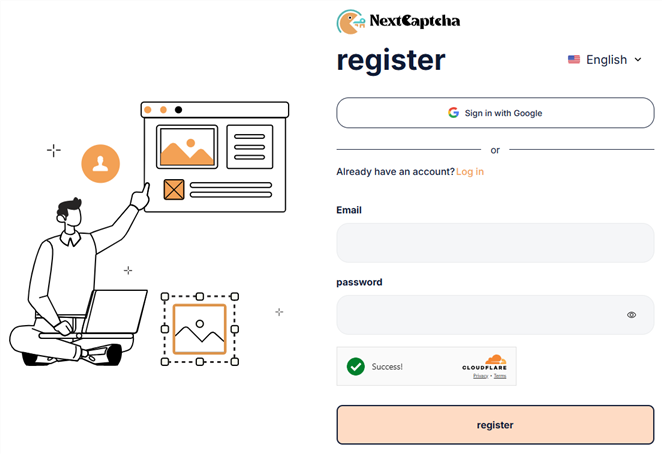
2
Your API Key
Navigate to your NextCaptcha dashboard, find your API key, and copy it.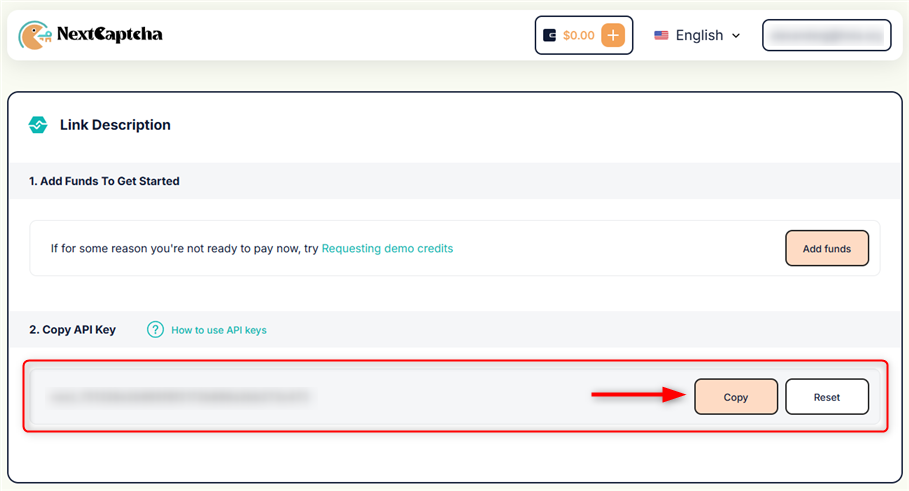
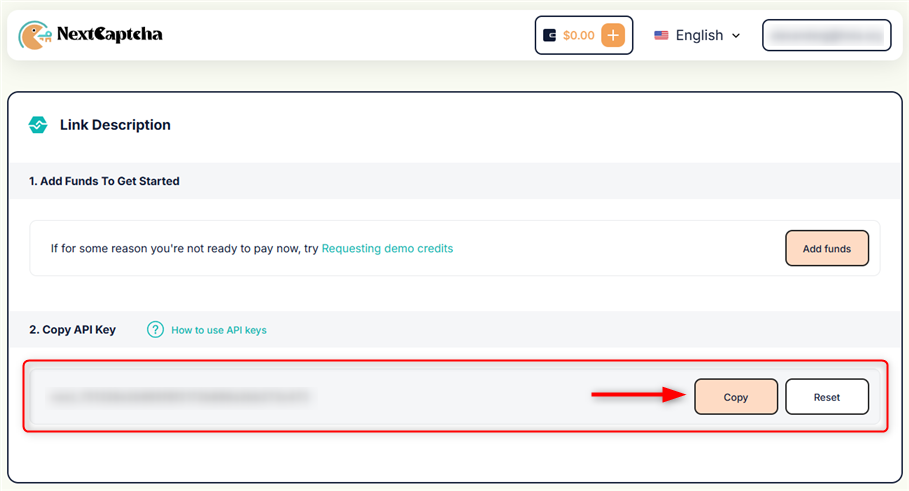
3
Configure Proxy Credentials
Add your proxy details to the NextCaptcha API requests, notice that only RecaptchaV3 supports proxy authentication. Use the following example to set it up:Expected response example:
Request example
Response example