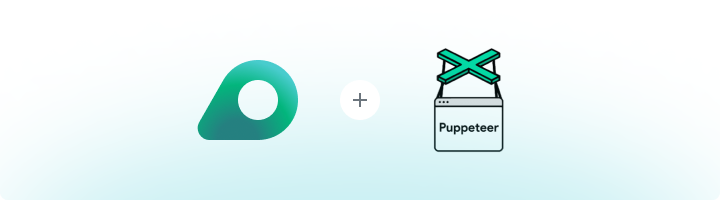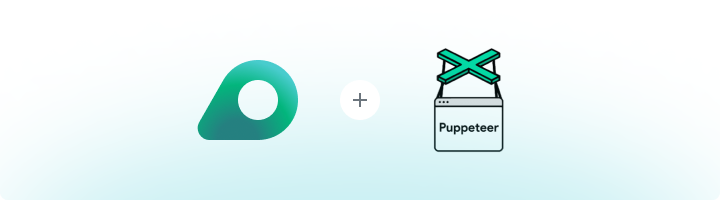
What is Puppeteer?
Puppeteer is a Node.js library that provides a high-level API for controlling headless browsers, such as Google Chrome or Chromium, via the DevTools Protocol. It is widely used for tasks like web scraping, browser automation, and automated testing of web applications.
If you’re using Oculus to access search engines like Google, Bing, or Yandex and facing connection issues, the proxy type could be the reason. ISP Premium Proxies ensure stable and unrestricted access, preventing blocks that standard proxies might encounter. Switching to ISP Premium Proxies can help maintain smooth and reliable performance.
How to Integrate Oculus Proxies With Puppeteer
Install the Required Tools
1. Node.js: Download and install it from nodejs.org.2. Code Editor: Use an editor like VS Code.3. Puppeteer Package: Initialize a Node.js project and install Puppeteer by running: Access Your Oculus Proxy Credentials
1. Log in to your Oculus Dashboard.2. Locate and copy your proxy credentials: Host, Port, Username, Password. Configure Puppeteer for Oculus Proxies
To integrate Oculus Proxies with Puppeteer, follow these steps:1. Set the proxy-server argument in Puppeteer’s launch configuration, using this format: host:port.2. Use Puppeteer’s page.authenticate() method to provide the proxy username and password.
Example Code
Use the following script to configure Puppeteer with Oculus Proxies:const puppeteer = require('puppeteer');
(async () => {
const browser = await puppeteer.launch({
headless: false, // Set to true for headless mode
args: ['--proxy-server=[HOST]:[PORT]']
});
const page = await browser.newPage();
// Provide Oculus proxy credentials for authentication
await page.authenticate({
username: '[USERNAME]',
password: '[PASSWORD]'
});
// Test the proxy by navigating to a verification URL
await page.goto('http://httpbin.org/ip');
// Capture a screenshot to confirm the setup
await page.screenshot({path: 'example.png'});
await browser.close();
})();
For country-specific proxies, you can enter a format like your-username-country-US to receive a US exit node.