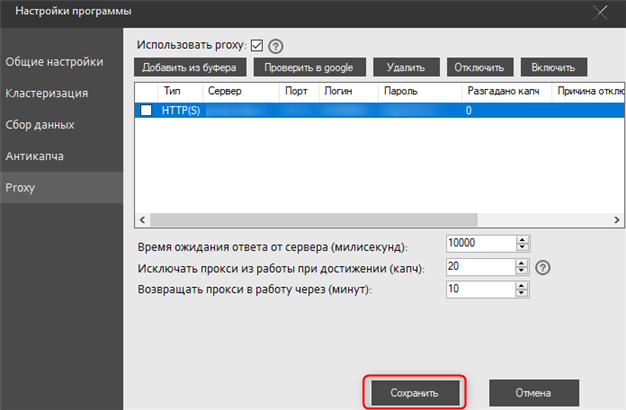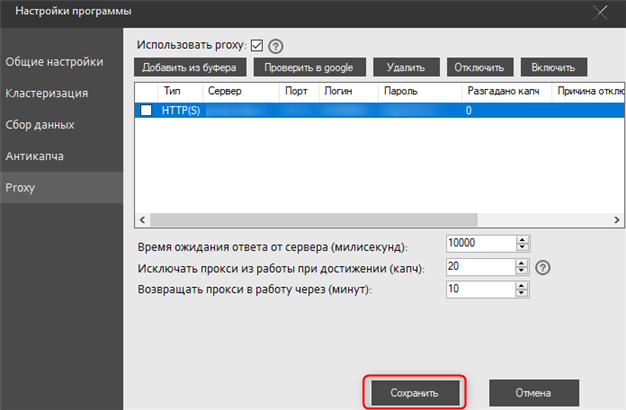What is KeyAssort?
KeyAssort is a powerful keyword research and clustering tool designed to help users gather, analyze, and structure large sets of search queries. By automating semantic grouping, it ensures that keywords are organized in a way that enhances search engine rankings. When paired with Oculus Proxies, users can further improve data processing, refine clustering accuracy, and enhance content strategies for better search visibility.How to Integrate Oculus Proxies With KeyAssort
1
Install
Download KeyAssort and install it.
2
Service settings
In the toolbar, press on the Service tab and choose Program Settings.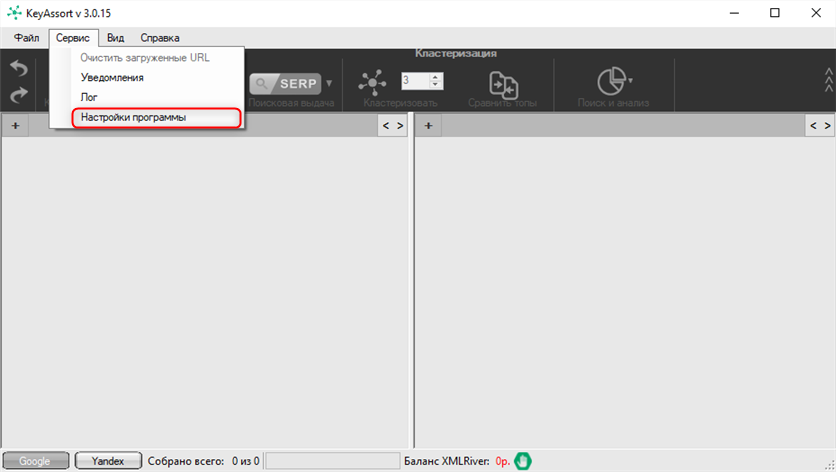
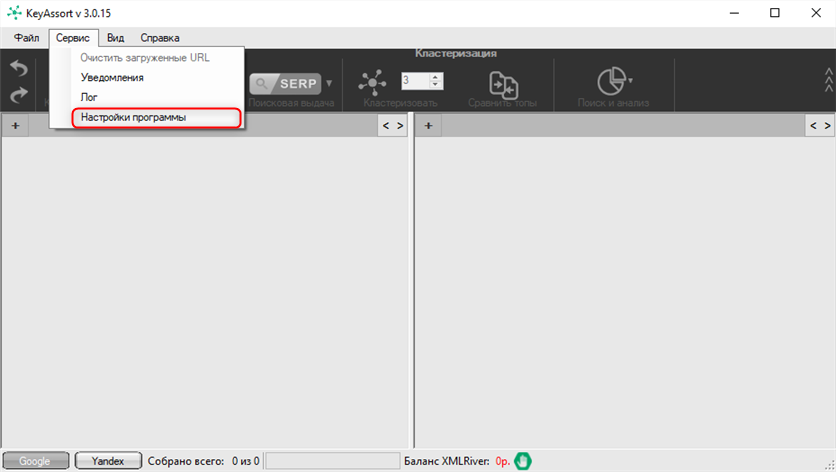
3
Proxy settings
In the settings window, head to the Proxy section, mark Use proxy, and click Add from clipboard.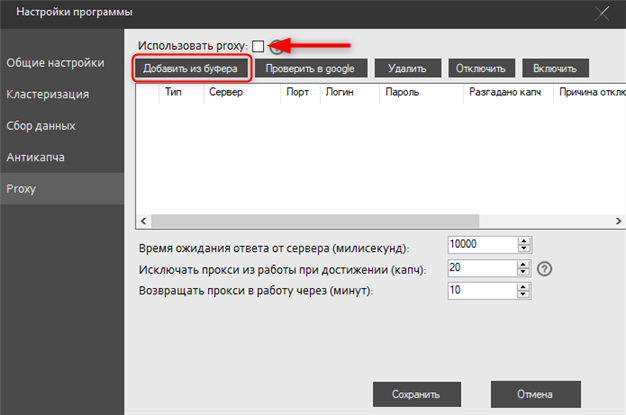
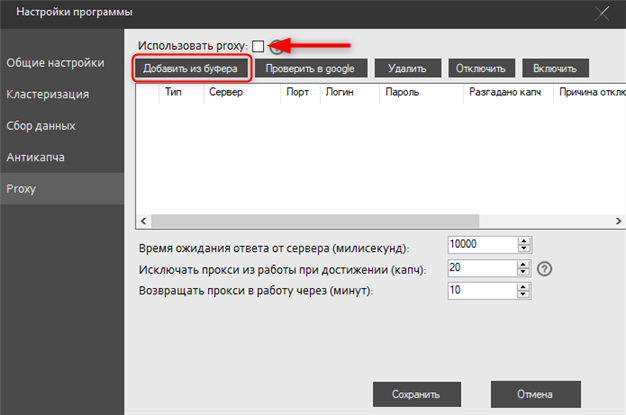
4
Proxy details
Insert the proxy information in the following syntax: 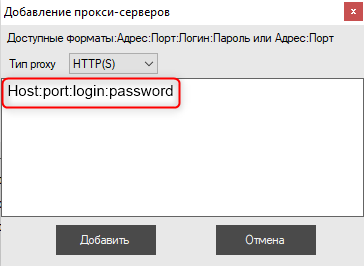
Host:port:login:password.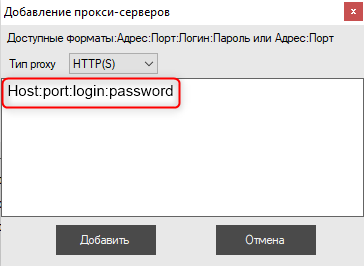
5
Add proxy
Afterwards, press the Add button to save.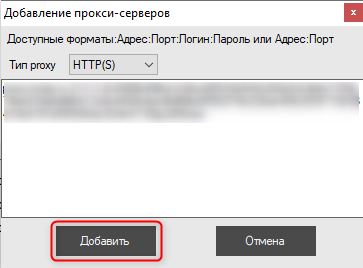
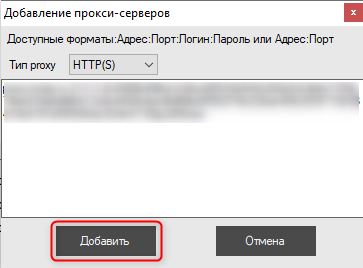
6
Save settings
You will be taken to the Proxy section in the main window, where the newly added proxy will appear. If all details are correct, click Save at the bottom of the screen to complete the setup.