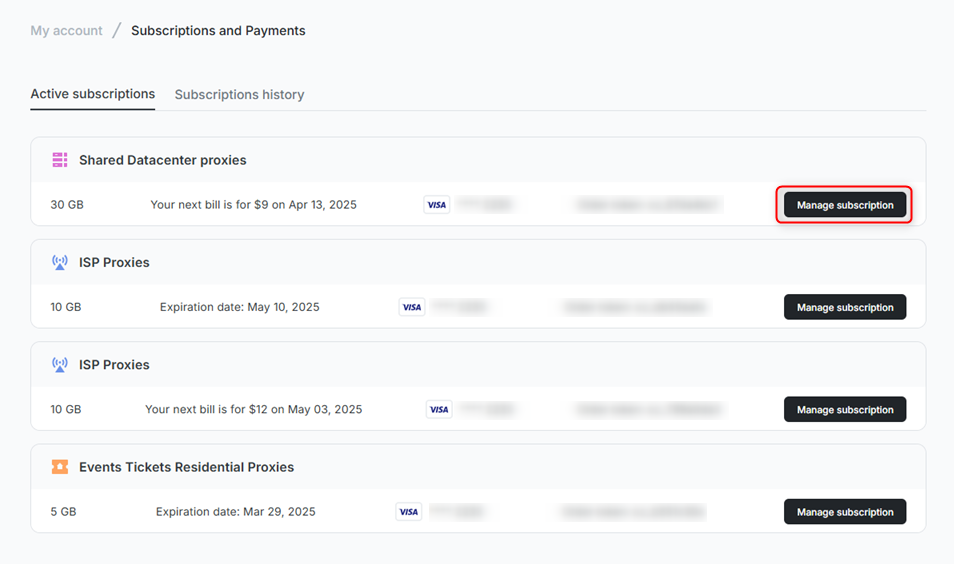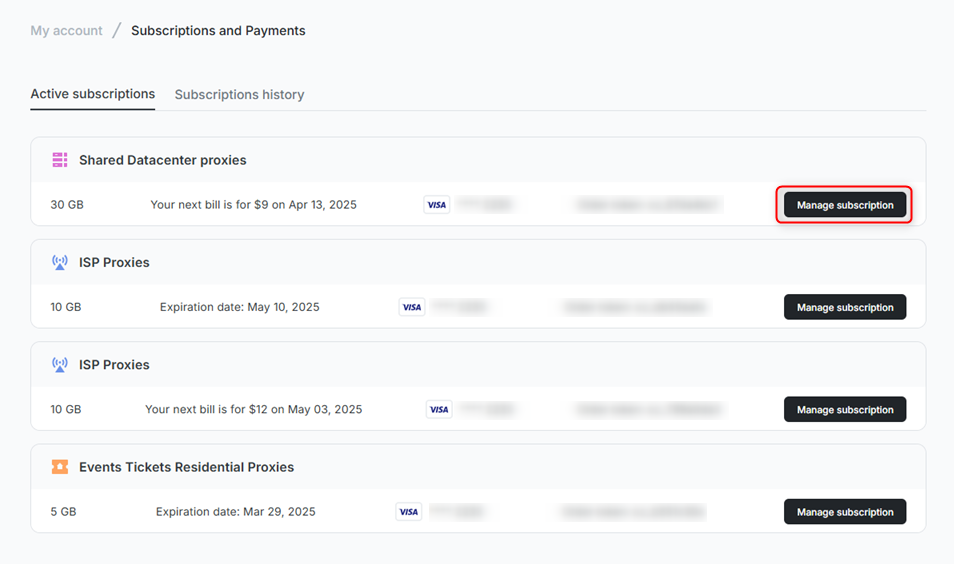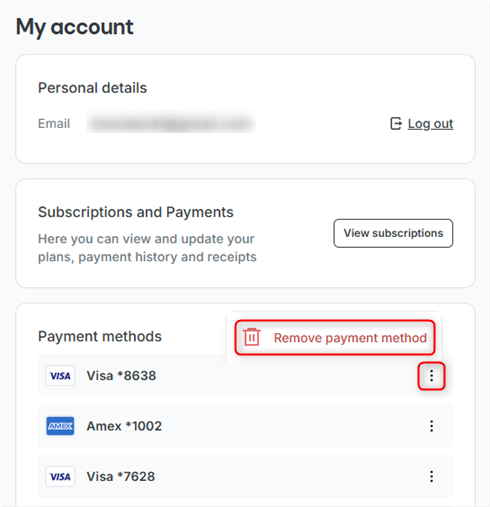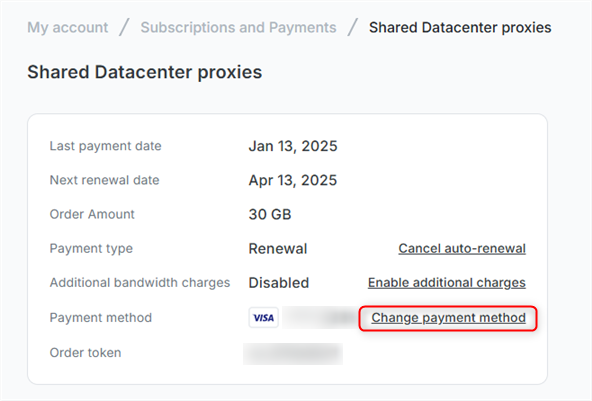Removing a Credit Card
Removing a Credit Card
Open account settings
Open your Oculus Proxies dashboard and navigate to My Account Settings.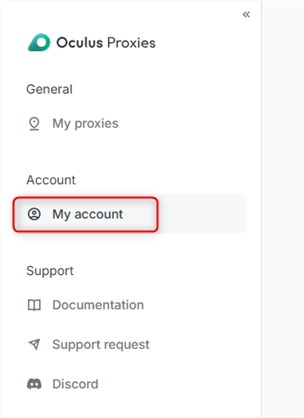
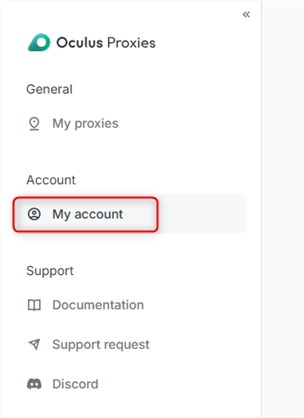
Why can't i delete my credit card?
Why can't i delete my credit card?
Deletion Error
If you receive a Failed to delete error, it means the credit card is linked to an active subscription and must be changed before removal.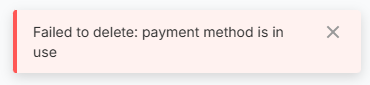
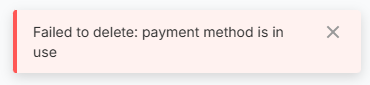
Change Credit Card
Go to Subscriptions and Payments, select the proxy plan associated with the card, and click Manage Subscription.