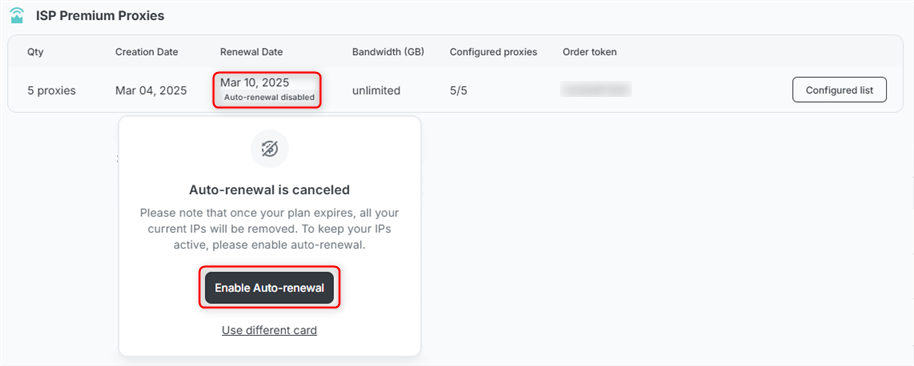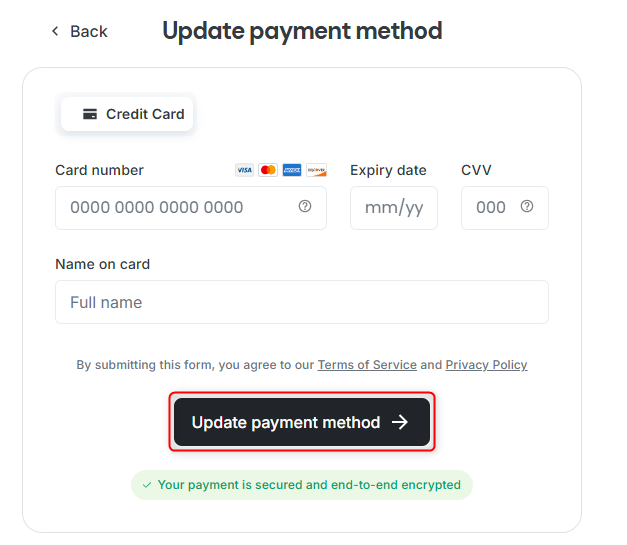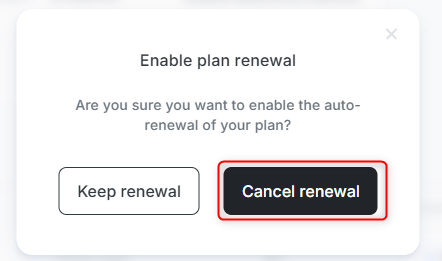- Enable Plan Auto-Renewal
- Disable Plan Auto-Renewal
Select The Proxy
- Navigate to your dashboard and locate the proxy plan for which you want to enable auto-renewal.
- Hover over the Auto-Renewal Disabled tag. A renewal option will appear, click on it to enable auto-renewal.