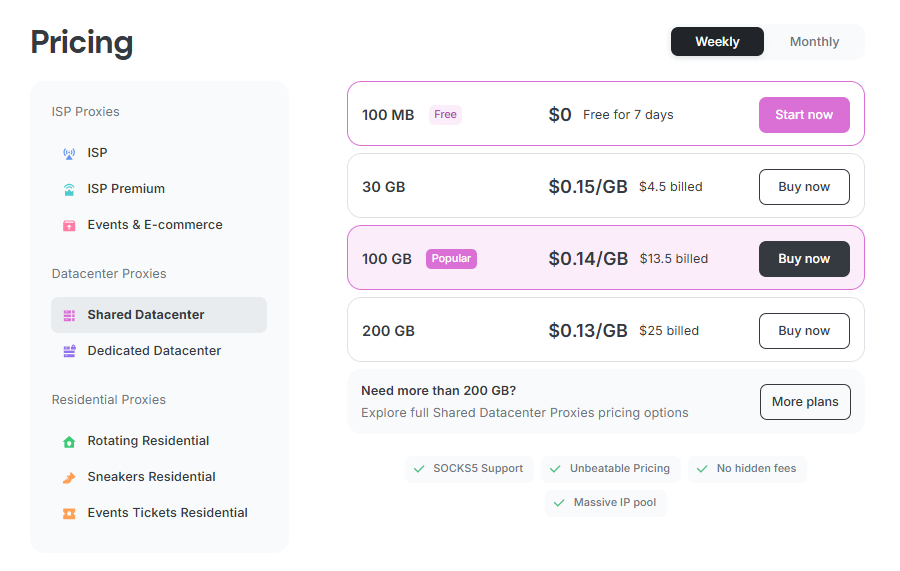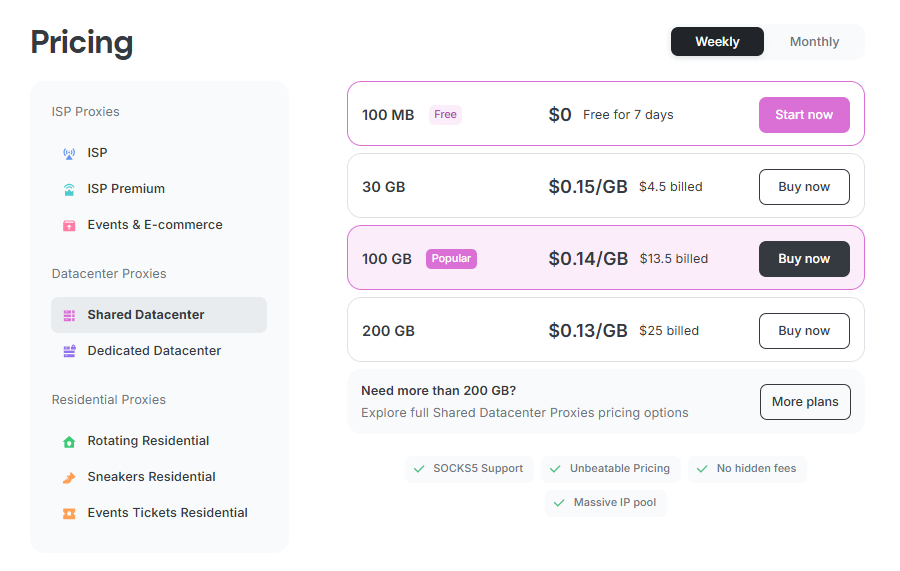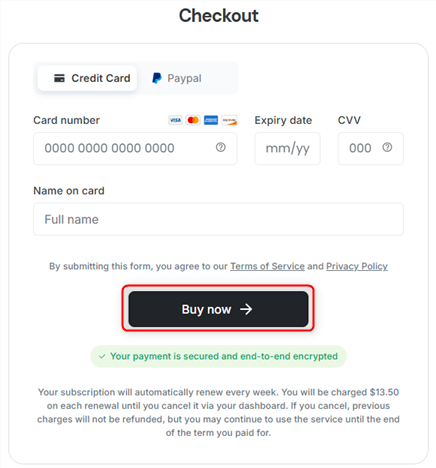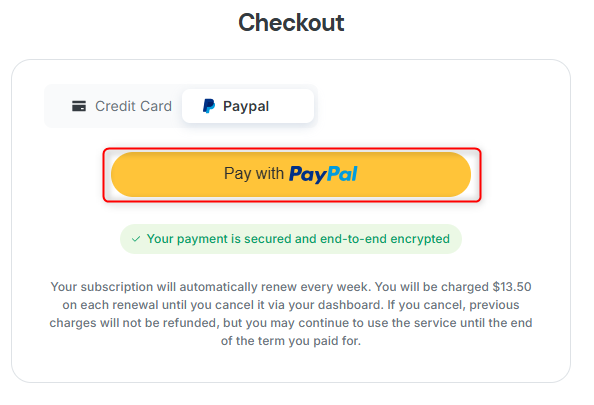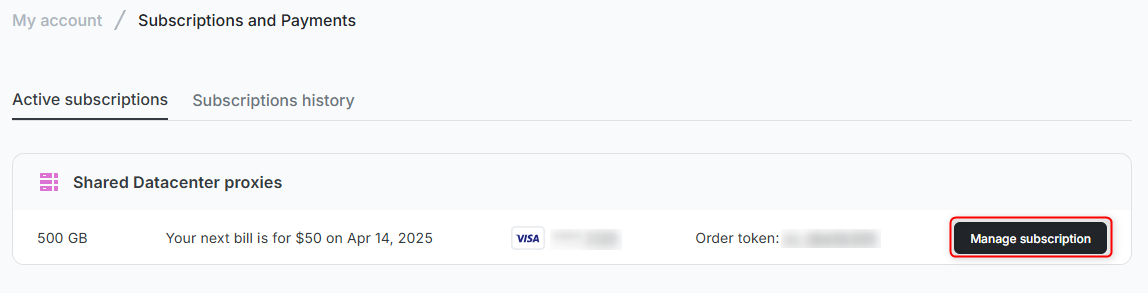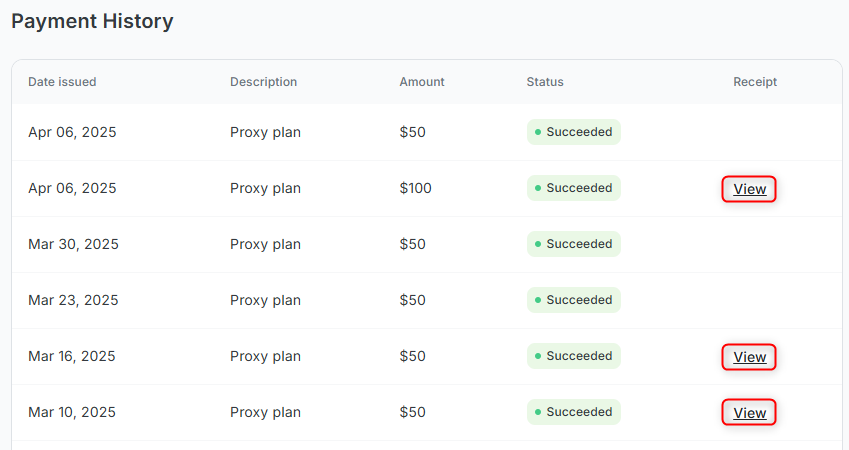- How to pay
- How to view receipts
Open the Pricing Page
Go to the pricing page to explore available plans.
Choose Your Product and Plan
Choose your desired product from the list on the left and select a plan that fits your needs. Once decided, click Buy Now to proceed to checkout.