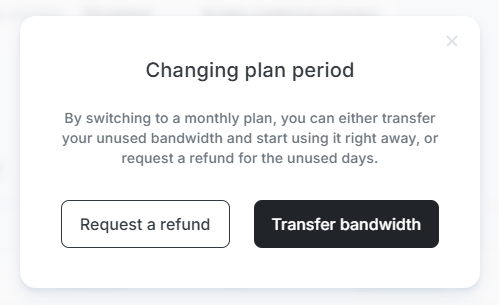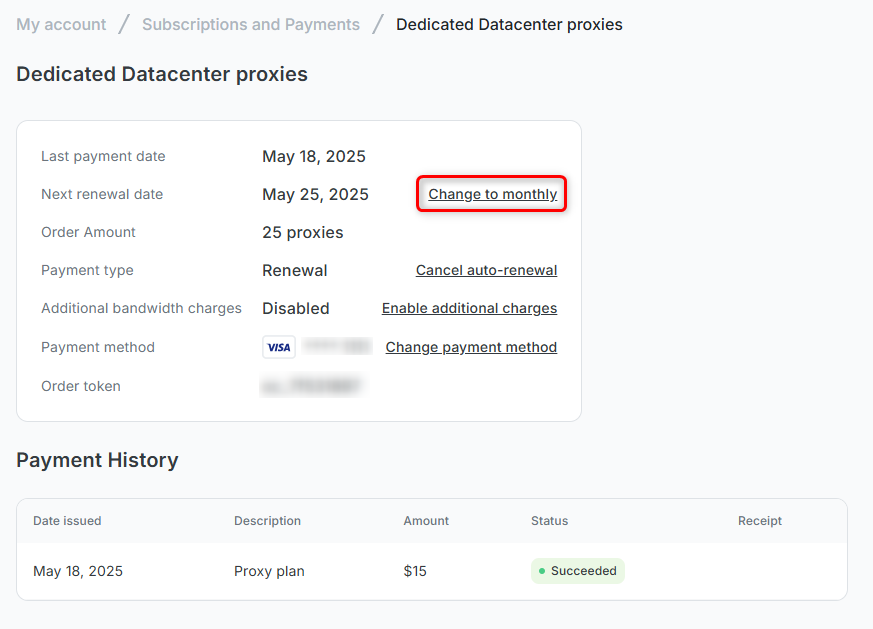Open Subscriptions Page
Head to Active subscriptions page to see your active proxies.
Choose the Proxy
Choose the proxy you want to upgrade to a monthly subscription, and click Manage Subscription.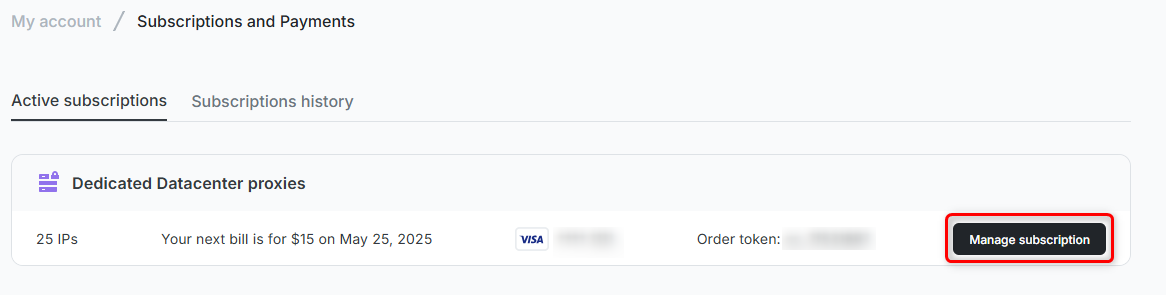
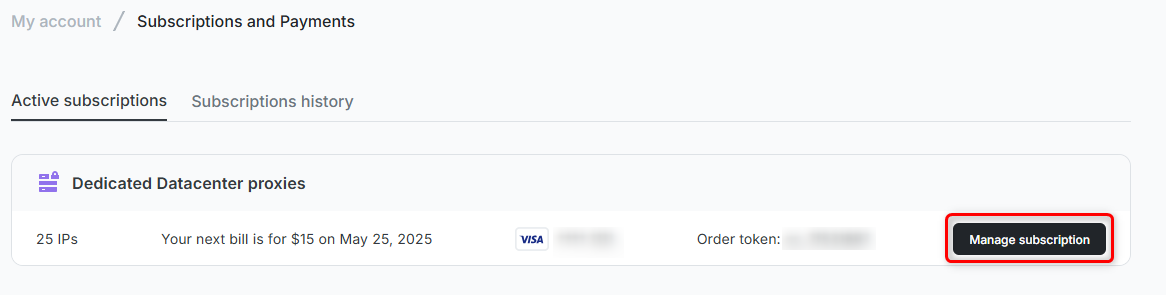
Choose what to do next
At this point, you have two options: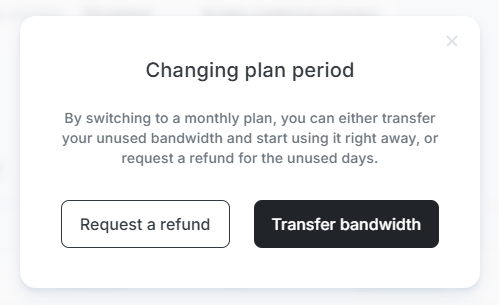
- Receive a refund - Get a refund for the unused days of your current plan and switch to a monthly subscription.
For instance, if you cancel after 3 days, you’ll be credited for the remaining 4 days—assuming you proceed with purchasing a new plan.
- Transfer bandwidth - Move your remaining bandwidth from the current plan to your new monthly subscription.