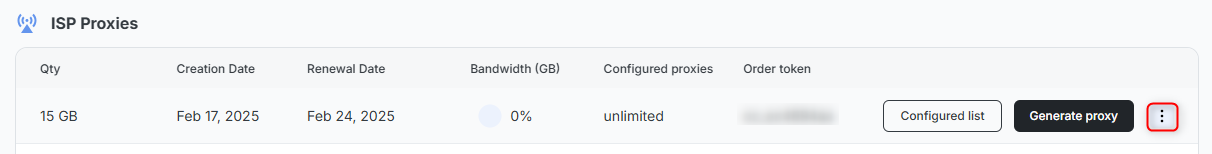- Enable Bandwidth Auto-Renewal
- Disable Bandwidth Auto-Renewal
Select a Proxy
Open your dashboard and click the three dots next to the proxy for which you want to enable auto-renewal.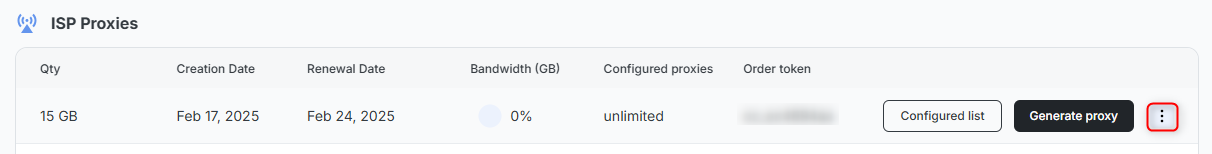
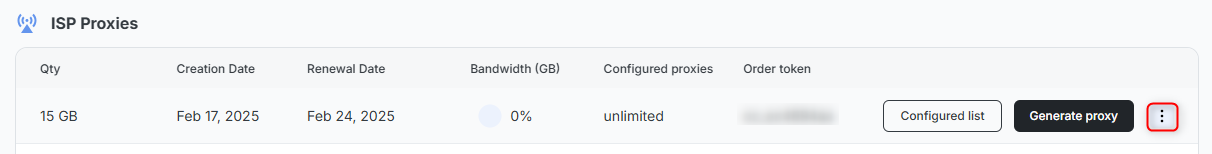
Take full control of your bandwidth auto-renewal settings. Learn how to enable or disable it easily for a seamless experience.
Select a Proxy