
What is Diffbot?
Diffbot uses computer vision and machine learning to analyze and extract data from web pages at scale. With APIs like Article, Product, Organization, and Knowledge Graph, it delivers ready-to-use structured data in seconds. When paired with Oculus Proxies, you can rotate IPs, bypass geo-blocks, avoid rate limits, and ensure high success rates—even on protected or region-locked sites.How to Integrate Oculus Proxies With Diffbot
Register and get an API Token
Visit Diffbot and register for a free account. Then, retrieve your API key from the top-right corner of the dashboard.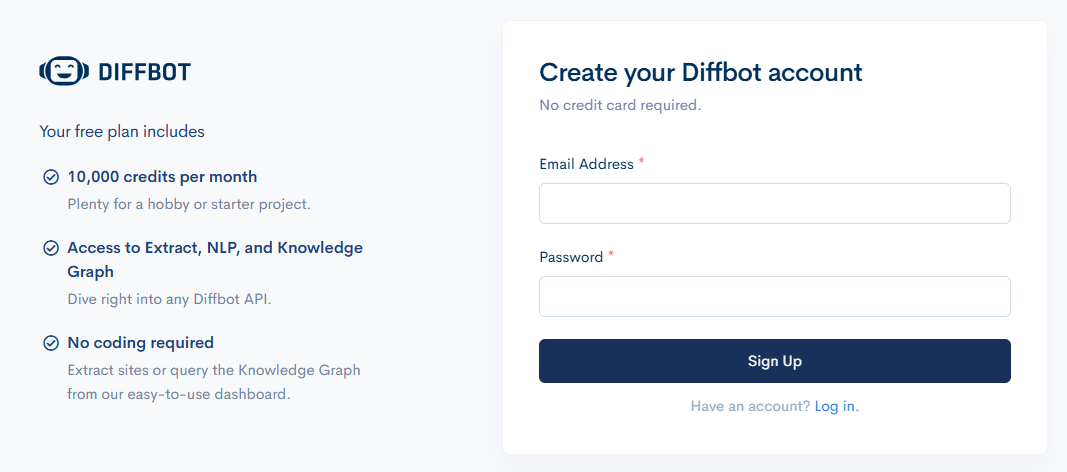
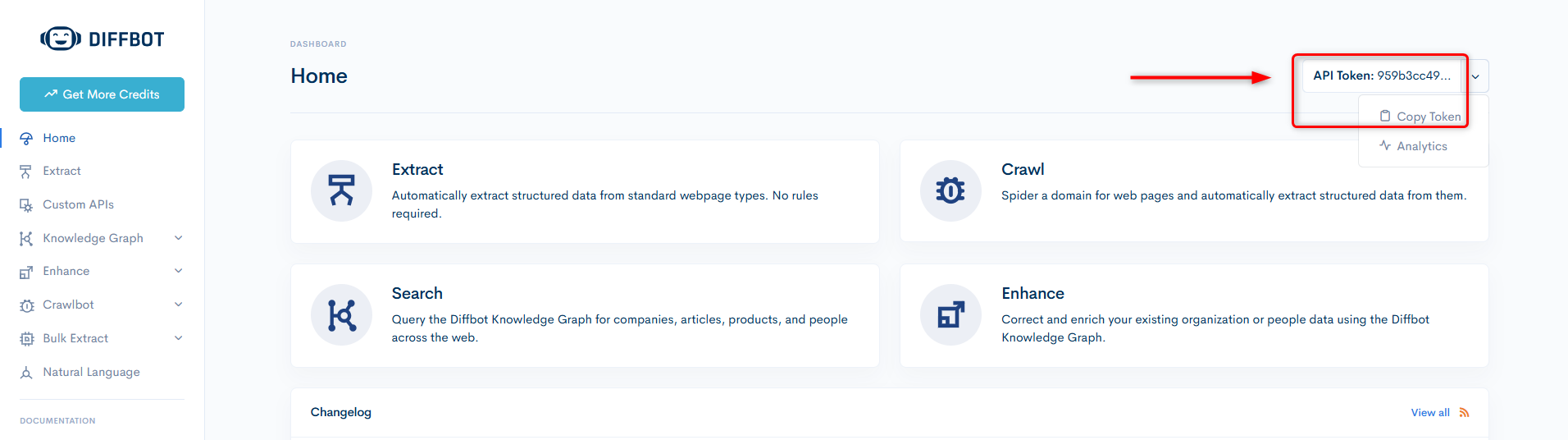
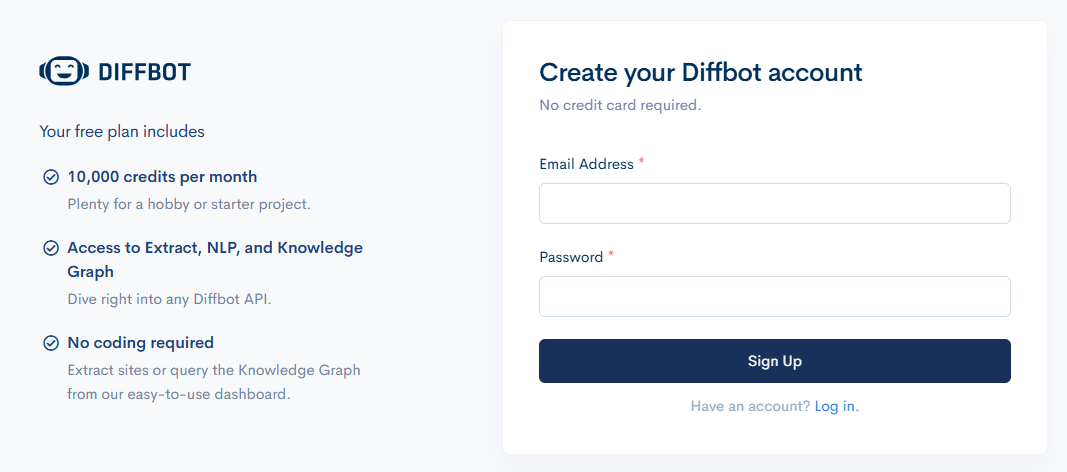
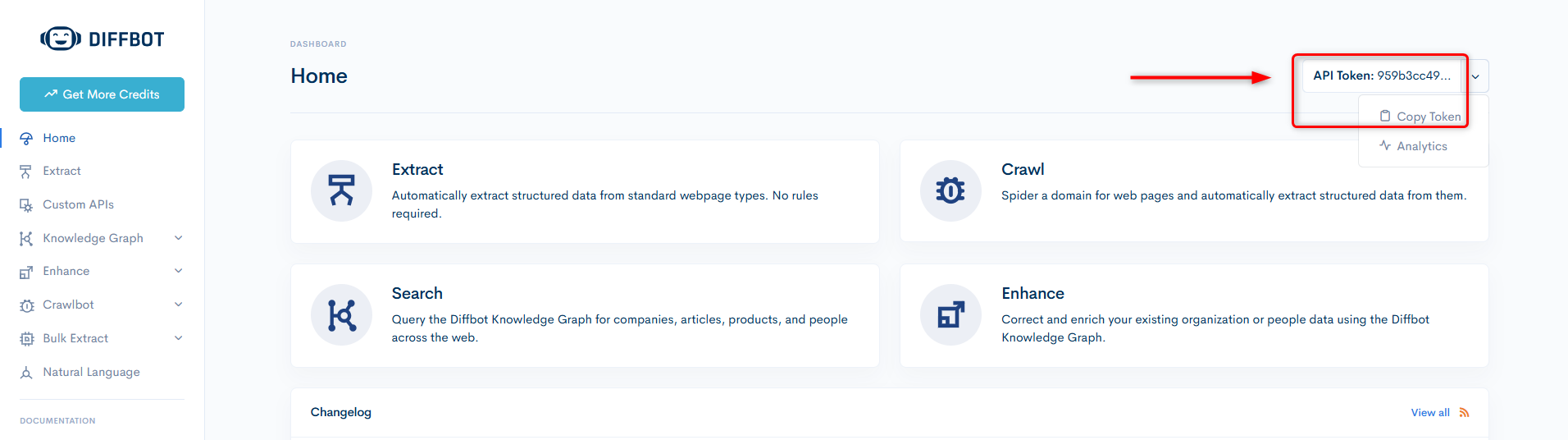
Prepare your proxy
Use any HTTP/SOCKS5 proxy, residential, ISP or datacenter in the following format:
http://username:password@host:port.How to use Oculus Proxies with Diffbot
Example cURL to make an API call via proxy (replace placeholders with your credentials):
- Host:
proxy.oculus-proxy.com - Port: Enter the port number from your Oculus Dashboard.
- Username: Input your Oculus Proxy username.
- Password: Input your Oculus Proxy password.
- Token: Enter your Diffbot API key.
How to use it in code
Example using requests to query a target URL (replace proxy credentials as needed):
Learn more
That’s it, your set! You can always learn more from the official documentation of Diffbot.