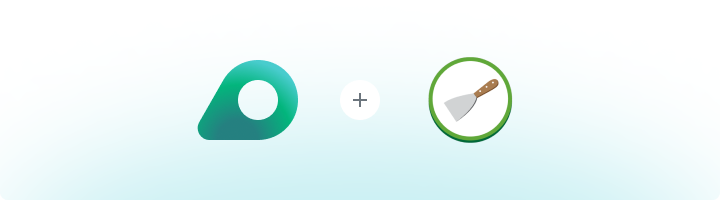
What is Scrapy?
Scrapy is a powerful, open-source Python framework for web scraping and crawling. It automates the process of extracting data from websites and saves it in structured formats like JSON or CSV. With its asynchronous request handling, built-in support for proxies and cookies, and customizable spiders, Scrapy is a go-to tool for tasks such as:- Price Tracking
- Market Research
- Data Collection
How to Set Up Oculus Proxies With Scrapy
1
Install Scrapy
Open your terminal and install Scrapy using
pip:2
Create a New Scrapy Project
1. Start a new Scrapy project:Replace
<project_name> with your desired project name.2. Navigate into the project directory:3
Generate a New Spider
1. Create a spider to scrape a specific website:For example, to scrape 2. This will create a new spider file inside the
http://httpbin.org/ip, lets create a spider named OculusExample:spiders/ directory.4
Configure Oculus Proxy in Your Spider
Edit your newly created spider (
OculusExample.py) and configure the proxy:5
Run the Spider
1. Navigate to your project directory and execute:2. To save the data to a file, use:
6
Verify the Output
When the spider runs successfully, it should return the IP address used by the proxy: