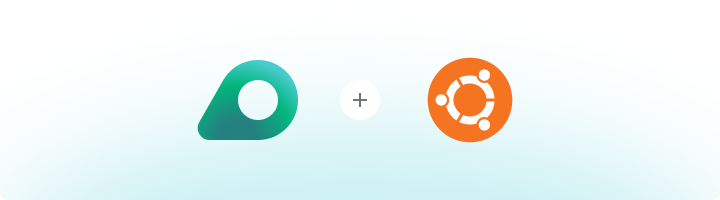
Setting Up Proxies on Ubuntu
Open the Terminal
1. Launch the terminal on your Ubuntu system.2. You can quickly open it using the keyboard shortcut Ctrl+Alt+T.
Set Up Proxy Environment Variables
Define the environment variables to route your traffic through Oculus Proxies.1. Replace For SOCKS5 proxies, use this format:
[HOST], [PORT], [USERNAME], and [PASSWORD] with your Oculus Proxy details from the Oculus Dashboard.2. Run the following commands for HTTP and HTTPS proxies:Test the Proxy Configuration
Verify that your proxy setup is functioning correctly.1. Use the following command to check your IP address:2. The output should display the IP address assigned by Oculus Proxies.
Make Proxy Settings Persistent (Optional)
To keep the proxy settings active across sessions, you can add them to your 2. Append the following lines to the end of the file:3. Save the file by pressing Ctrl+O, then Enter, and exit with Ctrl+X.4. Apply the changes immediately by reloading the
.bashrc file.1. Open the .bashrc file located in your home directory using a text editor:.bashrc file: