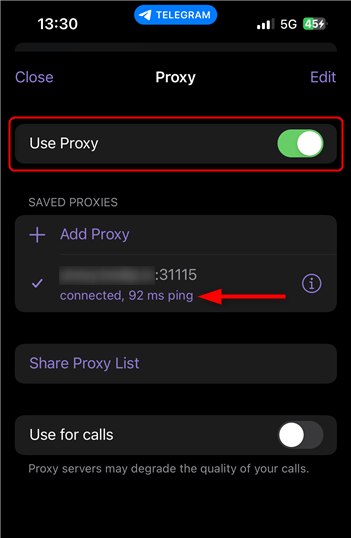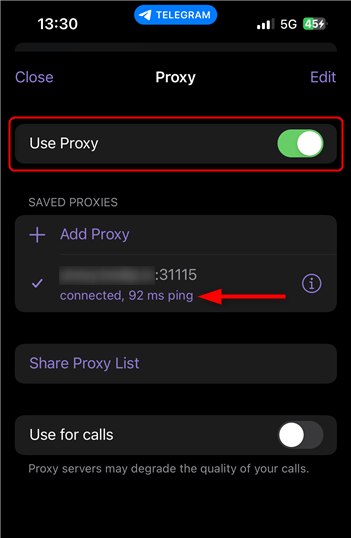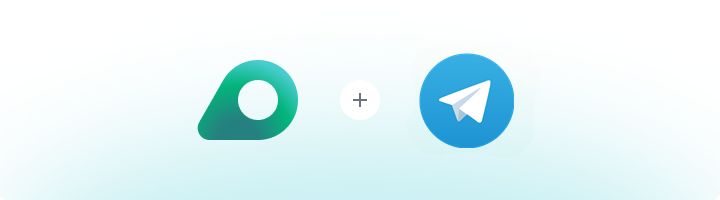
What is Telegram?
Telegram is a secure messaging app that offers unlimited messaging, media sharing, and multi-device access. With end-to-end encryption and self-destructing messages, it ensures your conversations remain private. By integrating Oculus Proxies, you can further enhance anonymity, bypass geo-restrictions, and maintain a secure connection for seamless communication.How to Integrate Oculus Proxies With Telegram
1
Open Settings
Open the app and go to Settings tab, then navigate to Data and Storage.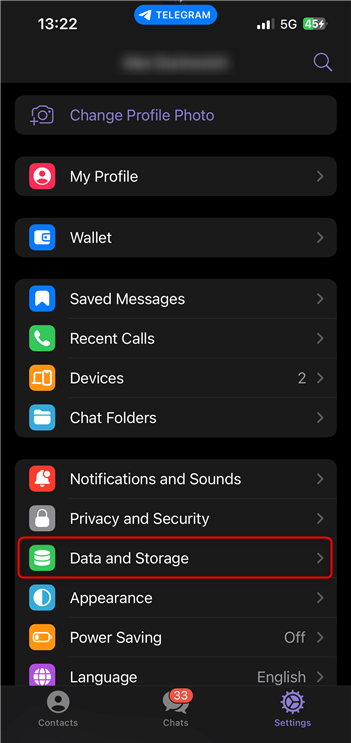
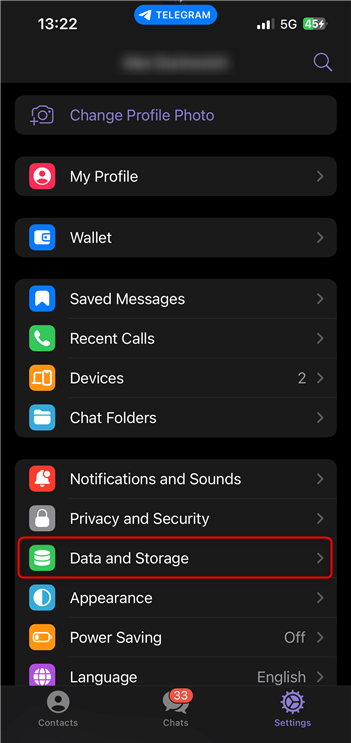
2
Proxy Settings
Scroll down and tap on the Proxy section.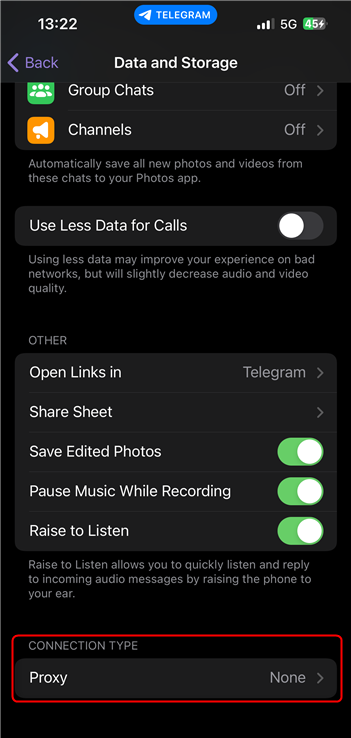
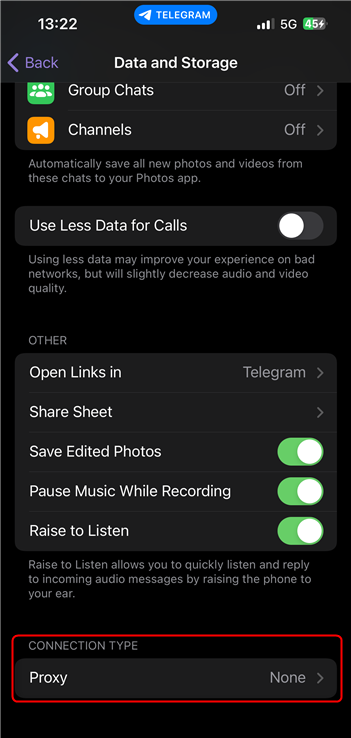
3
New Proxy
Press Add Proxy to configure a new connection.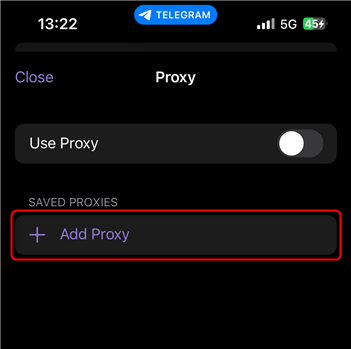
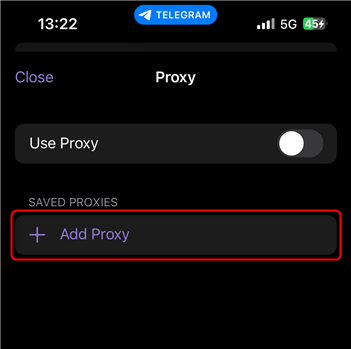
4
Enter Proxy Details
Enter the necessary proxy details: 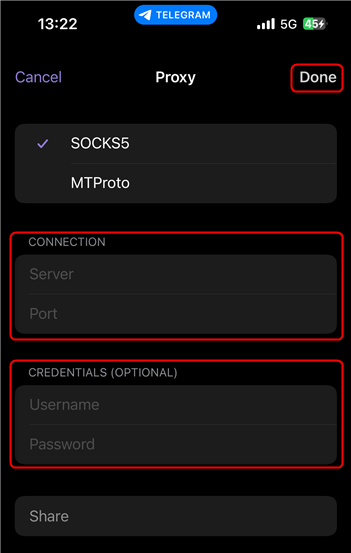
Server(Host), Port(31115), Username, and Password, then hit Done.
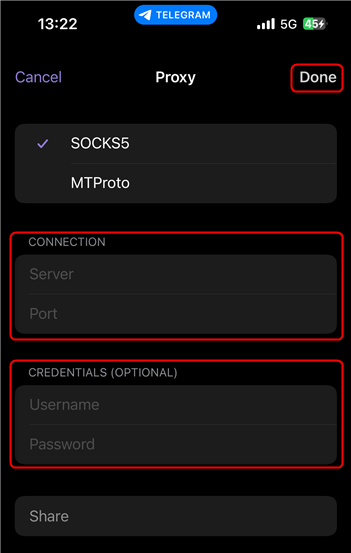
5
Activation
Enable Use Proxy at the top to activate the connection.