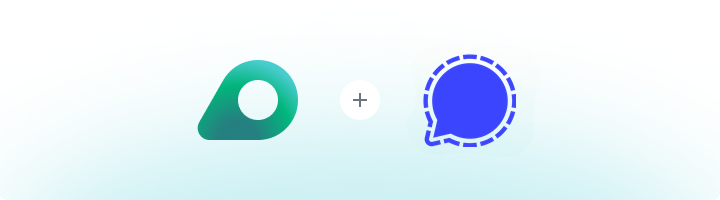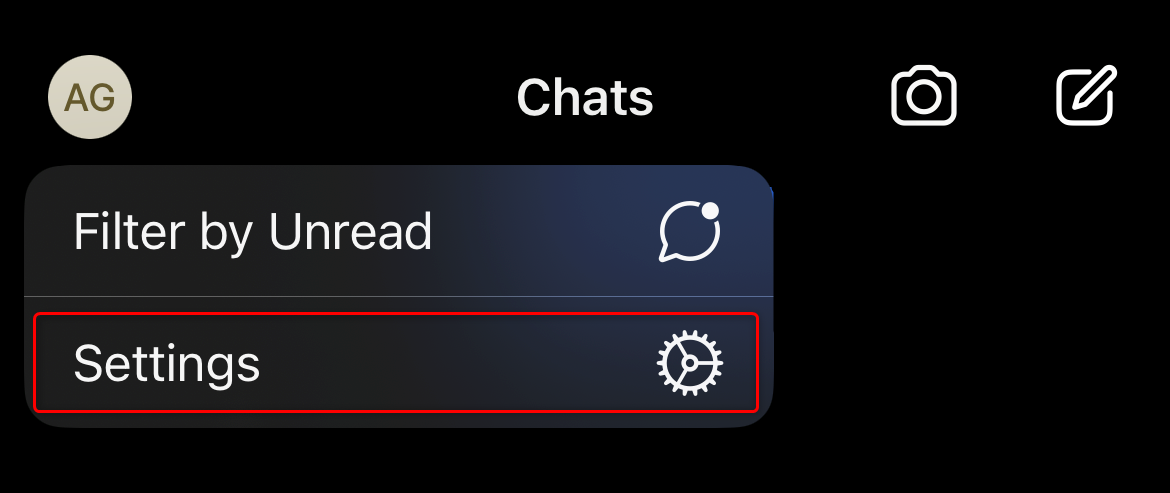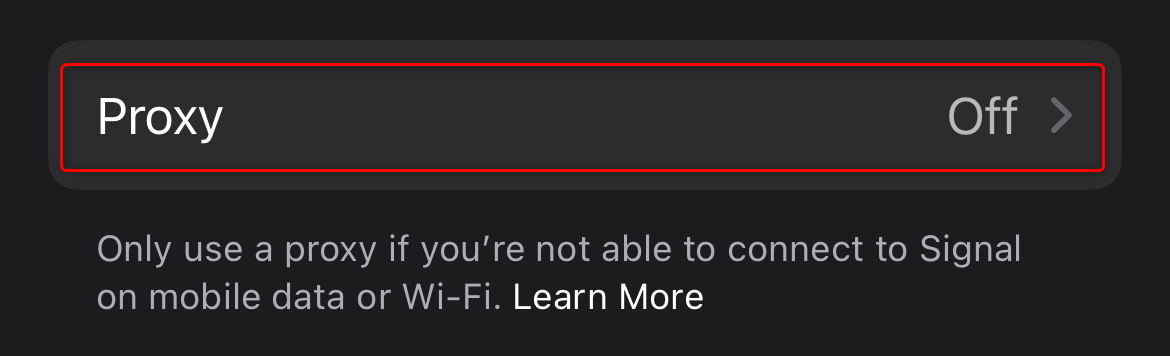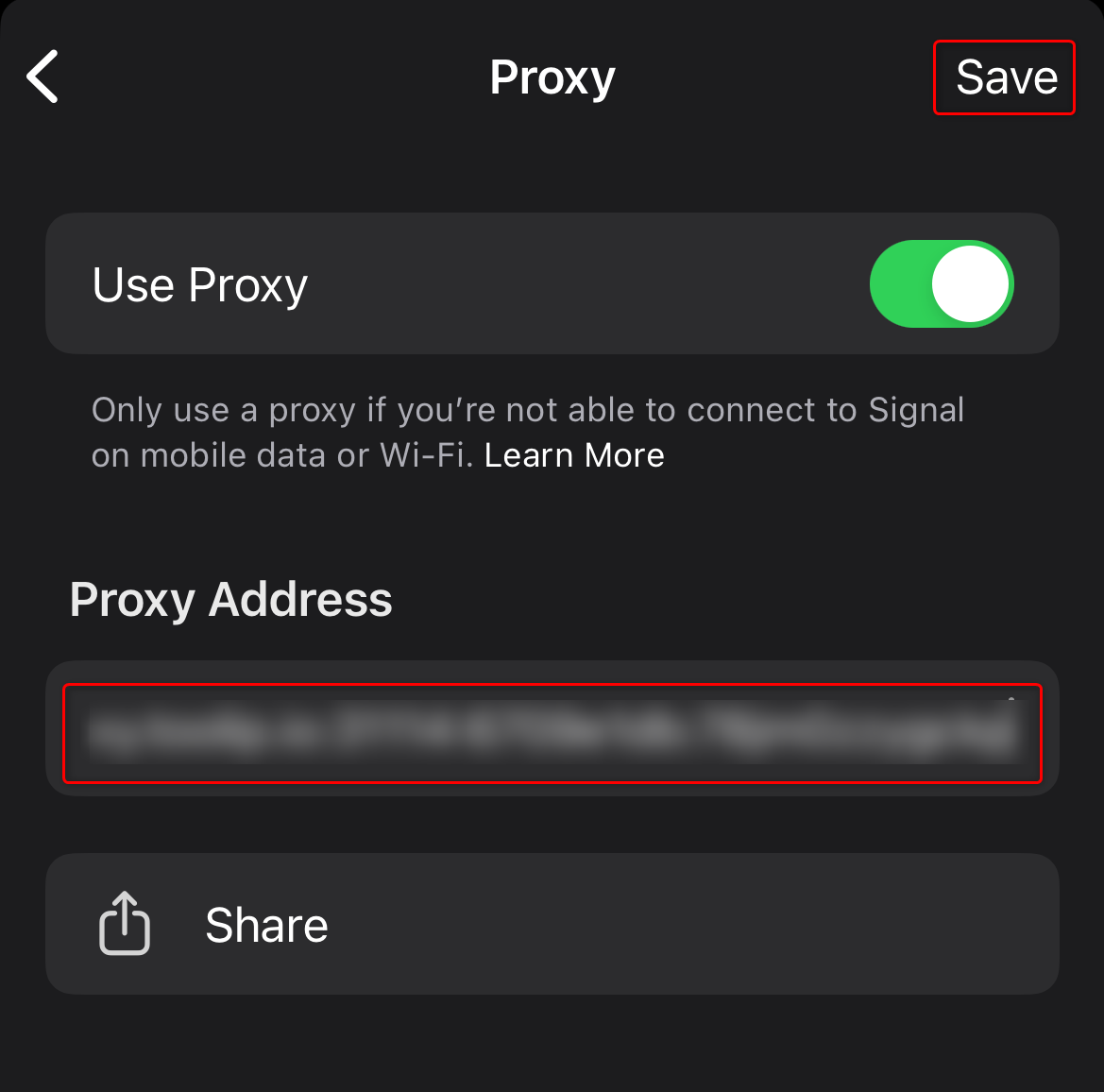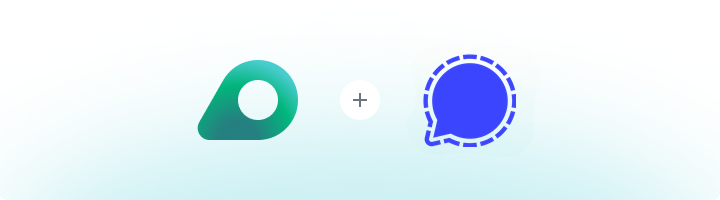
What is Signal?
Signal is a no-cost, open-source communication platform that delivers end-to-end encryption for text messaging, voice chats, and video calls. It allows users to share voice memos, images, videos, and various file types across multiple devices. With Oculus Proxies, you can elevate your privacy, sidestep content restrictions, and ensure a protected, seamless messaging experience.
If you’re using Oculus to access search engines like Google, Bing, or Yandex and facing connection issues, the proxy type could be the reason. ISP Premium Proxies ensure stable and unrestricted access, preventing blocks that standard proxies might encounter. Switching to ISP Premium Proxies can help maintain smooth and reliable performance.
How to Integrate Oculus Proxies With Signal
Install
Download the Signal app from the App Store. Access Settings
Launch Signal and tap your profile icon to access the Settings menu. Proxy Settings
Head to Privacy → Advanced → Proxy. Configure Proxy
Switch on Use Proxy, input your proxy details, and press Save to activate the settings.
You can enter the proxy details using either of the following formats:
proxy.oculus-proxy.com:port:username:passwordproxy.oculus-proxy.com:port@username:password