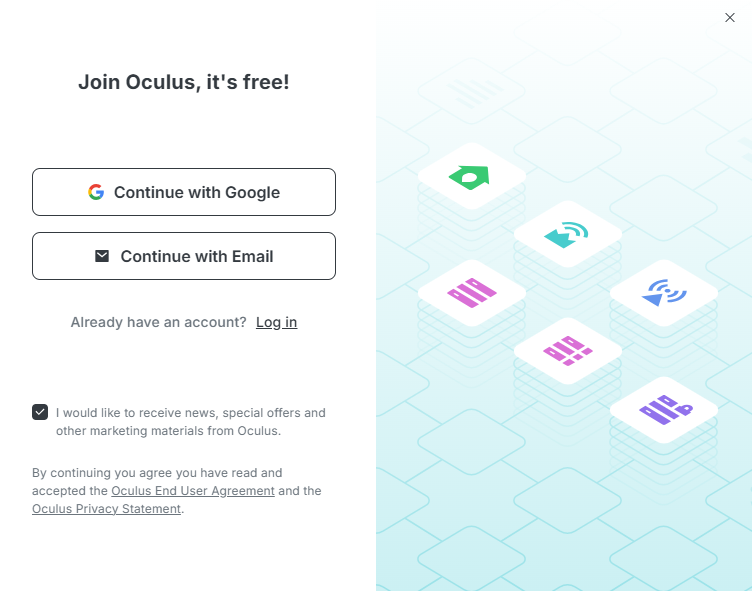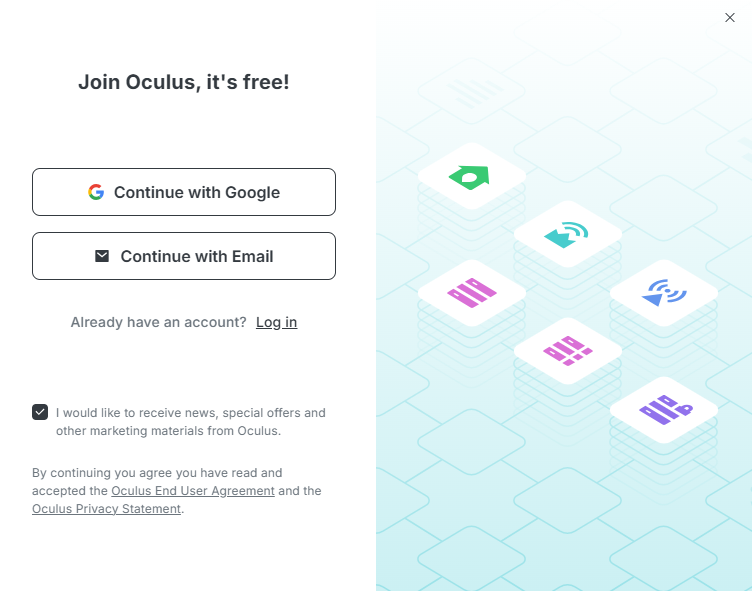1
Open Oculus and Get Started
Begin by opening Oculus Proxies and clicking on Get started to dive right in.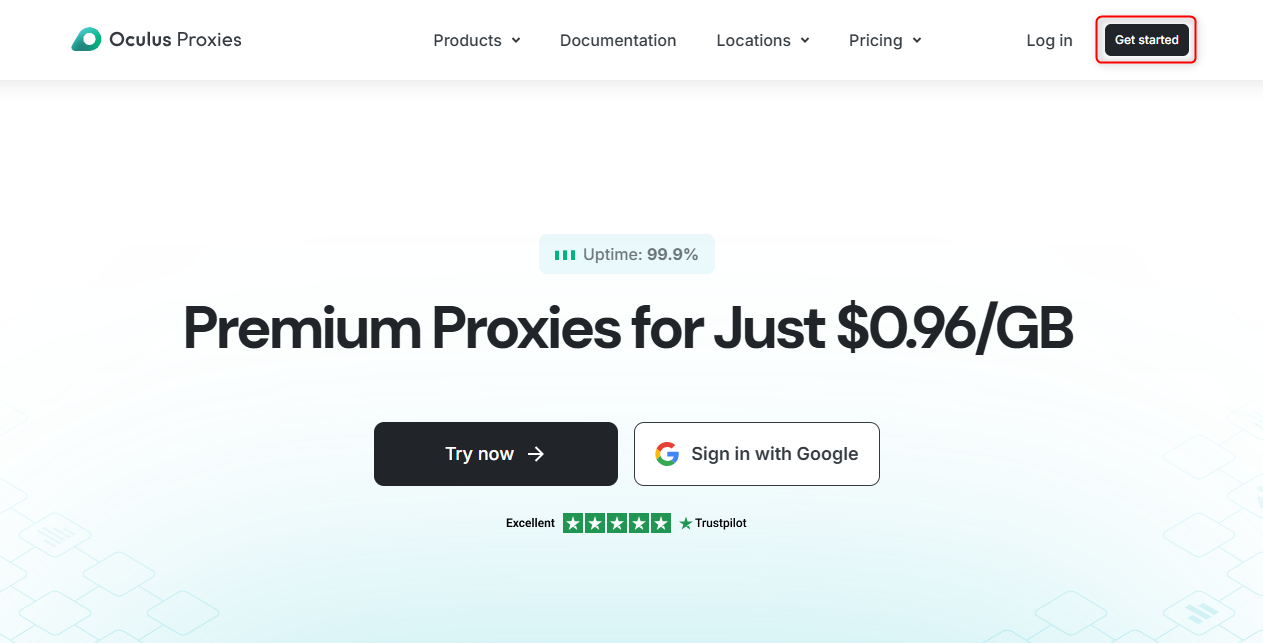
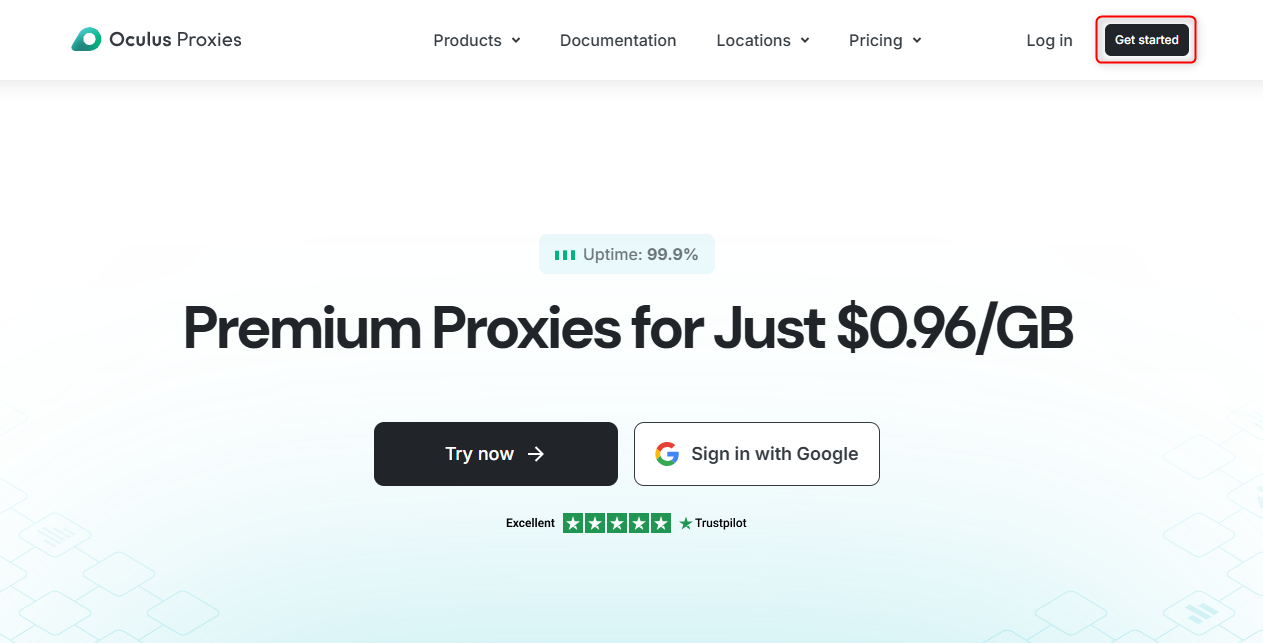
2
Enjoy a Gift from Us!
You’re all set to explore with a free trial! Just click on Start Now to activate it and experience what Oculus Proxies has to offer.
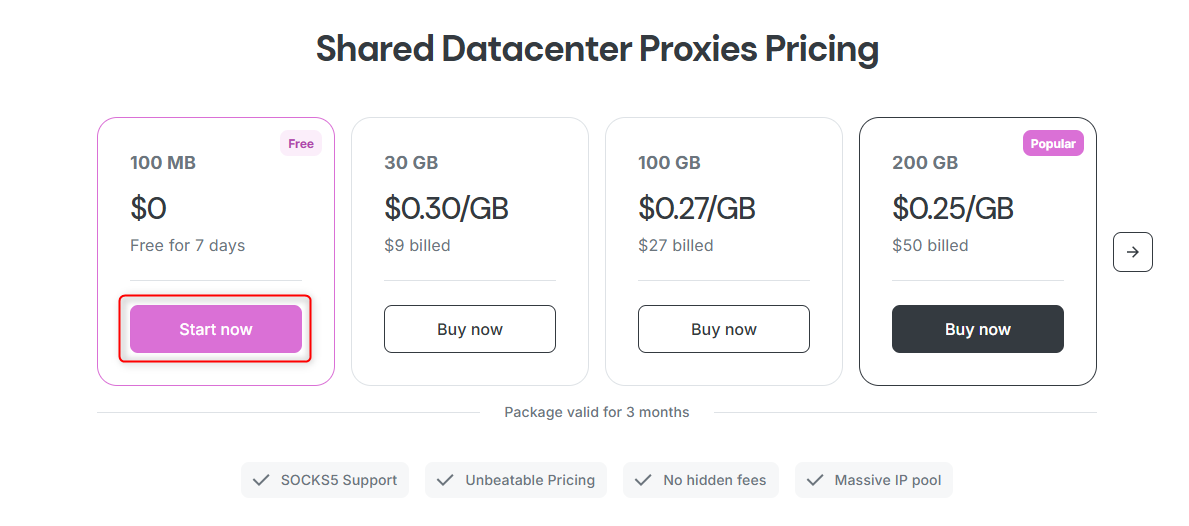
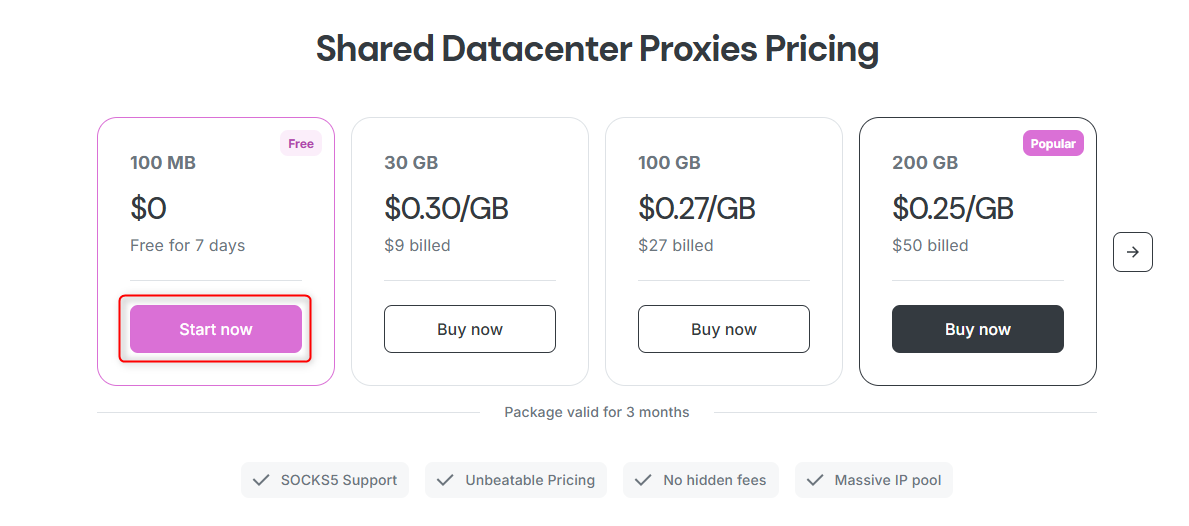
3
Your Proxy is Ready!
To begin using your proxy, head over to the Configured list and you’re good to go.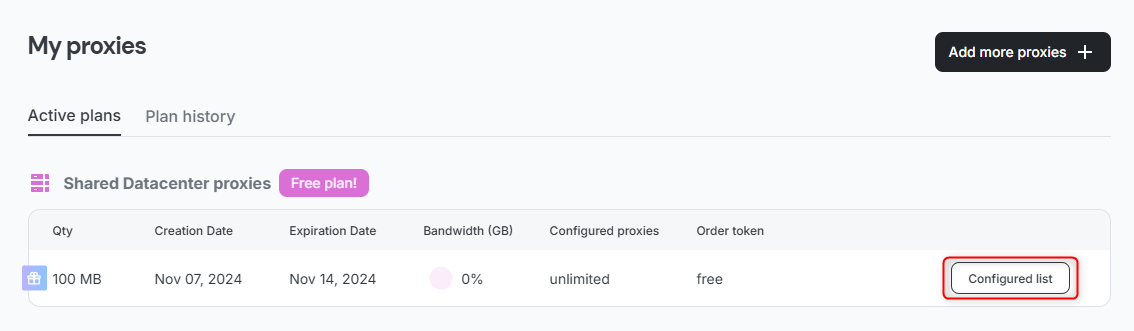
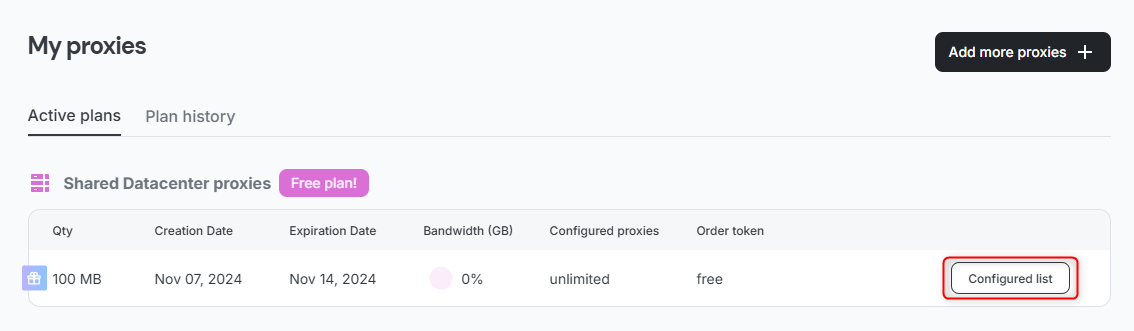
4
Sign Up (if you haven't yet)
Not signed up yet? Don’t worry—it’s quick, easy, and absolutely free! Just sign up for your free plan to get started.