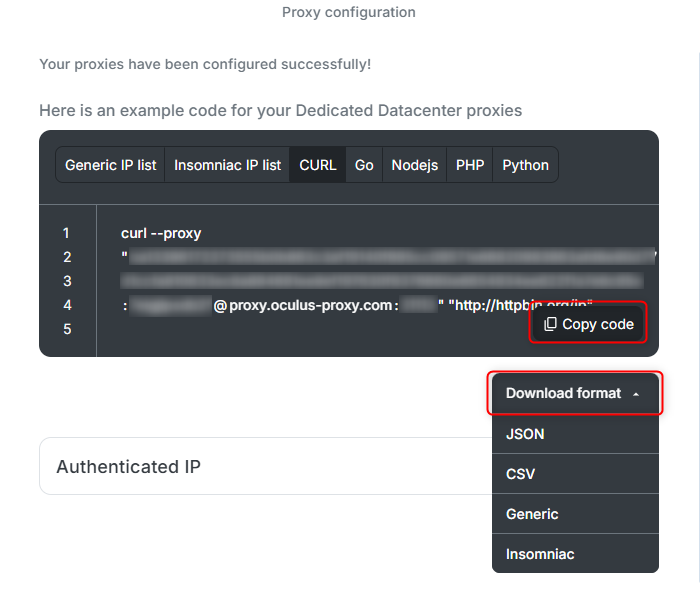1
Generate Your Proxy
Start by clicking the Generate Proxy button to create your proxy.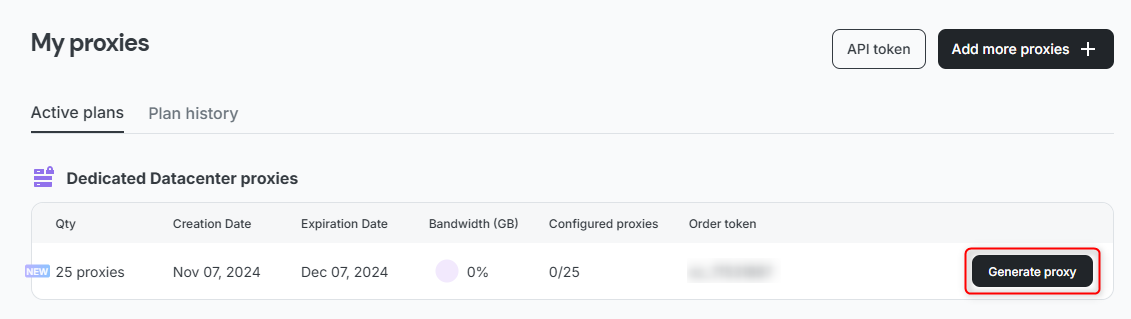
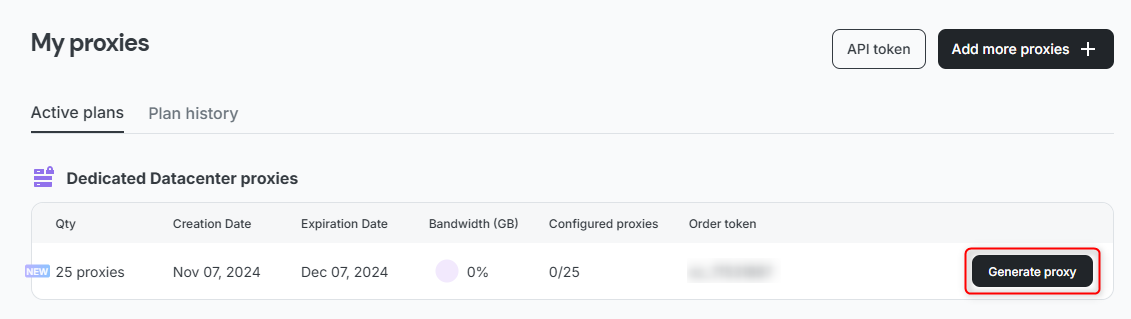
2
Select Your Proxy Details
Choose your preferences, like Country and Number of Proxies, then click Add.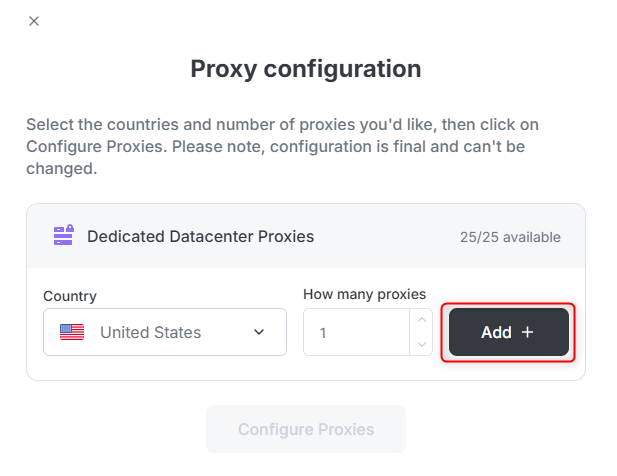
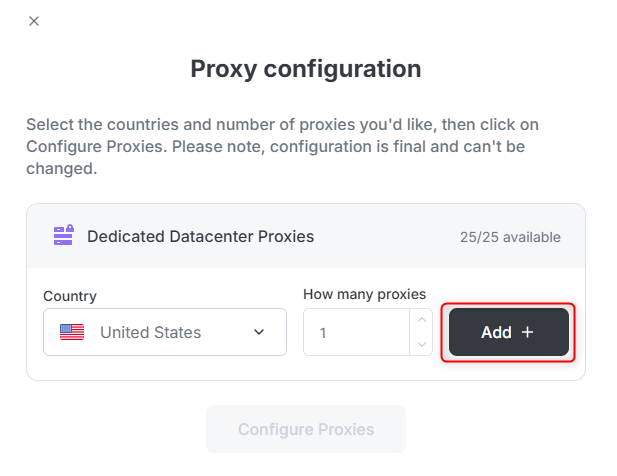
3
Configure Your Proxies
Once you’ve set your details, hit Configure Proxies to finalize your setup.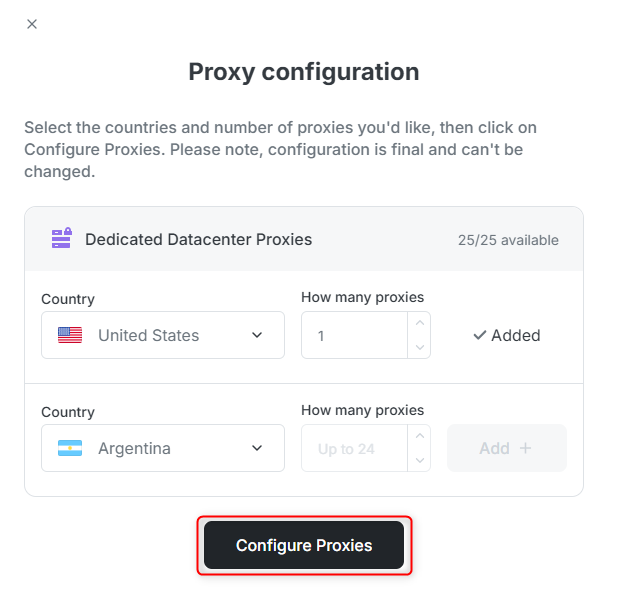
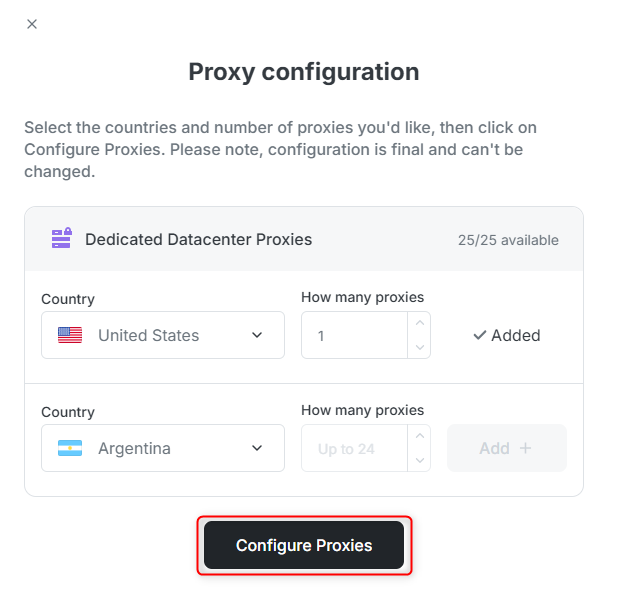
4
You’re Ready for Your First Run!
Copy the provided code or download your preferred format file to access your 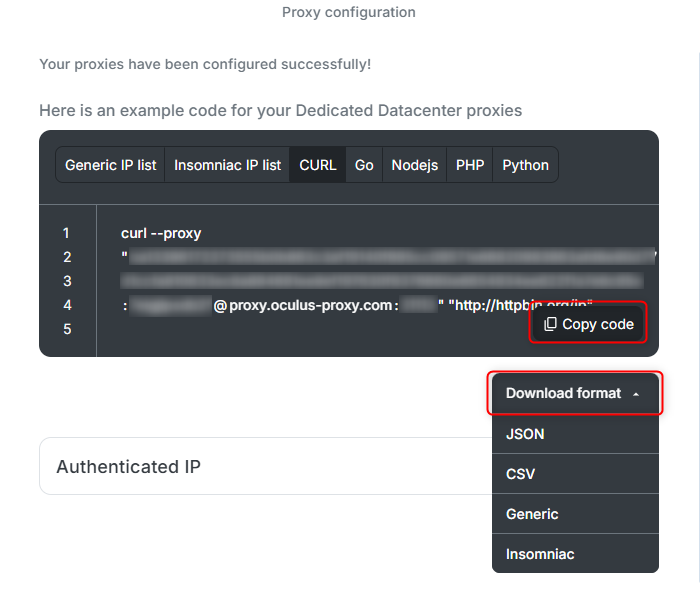
username, password, and port details.